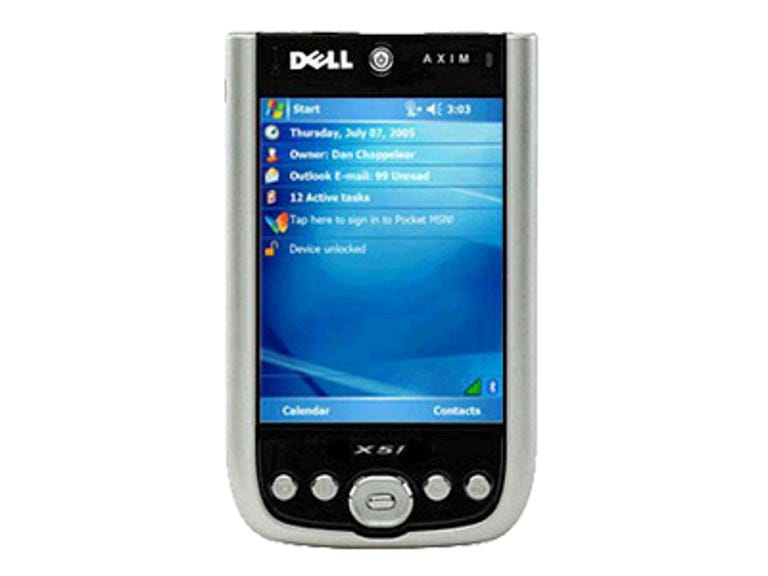Over the past year, Dell has earned a reputation for producing some of the best PDAs on the market--first with the high-performance and the recently discontinued Dell Axim X30 series, then with the versatile Dell Axim X50 series. Now, the company is out with the new Dell Axim X51 series. Although these Pocket PCs keep the same design as the X50 series, they have plenty of new features. They come with a more robust software bundle and are the first stand-alone PDAs to run the Windows Mobile 5 operating system. Unfortunately, the X51v suffered from subpar battery life and sluggish performance in our tests. That said, with everyday, casual use, the Axim X51 series--the high-end Dell Axim X51v ($499), the middle-of-the-road Dell Axim X51 ($399), and the entry-level Dell Axim X51 ($299)--includes very capable PDAs that should fit the needs of consumers and business users alike. When it came to the Dell Axim X51v's design, Dell decided to go with the philosophy of "If it ain't broke, don't fix it." The Axim X51v's styling is nearly identical to the X50's, keeping the sexy black and silver color scheme and aesthetically pleasing rounded edges. The X51v is just a hair thicker than its predecessor (4.7 by 2.9 by 0.7 inches and 6.2 ounces), but it won't weigh you down. It's also a solidly built device that's comfortable to hold, and we like the rubberized backside cover for better gripping.
The Good
The Bad
The Bottom Line

The star attraction on the Dell Axim X51 is undoubtedly its 3.7-inch VGA screen. Thanks to a 640x480-pixel resolution and a 16-bit-color output, you'll enjoy sharp text and images, and there's continued support for landscape and portrait modes. Below the display are your standard shortcut keys to Calendar, Contacts, Inbox, and Home, plus a four-way navigation toggle with a center Select button. Although we criticized the Axim X50 for its diminutive toggle, by now we're used to it, yet we still caution users with bigger fingers. A speaker, a power button, and a status LED line the top edge of the PDA's face.
It's easy to access many of the Dell X51v's features with a click of a button. Aside from the aforementioned shortcut keys on the front, there are two buttons on the left spine that activate the voice recorder and wireless connection. There's also a hold button, which is always appreciated, since it prevents any unnecessary battery drain if the device is accidentally turned on. On the top of the Axim X51v, you'll find a 3.5mm jack that accepts Walkman-style headphones, dual CompactFlash and SD expansion slots, and the stylus. The handheld's battery is user-replaceable, and you can swap out cells by unlocking the sliding battery-release lever on the back.

Dell provides all the basics to get you started. Accessories in the box include a soft protective case, a desktop-synchronization cradle, a power adapter, and a companion CD. The cradle has an extra slot for charging a second battery, which is nice. A high-capacity cell is available for $99 and promises to double battery life. Other optional accessories are available, such as a GPS navigation system (Bluetooth or wired), a Bluetooth keyboard ($99.95), and a presentation bundle ($49).
The Dell Axim X51v's biggest makeover is in the features department. Some elements remain the same, though, such as the 624MHz Intel XScale PXA270 processor and the Intel 2700G graphics engine. Also, there's still 16MB of dedicated video memory and 64MB of SDRAM, but the really good news is that Dell bumped up the flash ROM from 128MB to 256MB, 192MB of which is user-accessible. This, coupled with the dual expansion slots, amount to ample storage space. Another thing that helps is the addition of the Windows Mobile 5 operating system. The new OS has built-in support for persistent storage, so when the battery drains completely, your data remains intact.With Windows Mobile 5, Microsoft also swapped out Pocket Word and Pocket Excel in favor of a new Office Mobile Suite that includes Word Mobile, Excel Mobile, and PowerPoint Mobile. Yes--PowerPoint. Although you can't edit slides, you now can view presentations right on your PDA. We gave it a whirl, and we were impressed not only with the ability to watch slide shows but also with the various options. You can skip directly to specific slides, change the orientation, and choose playback options, such as loop, turn off/on animation, and zoom in/out. The last option is particularly handy, since a thumbnail of the slide is presented in the lower-right corner of your screen. What's more, you can choose particular spots on the page to zoom or automatically go back to the full slide. Unfortunately, these tasks seemed to take a lot out of the Axim X51v, as there was a noticeable delay in response time (see Performance). As for the other applications, Word Mobile now supports documents with embedded images and tables, plus Excel Mobile handles charts. We put these applications to test, and while the experience was not ideal, given the size of a PDA's screen, we were able to open and view tables and charts in all our documents.
On hand to sync your PDA with your PC is the updated ActiveSync 4. It allows for easier and faster synchronization, but be sure to pay attention during the installation process. You first must install ActiveSync 4 from the companion CD before ever connecting the Dell Axim X51v to your PC; otherwise, the wrong driver will load, and your computer will not detect the PDA. Also, there have been a number of reported problems with ActiveSync 4, such as partial synchronization and dropped data transfers--Microsoft will issue an update in late November to resolve the problems. In the meantime, you can find troubleshooting tips and more information on Microsoft's Web site.
If you're wondering about the Dell Axim X51v's multimedia capabilities, here's the dish. The Pocket PC still features Windows Media Player 10 Mobile, so you can listen to your favorite WMA, MP3, and WMV music files and view album art. Plus, Windows Media Rights Management 10 gives you access to audio and video content from subscription services, such as MSN Music, Musicmatch, Napster, and Wal-Mart Music Downloads.

The Dell Axim X51v comes with built-in Bluetooth and Wi-Fi, which can run simultaneously. As mentioned before, you turn on the wireless radio with the shortcut key on the left spine, but you are now required to press the button twice--once to turn it on and once to confirm your selection. The status LED will blink blue and green to let you know wireless is on, as will two icons--signal bars and the Bluetooth logo--that appear in the lower-right corner. The Axim X51v comes with the Bluetooth 1.2 stack, so now there's support for more multimedia accessories, such as stereo Bluetooth headphones. You can check your Wi-Fi configuration, network strength, and more via Dell's WLAN Utility.
While the Dell Axim X50v didn't impress with its lackluster software bundle, the X51v is a completely different story. The companion CD comes with a plethora of useful and fun applications, including Battery Pack Lite, Calligrapher, Resco File Explorer and Picture Viewer, and eWallet. We particularly liked Battery Pack Lite, which installs a handy toolbar across the top of your PDA's screen and displays your battery life, memory status (internal and expansion card), and screen brightness. It's nice to have all this information immediately accessible, rather than having to go through various menus. The X51v also continues the tradition of being packaged with a gaming bundle; titles include Geo Rally EX and Toy Golf.
Overall, we were disappointed by the Dell Axim X51v's performance. It scored below our expectations in CNET Labs' tests, but that said, we're finding this to be a common problem with all the new Windows Mobile 5 PDAs. This may be in due part to the more demanding operating system and unchanged processor speeds from previous models. The PDA responded sluggishly to taps of the stylus and lagged when multiple applications were running in the background.Also, while the new and improved battery-management feature of Windows Mobile 5 supposedly lengthens the battery life, this wasn't the case for the Dell X51v. Playing a looped video clip with all wireless off and the backlight set to high, the X51v lasted only a little more than 4 hours, which isn't bad but is definitely not spectacular either. By comparison, the Dell Axim X50 and the HP iPaq hx4700 lasted an hour longer. However, since our tests are designed to drain the battery in the most intensive way, this score translates to about 7 or 8 hours of real-life usage.
The news isn't all bad. The Dell Axim X51v offers a great 3D look with beautiful icons, menus, and buttons. Plus, it offers great wireless performance. Its built-in Wi-Fi and Bluetooth worked flawlessly in our tests, and we were able to connect access points and Bluetooth-enabled devices with ease.
Performance analysis written by CNET Labs project leader Dong Van Ngo.