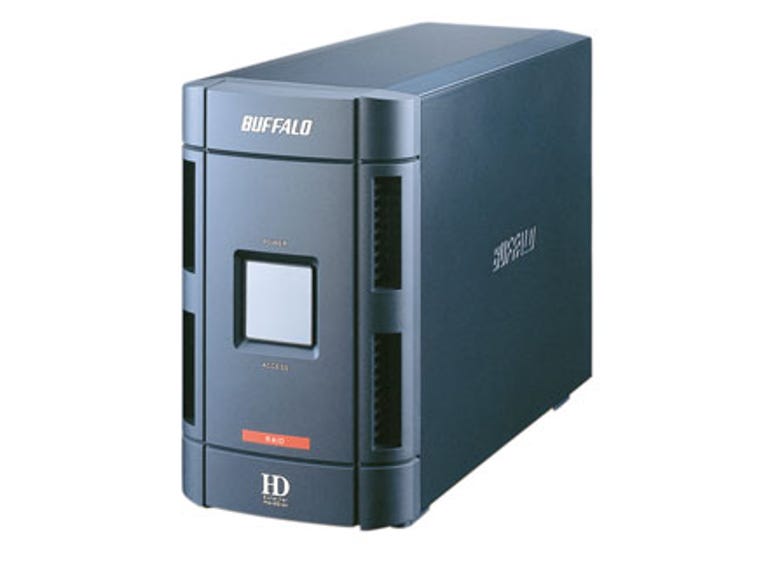Why You Can Trust CNET
Why You Can Trust CNET Buffalo DriveStation Duo review: Buffalo DriveStation Duo
The Buffalo DriveStation Duo is smarter than your average 500GB external hard drive -- it can be used as one big drive, two independent disks, or in a RAID array, which lets it perform automatic data backups of itself. Perfect for the paranoid data hoarder
The Buffalo DriveStation Duo is smarter than your average 500GB external hard drive. It contains two separate 250GB disks that can be used as one big drive, two independent disks, or in a RAID array, which lets it perform automatic data backups of itself. We reviewed the base 500GB model, which retails for around £150, but 800GB, 1TB and 1.5TB versions are also available.
The Good
The Bad
The Bottom Line
Strengths
The DriveStation Duo is an external storage device with a difference. Its main selling point is that it comes with two hard drives and has support for RAID 1. "What's this geeky-sounding nonsense?" you might ask. "Why not just use one 500GB drive?" Let us explain.
RAID (Redundant Array of Independent Disks) configurations are systems that employ two or more disks in combination for fault tolerance or improved performance. RAID 1, aka mirroring, allows the drive to create two separate copies of your data, one on each disk, in order to reduce the chance of data loss should one drive fail. Paranoid users will welcome its presence in the DriveStation Duo, particularly if they really, really don't want to lose their precious files.
Basic installation of the DriveStation Duo is straightforward. Connect it to an electrical outlet, then to your PC, then run the setup program on the installation CD. Once complete, a couple of icons will appear on your desktop, and a couple of new drives will be added to 'My Computer'.
Transferring data to and from the device is straightforward, too -- just drag and drop. It connects via four- or six-pin FireWire, or via USB, so it's capable of transferring data to and from a PC at 400Mbps or 480Mbps respectively.
If you're buying a NAS drive, there's a strong chance you'll want to make backups of the data on your PC. Happily, Buffalo has included Memeo backup software, which can schedule automatic backups at times you specify.
Buffalo also bundles the SecureLockWare software for Windows. This allows you to encrypt the data stored, so if somebody steals your DriveStation Duo, you can be fairly sure your private video collection will remain private.
Weaknesses
The DriveStation looks like it fell out of the ugly tree, hit every branch on the way down, and smashed its disfigured face open on the ugly rock beneath. It's nearly twice as fat as Buffalo's single-drive products and is not really the sort of thing you'd want to introduce to your mum. We despise the vents at the front, and loathe the rectangular mirror panel. We're guessing it's supposed to be a 'stylish' touch that hints at the device's mirroring capability -- but it's incredibly ugly.
The DriveStation Duo doesn't let you access files remotely, nor does it have any streaming capability. If you want an external storage device that lets you get to your data away from home, you're better off buying a network-attached storage device such as those from the Buffalo LinkStation range.
Our final gripe is that the DriveStation Duo can't be extended by adding a separate USB hard disk. Some devices let you add a USB key, but this isn't the case here. Sure, 500GB is plenty of storage, but the well will inevitably run dry.
Conclusion
The DriveStation Duo is a very good product. It costs a tiny bit more than ordinary USB hard drives, but the fact it uses two internal disks gives you added flexibility and peace of mind should one disk fail.
Edited by Jason Jenkins
Additional editing by Nick Hide