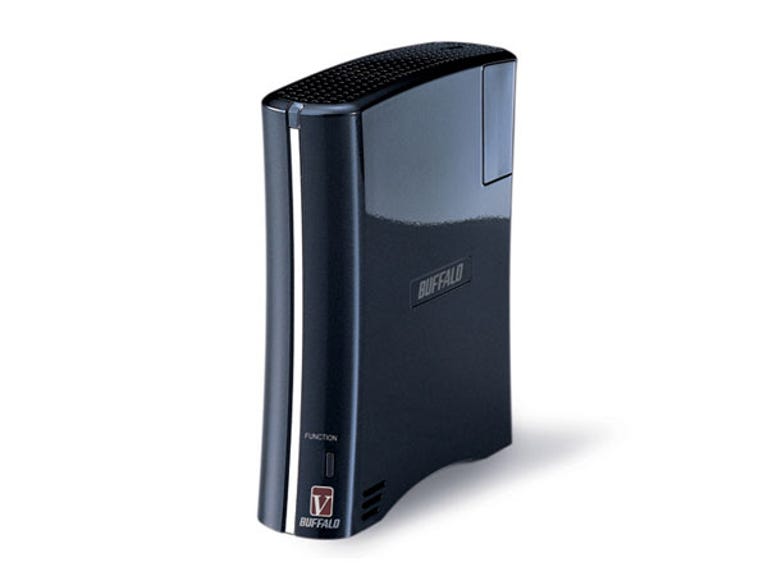Why You Can Trust CNET
Why You Can Trust CNET Buffalo LinkStation Pro (1TB) review: Buffalo LinkStation Pro (1TB)
The LinkStation Pro has a diverse feature set and impressive performance for a device of this size. If Buffalo can drastically speed up the UI to reduce frustration with the next revision, it'll have a clear winner on its hands.
Buffalo isn't widely known across Australia, but its products have been available here for some time. Those aware of the Japanese firm most likely know it from its Pioneer optical drive re-badged with custom firmware, efforts that have garnered much respect in the ODD world.
The Good
The Bad
The Bottom Line
It's not just optical drives that Buffalo deals with, though; its single drive, glossy black NAS, the LinkStation Pro, crossed our desks recently. Coming in 1TB and 2TB flavours, the unit has a gigabit Ethernet port on the rear, a USB port for expanded storage/printers and a three-way switch.
That's not the network-style switch, but a physical switch that you flick. You can leave it in the "on" position so that the NAS stays permanently on, "off" to keep it off and "auto", which is an interesting attempt at power-saving. If you have Buffalo's NAS Navigator 2 software installed on all computers across the network and they're all turned off, the NAS shuts down. If a single one starts up, the NAS starts up with it.
Logging into the device isn't pleasant — the web UI is immensely laggy and slow, often leading you to think that the device has failed. Despite this, speed was respectable, with a 43MBps-sustained write and 73MBps read. Not quite up to Western Digital's efforts with the My Book Live, but still excellent for a drive of this size.
While the drive is still not user-replaceable, the fan is, should you wish to insert a quieter one or need a replacement. We'd prefer to be able to push in a larger capacity or replacement drive when needed; however, as a consumer-focused drive we don't expect to see anything like that any time soon.
The feature set is impressive, with the LinkStation clearly aspiring to fit many of the features found in full-blown NAS right into its slim frame. The first point of note is that deleted files aren't actually deleted, but moved to a folder called "trashbox". To truly remove the files, you'll need to delete from the trashbox folder after you've deleted files elsewhere.
A µTorrent-based web server is available for torrenting, there's a print server and a media server inside, power and UPS management, scheduled backups, web and SQL server, it can join a domain, it has user and group management, it supports AFP and you can access your files remotely through BuffaloNAS.com.
Then there's the bundled software: TurboCopy and TurboPC. Both purport to speed up file transfers, although we observed no difference in performance with the former installed, and it's not clear how it's going about supposedly improving performance.
The latter is a different beast, simply setting up a 64MB or 32MB RAM disk (requiring a restart, should you wish to change from one to the other). While on the surface it appears to speed up transfers, it's a bit of a false economy; it's essentially setting up a deferred write by dumping data quickly into RAM, then writing off to disk later. You still eventually have to write to disk and you wouldn't want your machine to turn off part-way lest you lose the transfer.
The LinkStation Pro has a diverse feature set and impressive performance for a device of this size. If Buffalo can drastically speed up the UI to reduce frustration with the next revision, it'll have a clear winner on its hands.