 Why You Can Trust CNET
Why You Can Trust CNET Razer THX Spatial Audio app embiggens any gaming headset's surround sound
For $20, it could use some refinements.
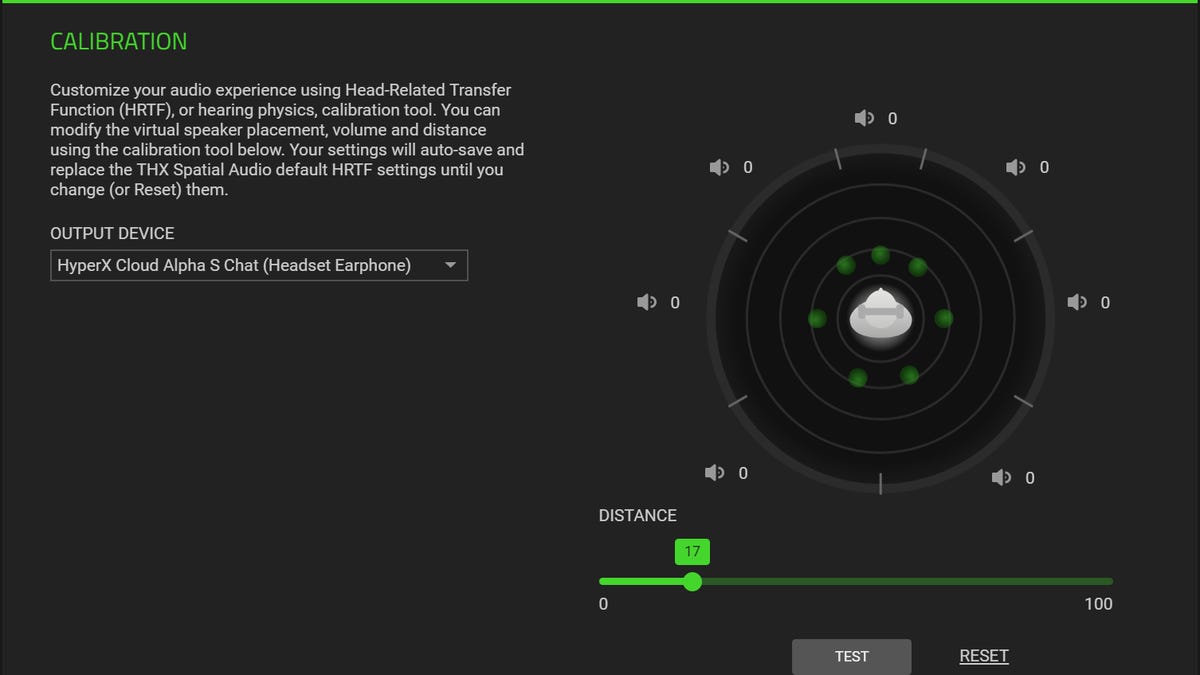
After calibrating for my HRTF -- head-related transfer function, or how a sound needs to play for you to correctly perceive its source -- it became obvious to me why I can never tell where sounds are coming from in games. I can rarely differentiate side from back and I need it to be played as if it's a lot closer than it is. Unfortunately, it still didn't help keep me alive.
Twenty bucks (or £20) won't buy you a nice set of 7.1 surround gaming headphones, but it can help you fake it with Razer's THX Spatial Audio App for Windows 10. It uses the same underlying technology as Razer puts into its headsets, but generalizes it to work with all brands and types (analog, USB or Bluetooth connected) and audio content (music, games, movies).
It works seamlessly between stereo and 5.1/7.1 surround, depending upon your settings for a given application or game, so you don't need to switch surround on and off. It works, though your mileage may vary, so I recommend downloading the 14-day free trial before dropping your cash on it.
The app lets you customize sound playback characteristics to match your perception of its location in space; that mapping is known as a head-related transfer function, and the result is a larger soundstage, or the area around you the sound seems to cover. You tweak the HRTF with typical custom frequency equalization profiles for different types of audio content, such as games or music. The app will soon include Windows Game Bar integration for changing settings on the fly.
The stereo test never worked for me and the spatial test only worked occasionally.
In theory, the single HRTF can be tuned by different EQ profiles to cover all situations, but I found that my HRTF -- calibrated based on Razer's helicopter sound sample -- was too extreme to be equalized for the subtleties of music. The latter's soundstage expanded, but sounded as if everything was being played in a church, and vocals became too softened. Resetting to the default fixed the latter, but then compromised the former.
I'm far from an audiophile, but to me it also sounded like the app opened the soundstage by boosting higher frequencies, which made everything sound too bright for me. With the HyperX Cloud Alpha, I did perceive slightly better directionality in games like Control, which sadly didn't keep me from getting gunned down constantly, as well as for stereo recordings of shows with cacophonous songs, as in Sunday in the Park with George, and TV scenes such as the opener for the Doctor Who episode Listen.
The app works by setting itself as your default Windows audio device, and you select the specific output within it. I never got it to work on one laptop (the Dell XPS 15 9500), though that system has an admittedly complicated configuration. I did set it up easily on the Razer Blade Studio, but even there the app was sometimes glitchy; for instance, the stereo test never worked for either of my headsets.
Windows' audio configuration can be somewhat of a crapshoot, though, so it's not clear where the configuration problems lie. And in some cases, that $20 may make more sense going to a slightly better headset or one with 7.1 sound built in -- an inline switch for jumping between stereo and surround isn't that much of a burden. The auto switching may make it a good choice for using with wireless models, however.

