Quicken 2007 promised for OS X Lion
Intuit is promising that its Quicken 2007 software will be updated to run in OS X Lion.
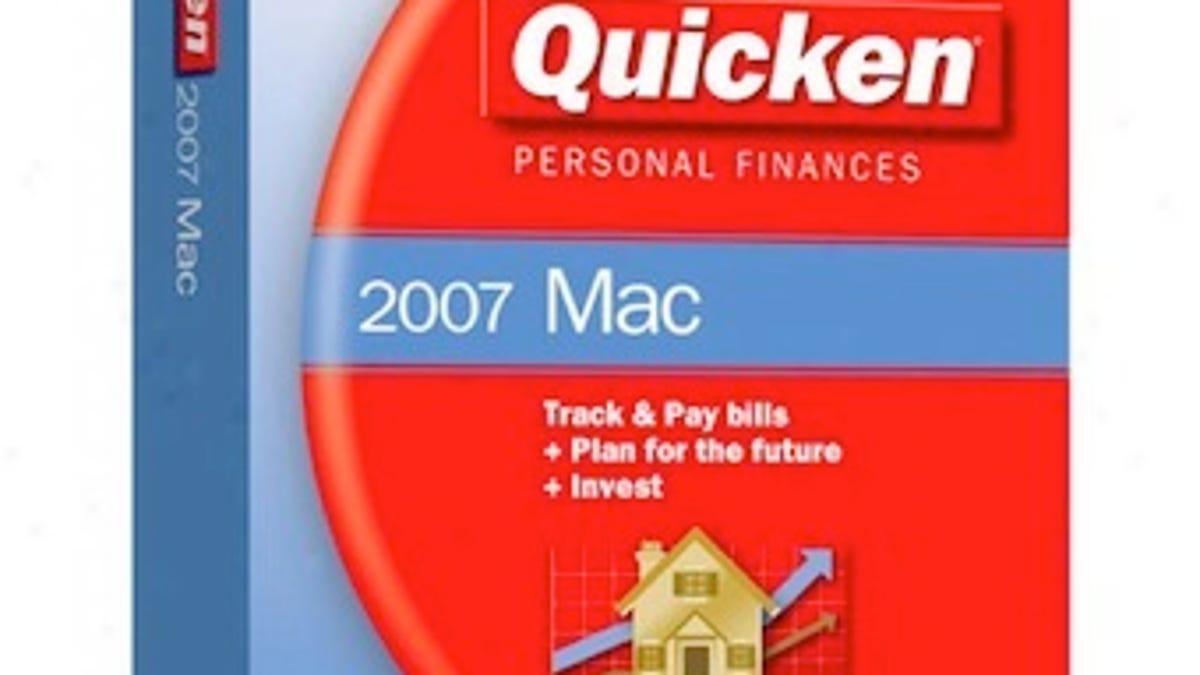
One of the biggest disappointments for users of Intuit's popular Quicken personal finance suites, was finding that the program would not work in Apple's latest OS X Lion operating system.
Quicken 2007 and earlier versions are built extensively off of code that is specific to the PowerPC processor, and since Apple's switch to Intel-based computers, Intuit has relied on the Rosetta translator included in Leopard and Snow Leopard to keep its programs running. Quicken ran well with Rosetta, but unfortunately Apple removed it as an option from OS X Lion, which in turn prevented Quicken 2006 ad 2007 from running. While Intuit has released Quicken Essentials that will run in Lion, the program lacks a number of features that were present in older versions.
This finding has prevented a number of people from upgrading to Lion, and has also had others searching for alternatives to Quicken for their personal finances. There has been a rumor that Intuit was looking into getting Quicken 2007 running on Lion, and today the company officiated these rumors with an e-mail statement to its customers and a new FAQ on its Web site.
The good news is Intuit is now promising that Quicken 2007 will be coming to OS X Lion, and that it will be available by early spring. The potentially bad news is that the product is a reverse-engineered version of Quicken and as a result there may be some odd bugs that will need to be ironed out when it is released. Nevertheless, it should be able to run in Lion and allow people with years of Quicken records to continue their finances in Apple's latest OS.
Questions? Comments? Have a fix? Post them below or e-mail us!
Be sure to check us out on Twitter and the CNET Mac forums.

