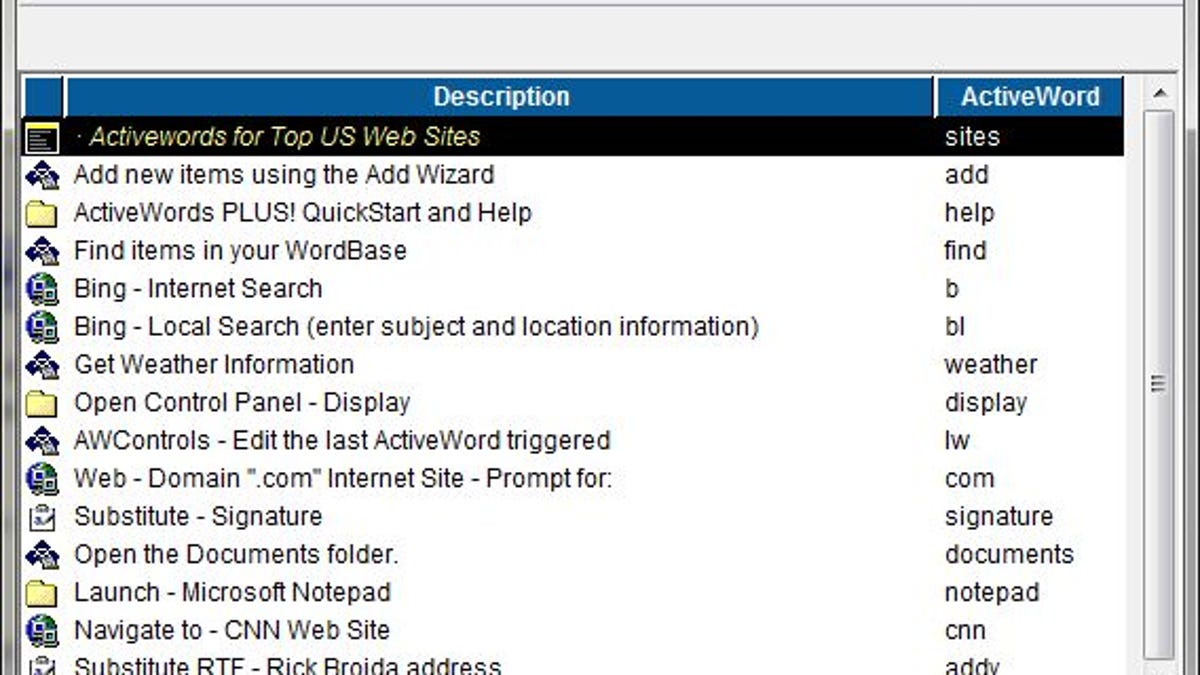Get ActiveWords Plus for $29.95
Normally $49.95, this insanely useful utility launches programs, opens documents, inserts text, and much more. Cheapskate exclusive!
I'm a big fan of any program that saves me time. And because I spend most of my day in front of a PC, the best time-savers are those that cut down on keystrokes and mouse clicks.
ActiveWords Plus cuts them down considerably. This insanely handy Windows utility performs a variety of time-saving functions, including substituting text, opening files and programs, loading favorite Web sites, and more.
It normally sells for $49.95 (which should tell you something about how robust this tool is), but for a limited time, as part of a Cheapskate exclusive, you can get ActiveWords Plus for $29.95.
Once installed, the program monitors (but does not collect, privacy freaks) every keystroke. When you type an existing or custom "activeword" and double-tap the space bar, ActiveWords performs whatever function is associated with that code.
For example, suppose you want to use different signatures for different e-mail messages. You can create them in ActiveWords -- in your choice of plain text, Rich Text, or HTML -- then save them with abbreviations like "sig1," "sig2," and so on. When you finish composing an e-mail, you just type the appropriate abbreviation and then double-tap the space bar. Presto: ActiveWords inserts the corresponding signature.
This works much the same way for inserting, say, big blocks of boilerplate text. But you can also set up commands for things like bookmarks ("cs" for Cheapskate, anyone?), Windows settings ("print" for Printers, for example), folders ("money" for financial records), and so on. Pretty much anything you want to trigger with a keystroke or two, you can do.
Although there's a free version of ActiveWords (which, incidentally, CNET rated five stars), it's limited to 30 custom commands and doesn't provide access to ActiveWords' extensive library of free add-ins. Also, the Plus version supports scripting for those who really want to get serious, and it lets you transfer your ActiveWords commands to other PCs.
That said, you should probably at least test-drive the free version before paying for Plus -- and you've got time, seeing as this deal runs through October 5 15. I will note that there's a learning curve here, and it doesn't help that some of the built-in tutorial videos focus on the program's antiquated MonitorBar, which is disabled by default. Indeed, the whole help system looks and feels a little Windows 95, as does ActiveWords itself.
Nevertheless, once you learn your way around and get it configured to your liking, I think you'll find ActiveWords to be one of the handiest programs you've ever used.
Bonus deal: While supplies last, All4Cellular (via Ebay) has the refurbished Kindle Fire for $129.99 shipped. It sells new for $159. My only concern is that there's no warranty information listed anywhere, so this probably isn't covered by the same one-year policy Amazon offers on its own refurbs. Might be worth the extra $30 to get this new.
Deals found on The Cheapskate are subject to availability, expiration, and other terms determined by sellers.
Curious about what exactly The Cheapskate does and how it works? Read our FAQ.