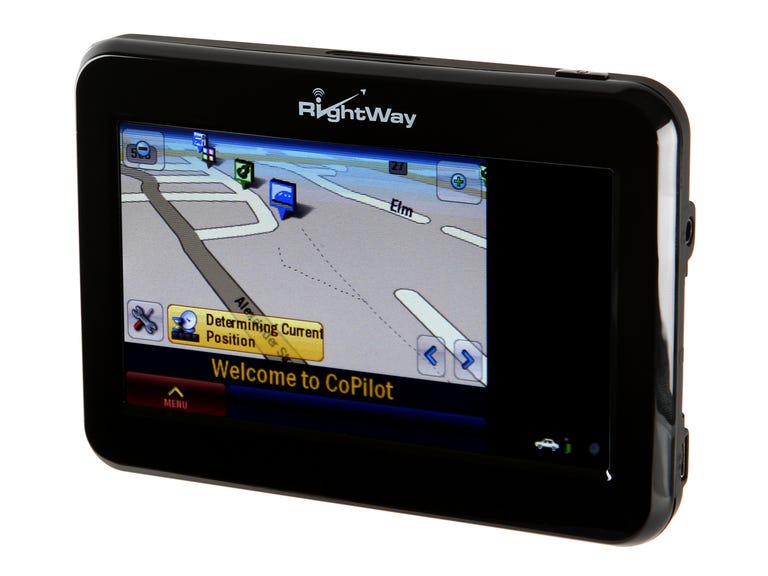Why You Can Trust CNET
Why You Can Trust CNET RightWay 550 GPS navigator review: RightWay 550 GPS navigator
RightWay 550 GPS navigator
With all of the talk of the shrinking portable navigation market, you'd think we'd be seeing fewer of these things popping up. Yet here we have the RightWay 550, RightWay GPS' newest entry into the world of turn-by-turn navigation devices.
The Good
The Bad
The Bottom Line
RightWay's previous entry, the Spotter 500, underwhelmed us with its performance, but kept our attention with its NASCAR twist. This new model features better hardware and greatly improved software and makes due without the NASCAR showmanship--at least until the upcoming Spotter 550 Tony Stewart Edition becomes available.
Hardware
The RightWay 550 is built around a 4.3-inch resistive touch screen--which is pretty much the standard for portable navigation devices these days. The device features a 480x272-pixel resolution and is fairly responsive as resistive screens go. Surrounding the screen is a glossy bezel that's printed with the RightWay logo. The juxtaposition of the glossy black with the matte antiglare LCD touch screen highlights the fact that the bezel is a serious fingerprint magnet.
The backside of the unit features a very attractive matte finish and is where you'll find the 550's loudspeaker. Along the top edge is the power/sleep button, and along the right edge are a headphone jack, an SD card slot, and a Mini-USB port for charging and syncing.
Under the hood, the RightWay 550 is powered by the SiRF Atlas IV GPS processor and the SiRF Star IV GPS receiver, which should give the 550 more-accurate positioning than the older SiRF Atlas III based Spotter we tested last year, as well as faster satellite lock and general performance. The unit features 128MB of RAM and 2GB of solid state storage for map and POI data.
The RightWay 550 ships with a suction cup windshield mount that locks into place with a lever. The mount's arm is adjustable with a pair of locking joints, one at the base that allows vertical movement and another where the arm meets the cradle that allows left to right movement. We're not a fan of this mount because it's pretty limited in its movement. Garmin and TomTom use ball joints for their mounts, which afford a much higher degree of flexibility.
Interestingly, the mount's cradle features an integrated holster for a hidden stylus, not that you'll ever use it. Also in the box is a 12-volt to USB power cable, and an adhesive dashboard-mounting disc.
Software
At its most basic level, the RightWay 550 runs on the Windows CE.Net 6.0 operating system. When you boot the device, you're greeted with an extremely basic menu that features two large icons: one for Navigation and another for Settings. The Settings menu features options for volume, power, language, etc. However, touching the Navigation icon boots the CoPilot Live 8 software, which is where things start to get interesting. Just about everyone who powers up a GPS device is probably going to be interested in immediately navigating, so we're not sure why the RightWay 550 doesn't just boot directly into the CoPilot software instead of making users choose the obvious option and wait through another loading screen.
CoPilot Live 8 features much crisper graphics than the main menu screen and much more vibrant colors. Here is where you'll find all of the navigation features and options essential for choosing and navigating to your destination.
The CoPilot software features turn-by-turn directions with text-to-speech street names. Maps can be displayed in 2D and 3D views with graphic lane guidance for highway exits and interchanges. Maps feature 3D POI icons that can be tapped to gather more info about the gas station, restaurant, or other POI in question and navigate to it. There is also a third map view called SafetyView that aims to limit driver distraction by displaying then next direction as large text on a black background until you approach the turn, at which point, the text is replaced by the familiar map screen.
Whatever view you choose, the CoPilot map screen displays a great deal of information in its bottom and right side info bars. Users can view estimated time of arrival, distance to destination, turn detail, and distance to the next turn in the right info bar. The bottom bar is customizable to display any combination of current road, nearest town, speed, distance remaining, current altitude, heading, estimated time of arrival, or estimated travel time. There's even a compass that can be overlaid on the map. Between the various viewing modes and the info bars, the RightWay 550's map screen is one of the most customizable we've yet tested. However, that much information can verge on an overload for users who want a simple, easy-to-understand navigating experience. Fortunately, the right info bar can be hidden with the touch of an onscreen soft key.
CoPilot 8, and by extension the RightWay 550, can select routes using a few different algorithms, including fastest, shortest, avoiding highways, and most economic, and for different modes of travel, including car, walking, motorcycle, bicycle, or RV. Users can also specify custom routing types with speed, road type, and vehicle preferences.
Destinations can be chosen by browsing the map for POI icons, by inputting a known street address, or by searching CoPilot's preloaded POI database by name or category. Inputting text using the software's tiny onscreen keyboard is a task best undertaken with the vehicle stopped; even then you'll want to use two hands or break out the aforementioned stylus. The virtual keys are terribly small and, when combined with a relatively inaccurate touch screen, make it difficult to quickly input data. Fortunately, the CoPilot application features a fairly good predictive text system that should prevent you from having to do too much typing.
A Quick Stop destination icon allows users to quickly select the nearest POI from the major categories of Gas Station, Restaurant, Hotel, or Vehicle repair and isn't too difficult to access while in motion.
Interestingly, it appears that the CoPilot Live 8 software supports voice command functions, as is indicated by a Voice Command button a popup menu on the map screen. However, as the RightWay 550 hardware doesn't feature a microphone, this functionality goes unused.
Road testing
Although we've pointed out our problems with the RightWay 550's interface, on the open road, the RightWay 550's interface and design issues aren't quite as prominent. The screen is easy to read in direct sunlight--although glare off of the glossy bezel can be a minor issue--and the loudspeaker can be clearly heard over reasonable amounts of road and wind noise. As long as you do all of your address entry and volume adjustments before you start driving, the navigation experience of the 550 is a painless one.
GPS satellite lock time and accuracy seem on par with the latest models from TomTom and Garmin, and tracking remains accurate in all but the most severe urban canyons. Route calculation and menu navigation were surprisingly quick considering that this device is essentially navigating from within an app instead of at the OS level.
In sum
Like the RightWay Spotter 500 that came before it, the RightWay 550 is a decent GPS device. Most of the advances between the two PND generations can be attributed to the CoPilot Live 8 software that powers the 550. However, its interface is at times clunky and difficult to navigate. Simple tasks, such as figuring out how to adjust the volume, are easily lost in the overwhelming amount of information displayed on the screen at a given time and precious screen real estate for things like the map and onscreen keyboard are at times squandered with unnecessary information.
Users wanting to get from point A to B with a minimum amount fuss will want to look to the simpler interfaces of Garmin or TomTom.