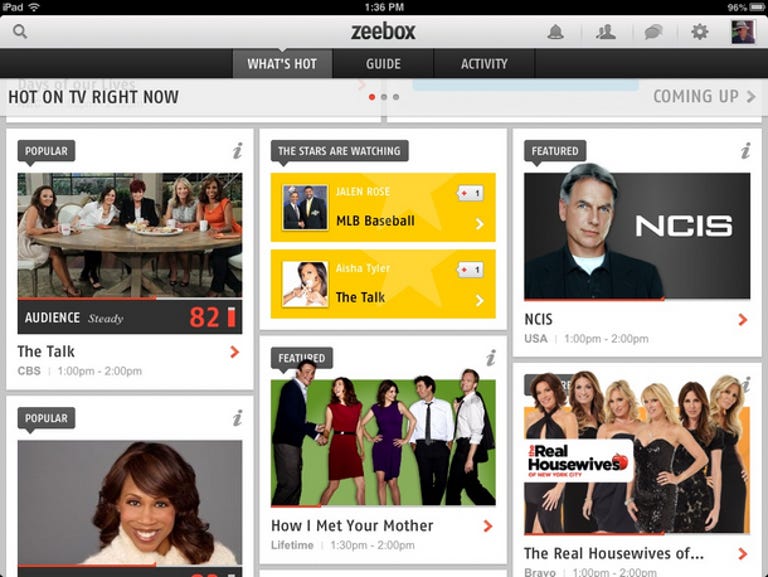Why You Can Trust CNET
Why You Can Trust CNET Zeebox (iOS) review: Zeebox (iOS)
If you watch television regularly, Zeebox is an excellent companion, with tons of information about each show and several ways to communicate with other fans in real time.
Zeebox (iOS | Android) is a "second screen" television companion app for your iOS or Android devices that adds to your viewing experience as you watch your favorite shows.
The Good
The Bad
The Bottom Line
There are already several second-screen apps available for specific shows and networks, but what sets Zeebox apart is the backing of NBC Universal, HBO, and Comcast, giving it the capability to be the second screen for all your TV watching. It also acts as your guide for planning your TV viewing throughout the day, with listings in your area for whichever service (even outside the companies listed) you use.
To check out the features in Zeebox you can sign in through Facebook or Twitter, or you can bypass the social networks initially to get the lay of the land. I chose to skip the sign-in, but it quickly became clear to me that the social connection is a neat way to share with friends while getting show recommendations from people you know who are also on Zeebox.
At the top of the interface, Zeebox has buttons for What's Hot, which gives you the shows being talked about currently; the Guide, to look at listings from your local cable or satellite service for the entire day (extremely useful); and Activity, for shows being watched currently by other Zeebox users. Though there's a lot going on in the interface, it's pretty self-explanatory how to navigate to each of the app's features.
When you touch a show, it brings you to the show's page, where you can view info such as the local channel number, a brief synopsis of the current show, and a list for all the actors. But in the middle of the three-column interface, you can see live Twitter activity as other users make comments, and you can touch to tweet your own. Below that, you can look at related downloads for products that appear on the show, related apps, and links to music you hear on the show in real time. Over in the right column are Live Zeetags -- tags that appear in the column as actors, products, locations, and more are mentioned or are a part of the current show, and you can touch them to get more information about each.
My only issue with the app so far is how much it wants you to share. While Facebook and Twitter connectivity are clearly popular (for those who use them), I'm not sure people will want to share every little detail about their television habits. Fortunately, if you pay close attention to dialog boxes in the app, you can choose to share as much or as little as you want.
As of this writing, second-screen apps haven't really broken out in the U.S. as a laptop companion while watching television, and personally, up until now, I didn't see much of a point. But with Zeebox I can definitely understand how an app could make a show more enjoyable by letting you talk live with friends and other users, participate on Twitter and Facebook, and get more information about products and music in a show while you watch.
Overall, I think if enough people try out this second-screen app, it could become popular here in the United States because it's easy to use and gives you tons more information about the shows you're watching. The folks at Zeebox told me they are already in talks with Comcast to let you switch shows from the app itself through your set-top box. If that becomes a feature, I think you'll see a lot of people cozying up on the couch with their mobile devices and tablets as they chat with other fans about their favorite shows.