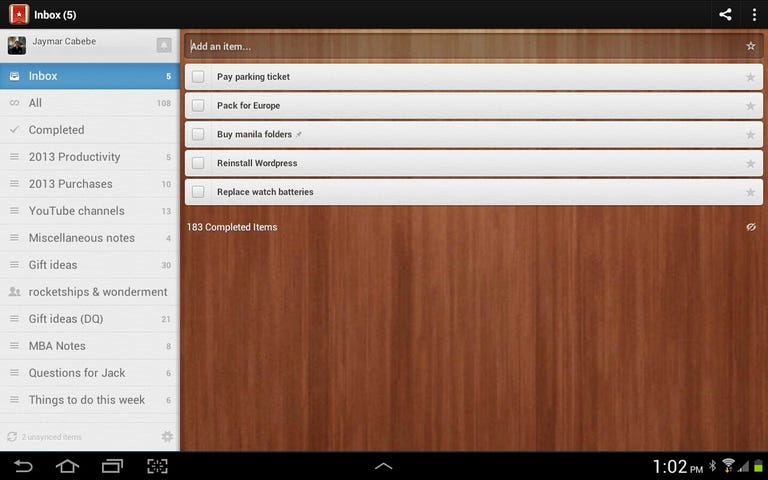Why You Can Trust CNET
Why You Can Trust CNET Wunderlist for Android review: A beautiful task manager for Android
Because it syncs with the cloud and works on a number of platforms, Wunderlist is a great option for Android users looking to manage their tasks.
The beauty of Wunderlist lies in its simplicity. It easily syncs across all major computing platforms, and its interface is made up mostly of Tasks and Lists.
The Good
The Bad
The Bottom Line
To get started, open the sliding panel on the left side of the screen. If you're using a tablet, the panel is there by default and doesn't need to be expanded. The side panel shows all of the lists you've created, as well as any Smart Lists you enable. These Smart Lists automatically aggregate tasks based on their type. For instance, the Today Smart List shows all tasks that are due today, while the Completed Smart List shows all tasks that you've already checked off.
Once you've created and named a new list, you can start adding tasks. You can prioritize tasks with a star, create due dates, and add reminder alarms (via e-mail or Android notification) as necessary. When you open up the details of a task, you can also add notes, and even subtasks. The newly added subtasks feature is a welcome addition that is great for anyone who uses Wunderlist to manage more complex to-dos. While this still doesn't turn Wunderlist into a powerful project management app, it certainly improves it significantly.
As minimal as Wunderlist is, it still manages to include a few extras that help make task management a bit easier. For instance, if you sign up for a free Wunderlist account, you can sync all of your Tasks and Lists with the cloud, share Lists, and even add Tasks via e-mail. The app also includes a number of different backgrounds with which to customize your experience (though it would've been nice to be able to upload your own).
When it comes to performance, Wunderlist certainly has some room to grow. I found its automatic syncing to be unpredictable, which made me feel as though I always had to manually sync it. To help, I think developers could include options to set the frequency of syncs.
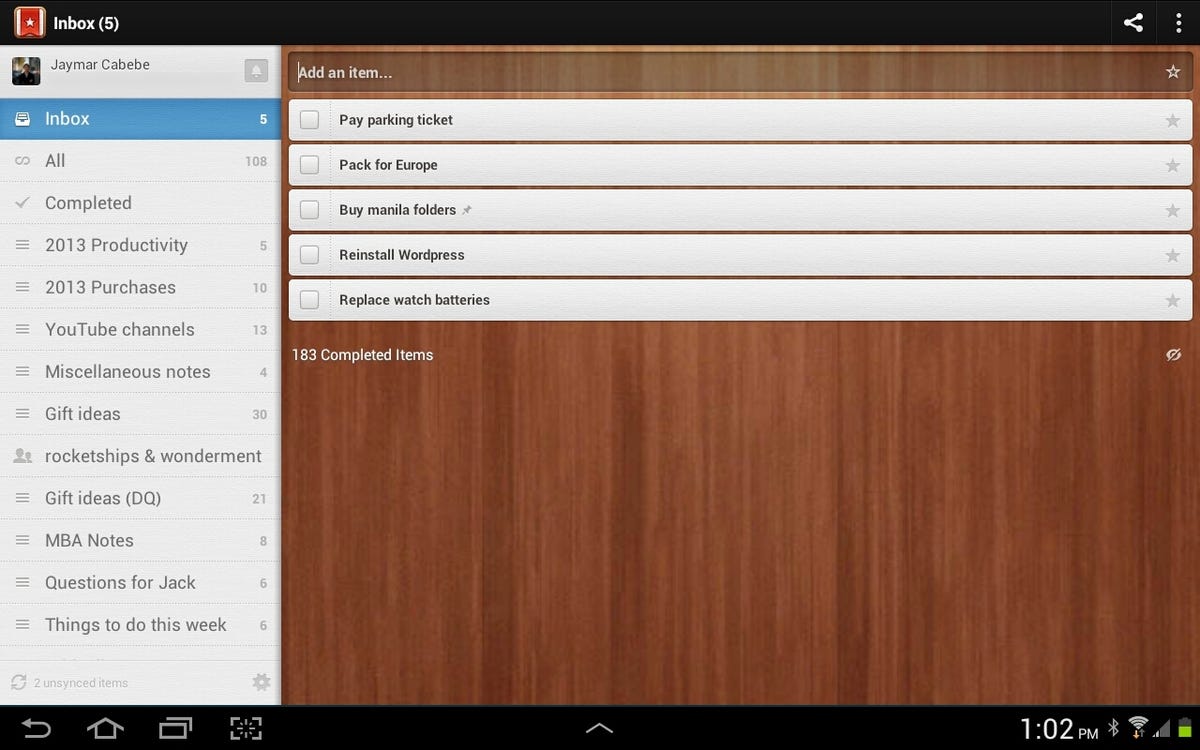
Another feature I found missing from Wunderlist was the option to sync with Google Tasks and Google Calendar. For some, this lack may be a deal-breaker, so I'm keeping my fingers crossed that Wunderlist's developers will add this capability soon. And if they do, I'd love for them to enable syncing of entire Lists, not just individual Tasks.
With a paid Wunderlist Pro subscription, you can add another level of functionality to Wunderlist, upgrading it from a simple to-do app to more of a task management app. The biggest benefit of the premium status is the ability to assign tasks to other users with whom you have shared a list. There's even a Smart List that aggregates all of the tasks that have been assigned to you. Pro subscribers also get access to eight additional backgrounds, which is not terribly exciting. At the moment, Wunderlist Pro accounts don't come with the option to attach files, but according to the folks at Wunderlist, that function is on its way. With that in mind, paid Pro account status might be a tough sell, considering the few benefits it offers at this point.
Overall, Wunderlist is one of the most beautifully designed task managers I've seen for Android. It's sleek, minimal, and incredibly easy to use.