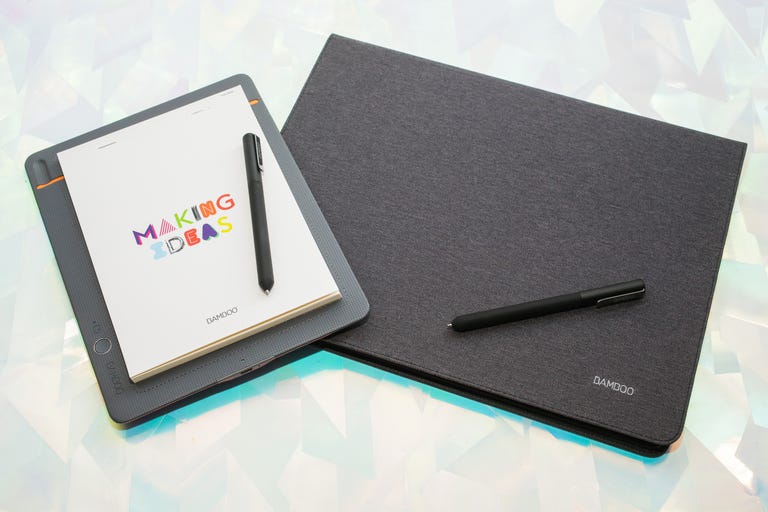Why You Can Trust CNET
Why You Can Trust CNET Wacom Bamboo smart notepads review: Wacom's smart notepads slowly bridge the digital note-taking divide
The company's Slate and Folio are a no-risk way of getting your paper notes in the cloud.
In September 2015, Wacom launched a new line of note-taking products with the Bamboo Spark, a "smart" folio that allows you to take notes on a normal pad of paper with a special ballpoint pen; when you press the button, it sends the notes to your account in the cloud. The Spark has done well enough that Wacom introduced two new versions, the clipboard-like Bamboo Slate and the larger portfolio design, Bamboo Folio. Along with the new hardware and some operational tweaks, Wacom has rebranded its Wacom cloud service and apps as Inkspace.
The Good
The Bad
The Bottom Line
The Slate comes in two sizes, small (A5/half letter) and large (A4/letter) which cost $130 (£91) and $150 (£105), respectively. The Folio only comes in the large, for $200 (£140). I don't have Australian prices yet, but those convert to roughly AU$172, AU$200 and AU$265. The basic Inkspace service is free with registration, but Inkspace Plus is only free for three months, after which it's $3 per month. (No UK or Australian pricing, but that's about £2.30 and AU$4.) The subscription buys you an upgrade from 5GB to 50GB storage, supports handwriting conversion as formatted instead of plain text, allows SVG export and provides full-text search. Wacom will also introduce a collaboration mode that will only be available via subscription.
How it works
You charge the folio via a standard Micro-USB cable and charger, and pair the folio with your phone or
via Bluetooth. When you're ready to send your notes to Inkspace, you press the button on the folio, and it communicates with the Inkspace app running on your device, saving a picture of the page locally and uploading it. From Inkspace you can convert the page to a JPEG, PNG, PDF or the native WILL file, or SVG if you pay for it, as well as convert it to a plain text file via the website. There's also a live mode in which the device mirrors the page as you write, suited to sharing during in-person meetings.The key to the system is Wacom's EMR (electromagnetic resistive) technology; the specially formulated ink in the pen communicates with the electronics in the folio, which records your strokes in Wacom's WILL (writing ink layer language) format. It works with regular paper, as long as the pad isn't too thick. Because of the custom ink, you have to buy refills from Wacom. One comes in the box.
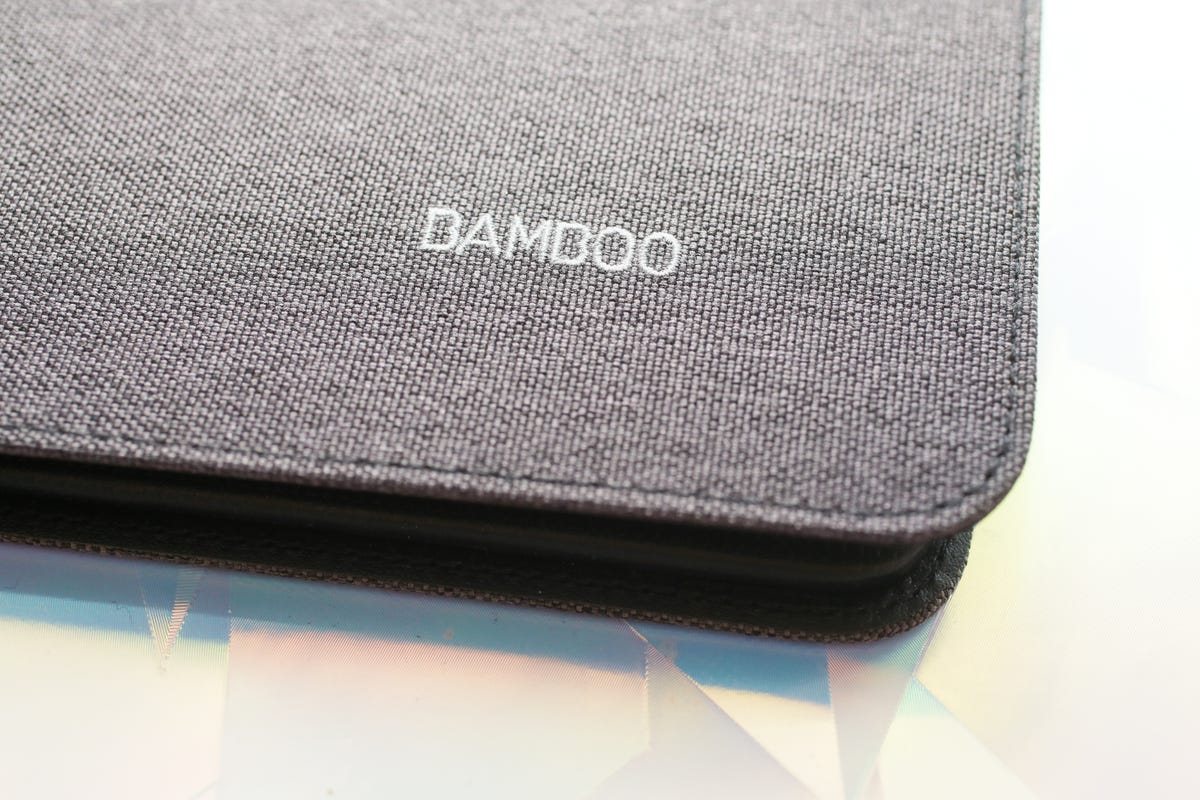
The new folios have a more attractive textured outside than the original Spark.
The small Slate is a great size; at 12 inches (30.5 cm) diagonal, it can fit in a
pocket. Then again, that's the size of notebook I typically use. The largest have a 17-inch (43.2 cm) diagonal, so to me they're a little more cumbersome. But it's probably a good size for people who need to sketch a lot.How well it works
I have a built-in bias when using this type of system: I hate ballpoint pens. I'm a gel-ink girl. That makes taking notes with it feel awkward and uncomfortable, and I find myself writing much bigger than normal. So your mileage may vary in that respect. And though Wacom has redesigned the pen to make it more grippable, it's still a little bit thicker than a typical pen, which may matter to some.
Using the system is pretty seamless, as long as you remember to turn the folio on before you start writing -- something that's not second nature when you're working on paper. The text conversion, though, really couldn't handle my handwriting well enough to make my notes reliably digital. If I slow down and write more deliberately, it does OK. But that's impractical. On the upside, it didn't seem to matter if the writing wasn't perfectly horizontal. (I don't know about languages written right to left, though.)
In addition, all your notes get uploaded into a single location based on the folio you're using. Then you have to manually organize them into folders on the website. You can't do it with the app.
On the other hand, compared with a fully digital system like Nebo, you always have the written notes, so you're not losing anything if the conversion doesn't work well or you forget to turn it on. And while Livescribe's similar pen-and-paper system may offer a lot more features, these are far simpler to use and don't require special notebooks in addition to a special pen.
The verdict
If you take a lot of notes and like ballpoint pens, the ability to automatically upload the notes is a real convenience, even if the text conversion can't recognize your scrawl. And as long as you don't need more than 5GB of storage or vector conversion, the free service may suit your needs.