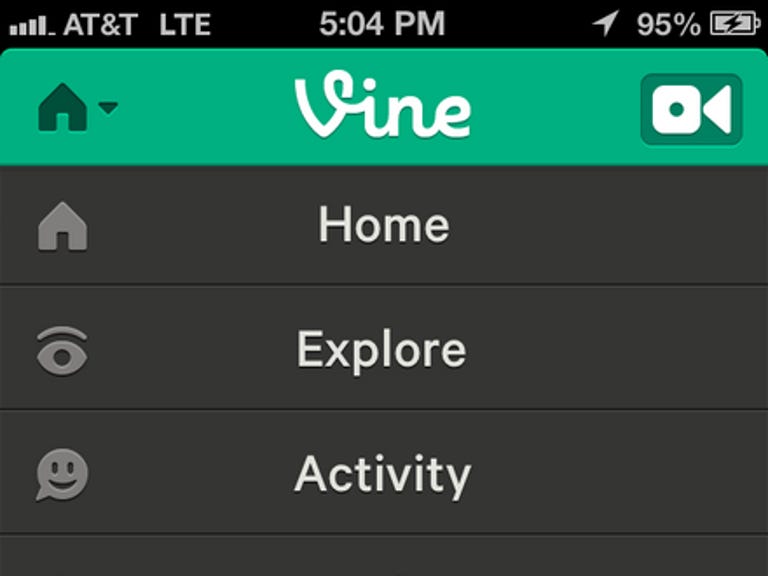Why You Can Trust CNET
Why You Can Trust CNET Vine for iOS review: Now with tools to improve your shooting
With Facebook you use statuses and on Twitter you get 140 characters to tell your story. But with Vine you can easily create a short video out of separate clips that tell your story much better. The only problem is, Instagram just caught up.
Editors' note: This review was updated October 29, 2013, to cover the features added in the latest version.
The Good
The Bad
The Bottom Line
Vine for iOS is a new social-networking app that revolves around making short 6-second video loops with sound and then sharing them with others. But once Instagram added 15-second video clips with filters in a recent update, Vine needed to differentiate itself to get people to stay onboard. This latest update will definitely help.
To get started with Vine, you can sign up with an e-mail and password directly with Vine or you can use your Twitter account for quick access. Once signed in, you'll see the Home feed that shows the latest videos from other users. A button in the upper-left corner lets you navigate among the home screen, a place to explore videos from other users, a personal activity section to view videos you've made, and a link to your profile. I recommend going to the profile screen right away to fill out your information and also to use the button in the upper right to search for other Vine users you know from your address book, Twitter, Facebook, or a direct search. With a few friends selected, the home screen will now show videos from your friends and other contacts.
The Home feed is the place to view the latest videos from people you follow, and as you swipe to scroll, you'll see you can do familiar actions letting you "like" a video, make comments, or revine a video (Vine's version of the retweet function). What's really neat about the Home feed is that as you scroll, each video starts playing automatically while you have it on screen, while scrolling to the next video automatically stops the previous one and starts the new one. This automatic setup makes for a seamless experience as you scroll through and look at user-made videos. In fact, it's one of the advantages Vine has over Instagram; without having to worry about photos in the feed, people can quickly watch video after video.
The Explore page is a great way to see how other people are using Vine. There are links at the top for popular videos and videos that are currently trending. There's also a list of Channels, so you can browse through videos by specific category, like Comedy, Cats, or Food. At the very bottom of the page, there's a useful grid of common hash tags, which is convenient.
Probably the best thing about Vine is the way you make your videos. From the home screen, you simply touch the camera button in the upper right, then touch anywhere on the screen to start recording. Just as with Instagram, the app only records while you're touching the screen, so you can record a very short clip, let go, then start recording again, and continue making clips until you reach your 6-second limit. But Vine is slightly better than Instagram when shooting video because you can touch anywhere on the screen, giving you a little more flexibility with your shots. Though the process seems simplistic at first, with the right timing as you cut to new scenes, you can create a really nice looping narrative -- even if it's only 6 seconds long.
On the viewfinder screen, there are also a number of advanced shooting tools that come in handy for creating more-polished videos. There's a tap-to-focus button, a grid (for maintaining level footage), and a ghost tool that helps you create seamless transitions by providing a semitransparent overlay of the last frame recorded. And, of course, there's a camera-switch button for going between front-facing and rear-facing cameras.
In a recent update on October 22, 2013, you can now save up to ten Vines at once that you can post at your convenience. That means you can record a video when you don't have a signal and upload when you do or record multiple Vines of the same subject and pick your favorite.
The process to save a session, as Vine calls it, is easy. Once you finish recording a video, you can tap the X button and select "save for later" from the pop-up menu. To view your saved Vines, tap the camera button and look for the little box with a number on the far right of the camera controls menu. The number represents how many video drafts you've saved.
Another feature added in the latest update is called Time Travel. It lets you delete and rearrange individual shots to create a completely different video.
When you're finished recording, you can post to other Vine users right away, then decide if you want to share your video on Facebook, Twitter, or both. Instagram lets you post to Facebook and Twitter, too, but also Tumblr and Foursquare. Vine's developers say there will be more places to share soon.
You can also reshare videos. So, if you've posted a video to Vine, and later decide to share it to Facebook or Twitter, you can do that. It even gives you the option copy a link to the video or e-mail instructions for embedding the video on a Web site. What Vine still doesn't do, though, is allow you to import existing videos into the app for sharing. Admittedly, this feature might take a while to incorporate, but it is certainly one that users are clamoring for.
While the newest version of Vine is undoubtedly a strong product, I would still love to see it take a few pages out of Instagram's book. For instance, video filters would be neat and a built-in image stabilizer would do wonders for the quality of videos being shared on the network. That said, though, there is something to be said for Vine's simple interface and commitment to being a videos-only platform. If Vine can continue to keep pace on the feature side, there's a strong argument to be made that it is, in fact, the better app for sharing short-form mobile videos, even if Instagram does give you 15 seconds.