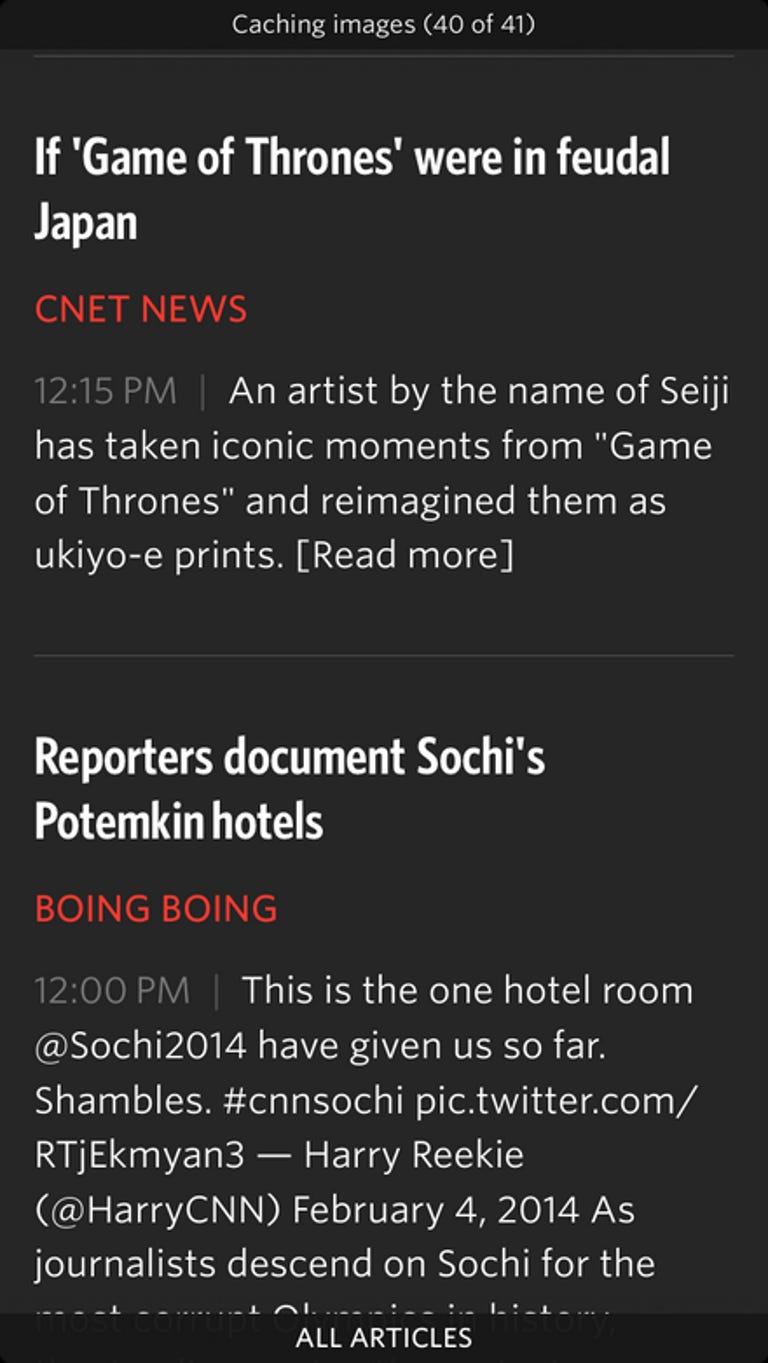Why You Can Trust CNET
Why You Can Trust CNET Unread for iOS review: Great for RSS pros, but extra work for beginners
Unread is an RSS reader that focuses on reading stories without a lot of interface elements that get in your way. The only problem is you'll need to have an account with other RSS services to make the app work.
Unread is an RSS reader that attempts to focus on the joy of simply reading by cutting out unnecessary interface elements, using elegant fonts, and presenting stories with a simple design. On these fronts it does very well, but -- to put it bluntly -- Unread is an RSS reader you use to read other RSS readers. If that sounds weird, it's because it is. Unread takes all of its data from another RSS reader, then displays the content differently, but in the process loses much of the functionality found in the RSS reader from whence the content originates. Still, there are some good reasons to use it.
The Good
The Bad
The Bottom Line
Connecting to an account
To get started with Unread, you will need to have an account with either Feedly, Feedbin, or FeedWrangler. Without one, you cannot use the app. Think of Unread as a filter that takes the information from one of those three services, then changes the look and feel to give you a better reading experience. It's also important to note, that because it relies on other services for all its data, Unread has no discovery features, and there is no way to add or edit individual feeds in the app. All of your feed customization needs to be done in one of the three supported readers beforehand.
On the first screen you'll see a clue as to why: mixed in with the Settings is a section called Philosophy, in which developer Jared Sinclair talks about why he made Unread. The short version is he sought to make an RSS app that offered a better reading experience, but also to make it easy for other RSS pros to link to one of the more popular RSS services so they could start reading right away.
Unfortunately, this strategy leaves people out who are new to RSS. But for daily RSS reading fans, it won't be as much of a big deal (assuming that serious fans of RSS probably use one of the supported readers already).
Getting down to the business of reading
Once you're all set up, Unread is a simple yet elegant reading experience. Headlines are displayed with a brief synopsis, and you can swipe upward to see more stories from all your sources. A tap goes to the story, but it depends on the source whether you'll see the whole story in Unread; Some Web sites only supply a headline and a blurb, but require you to visit the site to read the whole story.
Most of the time, however, you'll get the full Unread experience. Once you've opened a news story, you'll see a headline at the top, the source, and the story laid out simply below with nothing to get in the way of reading. A swipe from left to right goes to the last screen you were looking at, while a swipe from right to left brings up content aware controls. Sinclair says he wanted to design it with warm typography and a sparse interface, doing away with the standard RSS reader interface that feels more like an e-mail client. The result is an excellent way to read the latest news and blogs without distractions.
The content-aware controls are also a neat addition, changing to give you the best tools for what you're currently looking at. While reading a story, this means you'll see options to mark the story unread, star (to favorite it), view it on Web, and share it. When viewing a list of stories, you'll get options for changing the grouping of stories, a refresh button, and a "mark all as read" button.
Don't like the look? Change it!
One of the great things about Unread is how it supports themes to change all of the interface elements of the app. You get a day theme with soft gray-and-white interface elements and black type on a white background. But when you read late at night and don't want to wake up a partner, there's also a night theme with a dark background and white typography. The developers say there are still more themes hidden away as easter eggs in the app, but I have yet to find any.
Conclusion
Unread is great at what it does, giving you an excellent reading experience with a minimalist interface that stays out of the way while you read.
When you need to access the app's controls, all it takes is a swipe right to go back a screen or a swipe left to bring up controls that make sense for the content you're viewing. The look and feel of the app fits in well with the iOS 7 design aesthetic, and the simple swipe controls only add to the app's overall elegance.
My biggest problems with Unread are that it requires you to have another RSS account in order to use it and -- as a result -- offers no way to explore, add, or remove feeds. But if you're already an RSS addict, or don't mind the extra leg work, Unread is a beautiful way to read the news.