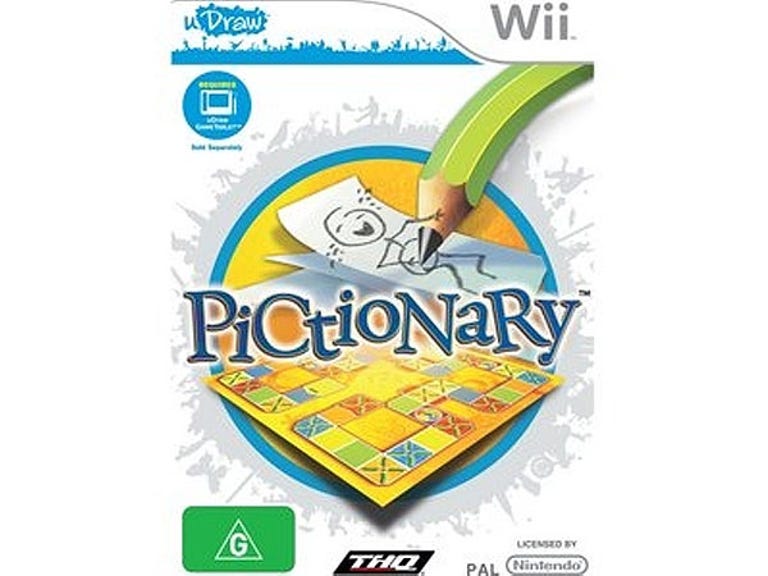Why You Can Trust CNET
Why You Can Trust CNET uDraw Pictionary review: uDraw Pictionary
Pictionary for uDraw represents the best of the first crop of uDraw-enabled Wii games, but it's not a cheap way to play.
THQ's uDraw tablet has drawing right in its title. Perennial family-friendly drawing game Pictionary, therefore, is a rather obvious choice for a game that the uDraw tablet should support.
The Good
The Bad
The Bottom Line
Just in case you're not aware of what Pictionary is, it's a drawing charades-style board game where one player from a team is tasked with drawing something against a strict time limit, while the other member(s) of their team try to guess what it is. A simple concept that you can run yourself with a few ideas, a pencil and some paper. As such, a digital version has to try hard to overcome the basic fact that you can make a Pictionary game rather cheaply, and even if you did opt for the physical product, it can be sourced for a price somewhat below that of its digital version.
There's the obvious observation that a digital version will never run out of paper, or for that matter pencils. Pictionary also offers up two games modes. There's a standard Pictionary mode, which follows the basic rules of the game and Pictionary Mania, which sets specific rules for how you draw in each round. For one round, you might only be able to use the shapes tool, or another be limited to the line tool. It's a nice twist to the basic Pictionary idea, and it certainly forces you to use the more esoteric tools, but it does have a couple of problems along the way. Firstly, forcing players to use specific tools makes some clues nigh on impossible to decipher.
Secondly, it solidly highlights the fact that in regular Pictionary mode, you're likely to only use the basic pencil tool for most tasks. The additional tools are nice to have — and the game does offer up a free draw mode if that's all you want to do — but in the practical hectic play of the game, you'll often find yourself drawing simple pencil sketches purely because that's a lot more effective against the clock. Pictionary Mania is basically a forced way to get you to use the other tools, but it's not quite as much fun.
We'll pause briefly here to note that the game understands that the singular form of "dice" is "die". Call us pedantic, but we like that kind of thing.
There is fun to be had with Pictionary, arguably a little more than with the other currently available uDraw titles. When playing the regular game, you're given a choice of Adult or Junior questions. The only caveat here is that they're rather US-centric; as an example, for the clue "let's go out to eat", two options in the junior stream were "Burger King" and "Starbucks", for example. We'll allow the first, but how many junior players in Australia frequent Starbucks? Thankfully, if a topic is too obscure, or American, or you just figure your audience won't get it, you can select a fresh clue until you find one that fits.
So what are the advantages of Pictionary for uDraw over just playing it yourself? Well, the tools on offer are a little more extensive than most homes will afford — although you probably won't use too many of them in play. You won't run out of paper, or end up with hundreds of illegible sketches all over the house when you're done. Still, given that most board games translated to console lose all of their charm — yes, Hasbro Family Game Night Vol 3, we're looking at you — Pictionary stands out as a worthy digital game title, albeit one that's a fair bit more pricey (especially once you factor in the cost of the uDraw tablet itself) than its physical counterpart.