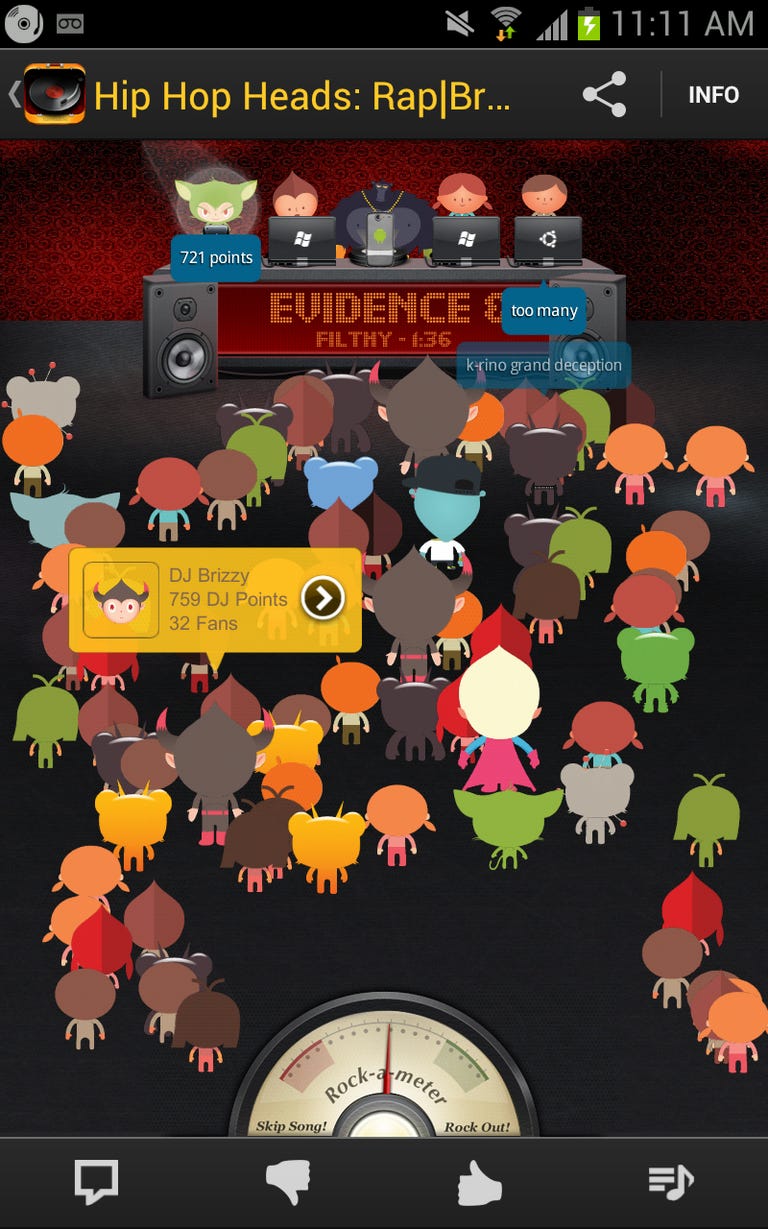Why You Can Trust CNET
Why You Can Trust CNET Turntable.fm (Android) review: Create a playlist and be a DJ
An awesome music catalog and a remarkably unique listening experience overshadow the Turntable.fm app's performance and interface flaws. Music lovers should definitely give it a try.
If you haven't tried it, Turntable.fm is a multiplatform music-streaming service that's made up of different user-created "listening rooms." You can wander through rooms and soak up the different genres, create your own rooms, or even take a turn spinning your own playlists (via MediaNet's catalog) while other listeners vote (up or down) on your song choices. Turntable.fm offers a completely unique way of discovering music, different from Pandora's or Grooveshark's.
The Good
The Bad
The Bottom Line
To get started, create an account, and start browsing through listening rooms. On the main menu screen, you can search for a room by name, or browse through popular rooms, favorites, or only those with empty DJ seats. Before entering, you can see how many listeners are in each room, but you can't see a full room description. This makes it difficult to quickly browse, as you actually have to enter rooms to get a feel for their music.
What I love about Turntable.fm is the slick look of its listening rooms, with the DJ booth and speakers sitting up top, and rating controls on bottom. And of course, there are the hypnotic little avatars bumping their heads in rhythm, filling out the rest. Tap an avatar to view that listener's profile or hit the speech bubble to see what listeners in the room are saying. Tapping the DJ booth brings up track information and gives you the option to add the song to your queue or purchase it on Amazon. If there's an empty DJ seat, you can tap it to try your hand at serving up songs from your queue to others. Lastly, you can share your room with friends via Facebook, Twitter, or e-mail.
One thing the Turntable.fm app could improve upon is its interface for creating playlists. It's easy enough to search for songs from the playlist page, but adding multiple items at once is impossible, and rearranging items in your playlist is difficult, when it should be a simple tap and drag process. Also, I'd love to see the capability to manage your profile added. As of now, the app doesn't let you change your name, description, or sadly, unlock new avatars.
Finally, with the latest update to Turntable.fm. it's been difficult for me to create new listening rooms. Several times I tried to do so and the app force closed. As creating rooms is a major part of the Turntable.fm experience, I'm hoping the issue gets cleaned up in the next update.
Save for the clunky playlist interface and the bugs, Turntable.fm for Android is a solid re-creation of the full desktop record-spinning experience. Navigation is simple, rooms are beautiful, and listening is just as addictive. Along with bug fixes, in future versions I'd love to see the capability to edit profile information and change avatars.