 Why You Can Trust CNET
Why You Can Trust CNET TP-Link Kasa Smart Wi-Fi Plug Mini review: A small but mighty smart plug
TP-Link's $30 Kasa Wi-Fi Smart Plug Mini adds scheduling, voice commands and remote access to everyday devices.
Smart homes might center around smart speakers, lights and interesting gadgets , but smart plugs are the unsung heroes, quietly turning everyday devices into the smartest versions of themselves. The $30 Kasa Smart Wi-Fi Plug Mini by TP-Link does just that with a simple setup, great scheduling options and Amazon Alexa and Google Assistant compatibility.
The Good
The Bad
The Bottom Line
Read more: These smart plugs are the secret to a seamless smart home | Want to buy a smart plug? Read this first
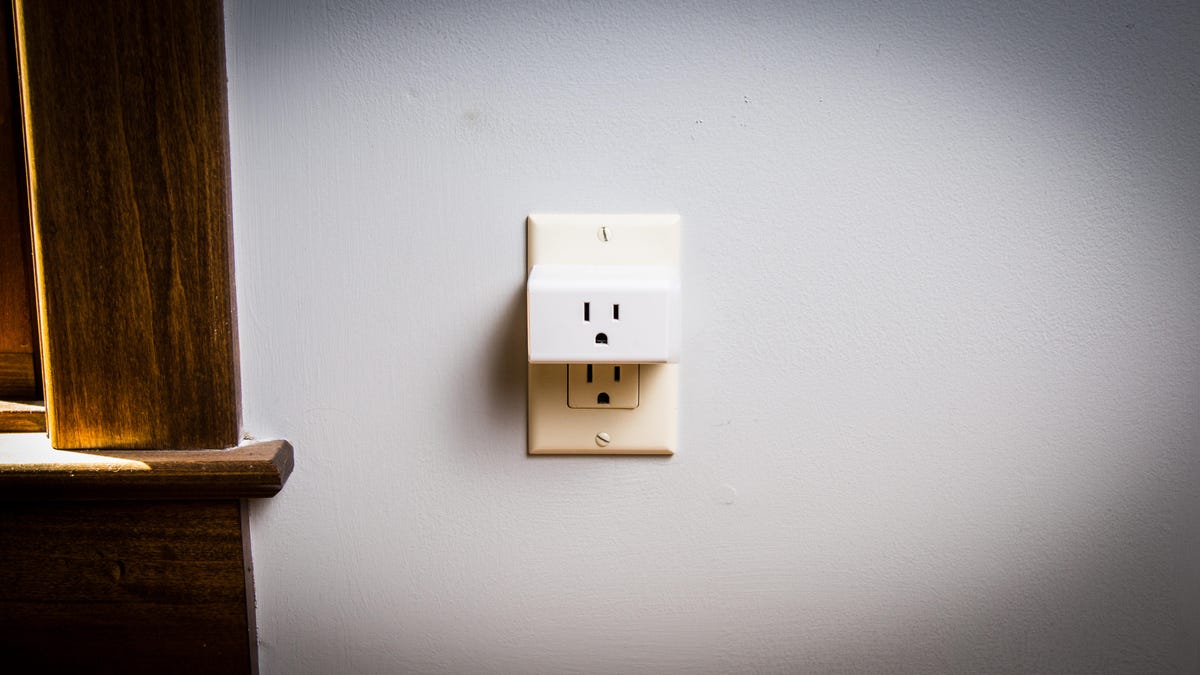
The Tp-Link Kasa Wi-Fi Smart Plug Mini has a thin design to keep adjacent outlets accessible.
The Kasa Smart Wi-Fi Plug Mini fits into any standard outlet, and its rectangular design keeps the plug from blocking outlets above or below it. With so many smart plugs on the market, that's a requirement for me these days. An LED on the side of the plug indicates connectivity, and a manual power button on the end offers a way to turn the plug on and off at the outlet.
Setting up the Kasa Smart Wi-Fi Plug Mini doesn't take much time at all. Plug it into your outlet and watch for the LED to blink amber and blue to indicate pairing mode. Download the Kasa app, then log in or create an account. The Kasa Smart Wi-Fi Plug Mini works with your Wi-Fi, so you'll need a good 2.4GHz internet connection.
Read more: The best Google Assistant and Google Home devices of 2019
Once you've paired the plug and connected it to your Wi-Fi by following the steps in the app, everything is ready to go. The entire setup process took me less than 10 minutes. I tested out the smart plug with a table lamp, but supported load types reach up to 1,500 watts for appliances like heaters and irons.
In addition to smart plugs, TP-Link makes several other Wi-Fi smart home products including smart LED light bulbs , cameras and light switches. You can control all of these through the clean, well-designed Kasa app for iOS or Android devices. Even though the app supports a host of devices, it doesn't feel cluttered or full of menus. You'll see only the devices you've connected.
The Kasa app allows scheduling, away modes and runtime monitoring.
The Kasa Smart Wi-Fi Plug Mini has a handful of features beyond just automated on and off control. Within the Kasa app, you can set a detailed schedule for each device on your Kasa platform. Select a time and day of the week, and let the app know what you'd like the plug to do. You can also create scenes with one or more devices and set those scenes to activate on a schedule. Every scene and device in the app comes with the option to assign it a name and an icon.
Then there's away mode, in which the plug will turn on and off randomly during your specified window of time, to simulate someone being at home. When I tested this out, the lamp turned on for short intervals, approximately every three or four minutes, and stayed on for around five minutes. It never used the same pattern twice. That's a nice, realistic feature for something like a lamp, TV or sound system.
There's a timer option as well. It will count down a set number of minutes or hours to when you'd like the device to turn on or off. You can also set up schedules to turn on and off at sunrise or sunset. All of these scheduling commands and power controls work remotely, as long as you're somewhere with an internet connection.
The Kasa Wi-Fi Smart Plug Mini works with Amazon Alexa and Google Assistant for voice commands like, "Hey Google , turn on the lamp." Setting up the plug with either assistant is just a matter of linking your created Kasa account and, in Amazon's case, discovering devices. Both assistants allow you to set nicknames, so you can call your device "lamp" instead of "Kasa Wi-Fi Smart Plug Mini." In my testing, both assistants set up quickly and executed commands with little to no lag.
The one thing this plug doesn't have is true energy monitoring. TP-Link makes another plug with that feature and I'll be testing it out soon. There is a page within the Kasa app that displays the current length of time your device has been on, as well as 7-day and 30-day averages, but with TP-Link's mini smart plug, you won't see anything with regard to kilowatt hours.
For $30, this little smart plug adds a lot to a even a simple object like a lamp. The remote access, scheduling, away and countdown features are all intuitive and housed in a well-designed app. But if you want HomeKit compatibility, the TP-Link Kasa Wi-Fi Smart Plug Mini isn't for you. So far, the iDevices Switch is our favorite HomeKit option. Otherwise, the TP-Link Kasa Wi-Fi Smart Plug Mini is a great choice for a feature-rich, space-saving smart plug.


