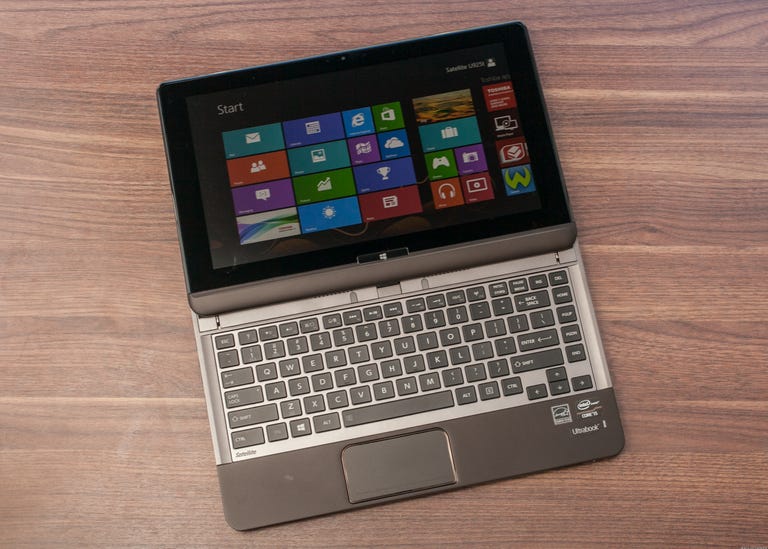Why You Can Trust CNET
Why You Can Trust CNET Toshiba Satellite U925t review: A clever convertible with a slide-out keyboard
A decent touch pad makes this the best of the handful of slider-style laptop/tablet combos being launched along with Windows 8.
At first glance, slider-style Windows 8 convertibles will remind you of smartphones with slide-out keyboards, a style rarely seen anymore. The design hypothetically combines the best aspects of a slate and a physical keyboard, solving the biggest problem of pure tablets, the awkwardness of onscreen typing.
The Good
The Bad
The Bottom Line
Like other slider convertibles, the Toshiba Satellite U925t is an engineering marvel, with a carefully constructed chassis that pulls open and rotates into place, giving you a final form that's closer to an iPad sitting in a keyboard case than a traditional clamshell laptop. It's an acquired taste, but a fun deviation from the norm.
The $1,149 U925t also scores heavily over the other slider-style laptop we recently reviewed, the Sony Vaio Duo 11. That system was also well-built and inventive, but to save space, Sony ditched the touch pad for a tiny optical trackpoint -- a decision that really hobbled the system's usability in the end. I'm much happier with the touch pad on the U925t, small as it is. Even with a touch screen, it turns out that a touch pad is still a really important part of the laptop experience. That alone makes the U925t much more usable than the Sony Duo, but I also appreciated that the screen can be adjusted to (and stays at) nearly any angle, from just short of 90 degrees to 180 degrees.
Will this replace a full-size laptop for everyday productivity? Probably not; the first generation of Windows 8 hybrids and convertibles feel more like proof-of-concept machines than systems you're likely to end up using full-time. But the Satellite U925t is one of my favorite designs so far (even if it shows that most PC companies have simply given up on coming up with interesting names for products), alongside the Acer Aspire S7 and the Dell XPS 12. One complaint, however -- in laptop mode or in tablet mode, the display is always exposed. You'll need at least a sleeve to transport this safely, and even then, I'd be nervous about it.
| Price as reviewed | $1,149 |
| Processor | 1.7GHz Intel Core i5-3317U |
| Memory | 4GB, 1,600MHz DDR3 |
| Hard drive | 128GB SSD |
| Chipset | Intel HM77 |
| Graphics | Intel HD 4000 |
| Operating system | Windows 8 |
| Dimensions (WD) | 12.8x8.4 inches |
| Height | 0.8 inch |
| Screen size (diagonal) | 12.5 inches |
| System weight / Weight with AC adapter | 3.3 pounds / 3.9 pounds |
| Category | Ultraportable |
Design and features
Unlike most other Windows 8 laptops, hybrids, and convertibles we've seen, the U925t has no position you can twist or maneuver it into that is exactly comparable to a traditional clamshell laptop. Instead, it will either look like a slate-style tablet, with a glossy glass screen pointing out from a thick black body, or else like a tiny all-in-one desktop, with a screen slanted back at an angle above a small keyboard. A third configuration, which I can't imagine anyone using, is to pull the keyboard out from the screen, but leave the display lying flat, forming a single large plane, with the screen and keyboard both pointing straight up.
Like the similar-in-concept Sony Vaio Duo 11, the U925t has a design that is much more complex than the standard single or double hinge on a regular laptop. While the Sony version literally pops up from its tablet position and locks into place, this version is a little less kinetic, sliding back manually, then tilting up at whatever angle you like.
It feels less prone to mechanical failure than the Duo 11, if only because the mechanism is less complex, but there are still a lot of vital mechanical parts exposed to the elements. From the back, it almost looks as if you're peering into the exposed insides of a gadget's shell.
The keyboard has flat-topped island-style keys, which are on the small side, and slightly squashed down into a more rectangular shape. That didn't make for the most accurate typing, especially early on, but at least there are separate keys for Page Up, Page Down, and other navigation functions (similar to what you'd find on nearly every current Toshiba laptop). F-key functions are reversed, meaning you only have to hit F9 or F10 to raise and lower the volume, instead of Fn+F-key combinations. The keyboard is also backlit, which is a welcome extra.
The small touch pad is the kind of thing I'd normally criticize, but when compared with the Sony Duo 11, which has no touch pad at all, I've decided to take what I can get. This pad is button-free, with the functions of right and left mouse buttons worked into its lower corners. Wide but short, it gives little travel room for doing a two-finger scroll, but I was very pleased to find that a two-finger tap brings up the right-mouse-button contextual menu, much as it does on a MacBook.
Folded down into tablet form, the U925t suffered from some of the same shortcomings as the Dell XPS 12, the Acer Iconia W510, and other Windows 8 tablets I've tested. The onscreen keyboard, while miles ahead of the versions offered in previous Microsoft operating systems, doesn't always pop up when needed, forcing you to call it up manually through the Charms bar (this was especially frustrating in Google Docs).
Additionally, the motion sensor responsible for shifting the screen orientation between portrait and landscape modes would occasionally get stuck in one position, requiring either flipping the orientation lock on and off, rebooting, or sometimes just waiting for it to start working properly again. This problem is not unique to the U925t; I've encountered it on nearly every Windows 8 tablet I've tried.
The 12.5-inch display has a native resolution of 1,366x768 pixels, which is fine for a sub-13-inch laptop, but also a bit tough to justify for $1,149. The Dell XPS 12, while much more expensive in the configuration I reviewed, does include a 1,920x1,080-pixel screen in a Windows 8 touch-screen convertible starting at $1,199. The U925t's IPS display looked great from very wide viewing angles, but smudged very easily -- which is especially important, as it's going to be exposed to the elements. There's really no way to even carry the U925t around without getting palm and fingerprints all over the screen, short of an aftermarket case or sleeve.
| Toshiba Satellite U925t | Average for category [ultraportable] | |
|---|---|---|
| Video | HDMI | HDMI or DisplayPort |
| Audio | Stereo speakers, combo headphone/microphone jack | Stereo speakers, headphone/microphone jacks |
| Data | 2 USB 3.0, SD card reader | 2 USB 3.0, SD card reader |
| Networking | 802.11n Wi-Fi, Bluetooth | Ethernet (via dongle), 802.11n Wi-Fi, Bluetooth, optional mobile broadband |
| Optical drive | None | None |
Connections, performance, and battery life
Ports and connections on the Satellite U925t are sparse, but probably enough to work with (and more than you get on an iPad, for example). Two USB 3.0 ports should come in handy for external storage or a mouse, and HDMI is important for hooking up to a bigger screen, for sharing a business presentation, for example.
At the moment, Toshiba appears to be offering only one configuration of the U925t, with an Intel Core i5 CPU, 4GB of RAM, and a 128GB solid-state drive (SSD) for $1,149. Sony's similar Duo 11 offers a similar loadout (with 6GB of RAM instead) for $1,199, and the Dell XPS 12 convertible is also in the Core i5/4GB RAM/128GB SSD camp at $1,199 -- so it seems like we have a pretty set price range for this basic convertible laptop/tablet set of components (with more expensive upgrades available in some cases).
Not surprisingly, these systems perform as well as any low-voltage Core i5 or Core i7 ultrabook, as they're essentially laptops with acrobatic screens. Any of the current crop of Core i-series Windows 8 convertibles or hybrids is more than powerful enough for everyday tasks, such as Web surfing, HD video playback, or office productivity. But watch out for some of the less expensive models that use the newest version of Intel's Atom processor, instead of a Core i5 or Core i7. Those (such as the Acer Iconia W510) can still handle basic Web tasks, but they're not nearly as satisfyingly lag-free.
One area where the Toshiba Satellite U925t really bested the competition was in battery life. This system ran for 5 hours and 26 minutes in our video playback battery drain test, lasting longer by about 45 minutes than either the Sony Duo 11 or the Dell XPS 12. That said, you need to take care to either adjust the power settings carefully or manually put the machine to sleep to get the most out of it -- it's not a clamshell, so you can't just slam the lid shut and expect it to turn off.
Conclusion
To say that the Toshiba Satellite U925t is my favorite of the current crop of Windows 8 slider-style convertibles may not be saying much, as the Sony Vaio Duo 11 is held back by some serious design quirks. That said, I liked the U925t's sturdy design, the reasonably good keyboard and touch pad, and the very adjustable screen. At just north of $1,000, though, any of these first-generation Windows 8 touch-screen systems are a bit expensive considering that no one has really nailed the perfect Windows 8 tablet experience yet.
(Shorter bars indicate better performance)
(Shorter bars indicate better performance)
(Shorter bars indicate better performance)
(Longer bars indicate better performance)
(Shorter bars indicate better performance)
Find out more about how we test laptops.
System configurations
Toshiba Satellite U925t
Windows 8 (64-bit); 1.7GHz Intel Core i5-3317U; 4GB DDR3 SDRAM 1,600MHz; 32MB (Dedicated) Intel HD 4000; 128GB Samsung SSD
Asus Zenbook Prime UX32VD
Windows 7 Home Premium (64-bit) w/ SP1; 1.9GHz Intel Core i7-3517U; 4GB DDR3 SDRAM 1,333MHz; 1GB Nvidia GeForce GT 620M / 64MB (Dedicated) Intel HD 4000; 500GB Hitachi 5,400rpm
Vizio Thin and Light CT14-A2
Windows 7 Home Premium (64-bit) w/ SP1; 1.9GHz Intel Core i7-3517U; 4GB DDR3 SDRAM 1,333MHz; 64MB (Dedicated) Intel HD 4000; 256GB Toshiba SSD
Dell XPS 12
Windows 8 (64-bit); 1.9GHz Intel Core i7-3517U; 8GB DDR3 SDRAM 1,333MHz; 32MB (Shared) Intel HD 4000; 256GB Lite-On IT SSD
Sony Vaio Duo 11
Windows 8 (64-bit); 1.7GHz Intel Core i5-3317U; 6GB DDR3 SDRAM 1,600MHz; 32MB (Dedicated) Intel HD 4000; 128GB Toshiba SSD