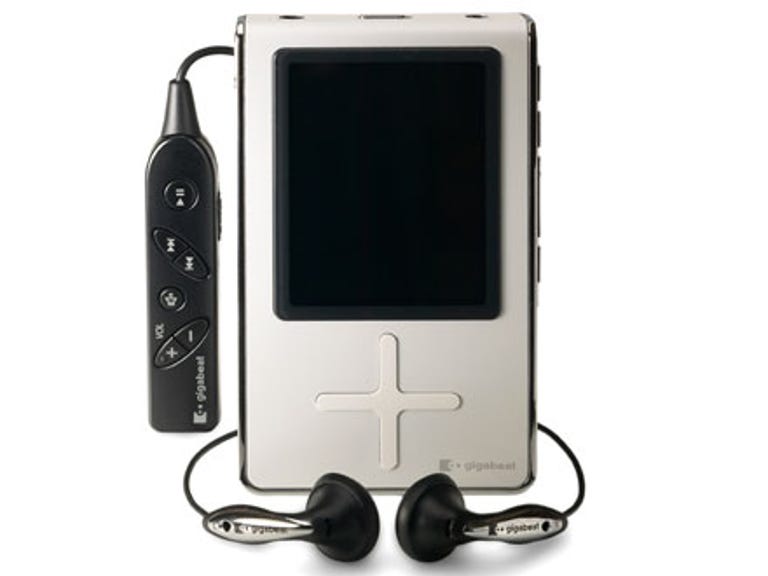Why You Can Trust CNET
Why You Can Trust CNET Toshiba gigabeat X30 (30GB) review: Toshiba gigabeat X30 (30GB)
Slightly smaller and thinner than the original, the new Toshiba gigabeat X30 gives the overall effect being of a much sleeker unit than its predecessor.
Design
Slightly smaller and thinner than the
original, the new gigabeat X30 gives the overall effect being of
a much sleeker unit than its
predecessor. The player's screen size is the most apparent
improvement, having been increased to 2.4-inches (as opposed to
2.2-inches on the
gigabeat F60). The screen, which is slightly raised and
features a dark border, remains one of the best things about the
gigabeat due to its brightness and impressive resolution.
The Good
The Bad
The Bottom Line
The 30GB X30 is available in either white or red (the larger capacity 60GB X60 is only available in black). We tested a white X30, and found it comfortable to hold in the hand. The front and top of the unit is decked out in, dare we say it, iPod white, with an attractive metal trim separating the front from the matte silver back panel. The front of the unit is fairly sparse, with only the gigabeat's plus-shaped navigation button and large screen to be found. The top of the unit features a sliding silver hold button, a headphone jack and an AC adapter slot. The gigabeat's other buttons can be found on the right hand side and includes power, menu, volume and a programmable hot-key. At the bottom of the unit is the USB recharge port and a Toshiba proprietary slot for add-ons (such as a separately sold cradle).
With a weight of 134g, we found the gigabeat a solid feeling MP3 player that was easy to carry around. Overall, the gigabeat X30 looks stylish, although it does tend to easily attract fingerprint marks, particularly on the LCD screen. But while the player itself scores impressively on CNET.com.au's style-o-meter, the included earbud earphones don't fare nearly as well. The black pair feels cheap and plasticky, and is certainly not up to the design standard set by the gigabeat itself (at least it's not iPod white). Also included in the box is a USB cable and AC adapter.
Features
When it comes to music, the gigabeat X30
has a pretty stock standard compatibility list, with the player
being able to play MP3, WMA and WAV files. It's not an
outstanding list, but it'll play the majority of music files you
already probably have. The X30 can also display digital photos on
its colour screen - and that's really where the features list
ends. That's a major black mark against the gigabeat, as
similarly priced
fifth generation iPods feature full video playback, while
other MP3 players offer added features such as built-in radio
tuners, voice recorders, line-in capabilities and more. And yes,
we know that current video iPods can only play three hours of
video on one charge (lessening its attractiveness as a
fully-fledged portable video device), but at least it's able to
offer that functionality. Still, photo abilities give it a head
start over the mono-screened
20GB Sony NW-A3000S Walkman. When it comes to music, the
gigabeat X30 is rated at 16 hours worth of battery life.
Users navigate through the X30's various menus using Toshiba's unique plus-shaped button. The touch sensitive button can be tapped at its edges (up and down to navigate menus, left to go back one menu and right to go forward into a new one), at its centre (to confirm a selection) and along its entire length (slide your finger to move through selections). Keep your finger down on an edge and the X30 will quickly scroll through your menu choices. The player's other buttons are much more straightforward. Power and Volume are fairly self-explanatory, while the side menu button accesses context-sensitive selections when pressed. The A button is a hotkey that can be set to any number of functions depending on a user's preference, including mute, play mode, equaliser settings and more.
The gigabeat X30's accompanying software is Toshiba's proprietary gigabeat room. Room is what users will need to transfer songs and pictures from a PC to the gigabeat, although the X30 is also compatible for use with Windows Media Player 10. Room also features a handy feature where it can rip music from a CD directly into the gigabeat without having to save the music files on the PC first. This nifty addition is a great option for those low on hard drive space.
Performance
Points for Toshiba for putting out
such an attractive looking player, but the gigabeat falls down in
the ease of use stakes, both with the player itself and with its
gigabeat room software. The gigabeat X30's menu and navigation
system is not exactly intuitive, and will take some practice to
master. Those not used to the plus-shaped button will find they
will inadvertently make mistakes when trying to choose songs --
for example, pressing the Centre play button will actually start
playing random songs from your collection unless you've drilled
the menu right down into the specific song title you want. And
once you're playing a song, the default settings the X30 are such
that it does not allow you to easily go back to the previous menu
to, say, select another song or album. Photo navigation isn't
much smoother. For example, while the X30 does give you the
option of viewing images in landscape mode by simply pressing up
or down on the plus button, skipping to the next photo will
automatically switch the view back to portrait. Compared to the
almost pick up and play useability of devices like the iPod and
Sony's NW-A3000S Walkman, the X30 falls a distant third.
gigabeat room will also take a fair chunk of time to master. The gigabeat's PC software, while sporting some neat features, is for the most part confusing to use. Room by default presents your music to you in a typical Windows file structure format - that is, it shows you vertical listings of folders, sub folders, drives, directories and so forth. If you're comfortable with using PCs this won't be a hassle, but for many others this system will just look like a jumbled mess. Thankfully, users are given the option of listing songs in the more traditional (for MP3 players) listings of artists, albums and genres. Perhaps the most attractive feature of the room software is a nifty graphic appearing in the top right corner, which allows owners to do actions like sync the player, transfer songs to a player direct from a CD and more, with just a click of one button.
But when it comes to MP3 players, the most important thing is audio quality, and in that respect the gigabeat X30 delivers sound which is probably on par with Apple's ubiquitous iPod. The gigabeat's music reproduction is pleasing to listen to, with a good level of weighty bass and distinct mid-range tones. The gigabeat features more than a dozen preset equaliser settings, and in an added bonus also allows users to set their own levels. The customisation options are pretty basic, however, only allowing you to set bass and treble levels.
Toshiba's new gigabeat X30 is probably one of the few MP3 players out there that can match the iPod in terms of style, but its unintuitive navigation system and confusing PC software could frustrate some. It's also a little features-light for an MP3 player in this price range.