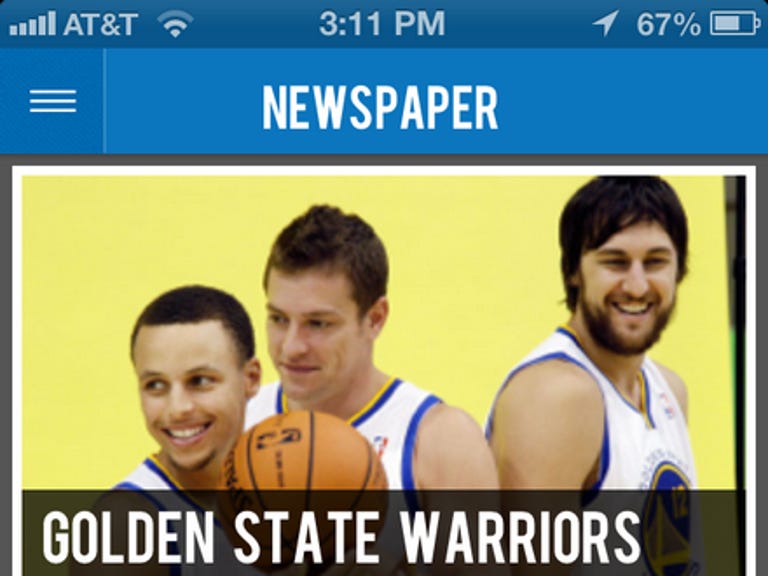Why You Can Trust CNET
Why You Can Trust CNET Thirst for iOS review: A new standard in news aggregators
A major update to an app that once was for Twitter only makes it now an excellent and easy way to read news from around the Web that interests you.
Thirst for iOS had already been out for a few months, giving us a new way to view Twitter by organizing tweets into categories so you could read them in a sort of digest. But the latest version takes this news aggregator to a whole new level, scouring the entire Web for content, then displaying it in categories that are easy to browse.
The Good
The Bad
The Bottom Line
What makes Thirst a compelling alternative to other newsreaders like Flipboard is that it doesn't just give you the latest story to hit a particular RSS feed. Instead, it uses a complex algorithm to perform a search of the entire Web, and returns stories that it finds based on a category or search term. With Thirst you're getting a fresh search of all the sites rather than the headlines released by a handful of news content sites.
When you first launch the app, you can sign in using your Facebook or Twitter credentials for easy access. From there, Thirst drops you right into its Explore section, with several different news categories you can choose from. Thirst remembers the news categories you frequent, so you'll later be able to read a personalized mashup of your most read categories in the Newspaper, which lays out the stories from content you like to read most.
You can switch between the Explore section and your newspaper by opening a slide-out menu in the upper left, but there are a few other options here for finding topics you care about. A search button lets you enter search terms to find all the associated stories on the Web, Facebook, and Twitter. But here's the interesting part: Thirst uses what it calls a "social language processor." This means you can type in slang terms like "Yeezy," for example, and Thirst knows that you're looking for stories about Kanye West. This also means shortened words commonly found on Twitter (to save space) are also read and understood by Thirst, so it has the capability to scour even the strangest "social speak" to match your search.
There's a social aspect to Thirst too. When you choose a category, you're brought to a page of the most recent headlines with buttons across the top for picking between News, Discuss, Chatter, or Info. Discuss lets you view interactions with other Thirst users, so you can have a discussion about events with other people that share your interests. Chatter shows you the latest Twitter posts on a topic so you can quickly comment or reply using your Twitter account. You also have the option to post stories or comments to either Twitter or Facebook from within the app. At the time of this review, there are only a handful of users, so there is very little discussion, but it's once live to the public, discussion is likely to become a major part of news browsing.
One feature I would like is the ability to find other users with similar interests. It seems like a no-brainer with the data this app must collect, so it seems like it would be an easy feature to add.
Thirst is obviously not the first news reader for iOS devices, but it might be the best yet. Thirst learns as you browse, displays content in categories for easy consumption, and lets you join in on the discussion with others. If you're looking for a new way to catch up on hot topics or content that interests you, Thirst is one of the best apps I've seen yet for iOS.