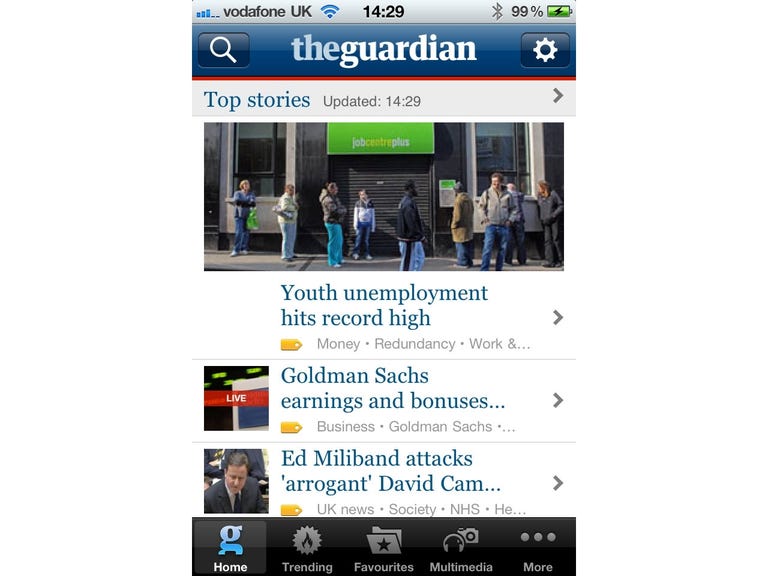Why You Can Trust CNET
Why You Can Trust CNET The Guardian for iPhone review: The Guardian for iPhone
Although pricey, The Guardian's new iPhone app will save you a bundle compared to a subscription to the real newspaper. But you'll have to be prepared to read your news in a different way.
The Guardian newspaper has pushed out a new version of its iPhone app, offering heaps more features at a reasonable price.
The Good
The Bad
The Bottom Line
The app itself is free to download from iTunes but, to use it, you'll have to pay £2.99 for a six-month subscription or
£3.99 for a year. Compared to the £308.69 cost of a full year's
subscription to the dead-tree version of the paper, the app is pretty cheap.
If you have an account on the US iTunes Store, however, the app is free and supported with ads. If you'd prefer this option, check out our easy guide on how to sign up for a US iTunes account without an American credit card.
If you can't be bothered with that and you're really feeling skint, you could always pop over to The Guardian's mobile website instead. That site does a pretty good job of satisfying our news cravings.
The paper's previous iPhone app, which had an up-front cost but no ongoing fee, will stay active if you already have it installed, but it's now been removed from the iTunes Store.
The new app packs in plenty of tempting features. It adds video and podcasts to the mix, and you can stream over 3G or Wi-Fi. It's just too bad that podcasts don't play in the background, so you can listen to them while you do other things on your phone. Subscribing to them or downloading them from iTunes is still the best plan.
Cache deal
One of the app's most tempting features is its ability to cache stories for later reading on your lunch break down the mine. It seems that the latest stories get downloaded in all the sections, while image galleries only get saved for the sections that you define in the settings. You'll have to pass on videos and podcasts, though -- these don't get cached for your eyeball and earhole pleasure.

For the first time, video has been added to The
Guardian's app.
The paper brags
that the app's search function is its crown jewel, but it can't be
used when you're offline. That means you'll have to sift through
the cached stories by hand to find something specific if you're not
connected to the Internet. But, when you're online, the search
takes a look at the whole of The Guardian's archive, so you can dig deep into
your favourite topic of times gone by.
Football fans can pick their favourite teams and
get alerts
when they score goals.
Football fans are also given some special features. A scores-alert service will notify you of any goals scored by your favourite teams in the main UK leagues and European competitions, for example. Also, sports blogs update automatically, without you needing to refresh the page, as do live blogs of other, non ball-chasing events.
Tell your friends
Comments have also been added to the app, although you can only read them, not make them yourself. The Guardian says it's working on adding that option. If you need to share your opinions without delay, you'll have to turn to the app's ability to share links via Twitter, Facebook and email.
The list of trending topics and stories is a good way to tap
into the
zeitgeist, rather than navigating through sections.
A social twist is also reflected in the ability to view stories or subjects based on how they're trending across The Guardian's website and social networks. Called 'Trending' in the app, this feature is known as 'Zeitgeist' on the website.
Cover to cover
Despite the bells and whistles, this is an app for people who enjoy reading the paper online, jumping from story to story without having the context provided by publication date or related news links. For most categories, this works well. If you want to catch the latest UK news, for example, just jump to that section and start tapping away. Similarly, if you have a particular topic in mind, it's easy to search for it, as long as you're online.
But you will lose the context that sidebars and related opinion pieces often provide in the printed newspaper. We acknowledge the fact that an app has to take a fresh approach to reading, but there are ways that the app could offer a more cohesive reading experience. For example, sections of the paper that are fun to read cover to cover, like G2 and The Guide, aren't on offer as sections in the app. Instead, you have to trawl through various categories -- features, life and style, TV and radio, the list goes on -- to find the contents of these popular paper sections.
We'd also like to see articles link to related stories. The sidebars and related opinion pieces that are normally printed alongside stories in the newspaper are filed as separate articles in the app, so it's not easy to read them in a group.
Missing links, like this one to The Guardian's bookshop,
and captions without related images are evidence of some teething problems.
The app also displayed a couple of teething problems in our tests. Links were occasionally missing, as were images, even though the accompanying captions remained. The app also crashed once during testing, and we had to restart it after it ceased to load podcasts.
Conclusion
The Guardian's iPhone app is pricey, but still costs much less than a proper subscription to the paper. If you're happy to flip through news by category, or you're looking to search deeply on specific topics, the app has plenty of fun features that will make it worth coughing up for. But, if you like a leisurely cruise through the G2, and to have your news arranged for you, we'd advise you stick to the paper version of the newspaper.
Edited by Charles Kloet