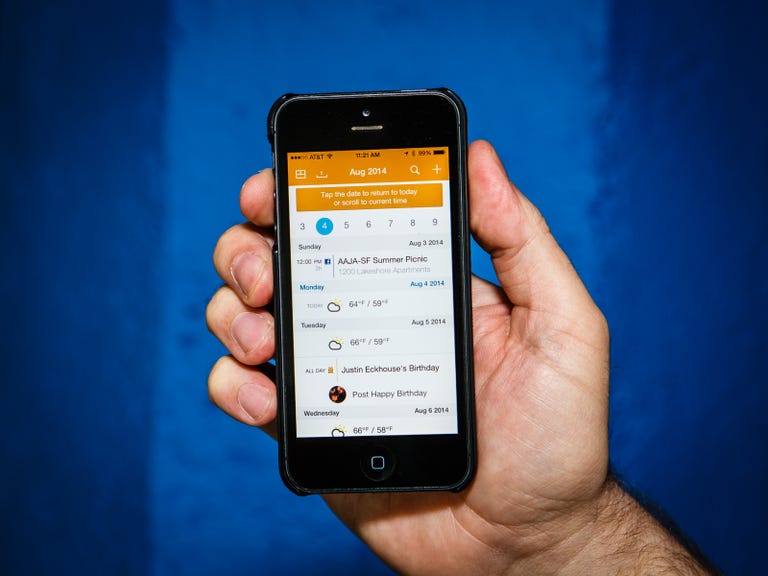Why You Can Trust CNET
Why You Can Trust CNET Tempo Smart Calendar review: More than just another calendar app
Tempo Smart Calendar looks and feels like it belongs on your iPhone and contextual email updates put it in a class by itself.
When I first downloaded Tempo Smart Calendar I thought it might be yet another boring calendar app for iOS users. I was wrong. A recent update brought along features other calendar apps have long had, along with a fresh new look to the iPhone-only app.
The Good
The Bad
The Bottom Line
But what sets it apart from the likes of Apple's own iOS calendar, Sunrise, or Fantastical 2 is the context it brings to your schedule. Content may not be king, but one could argue -- with a busy schedule -- context is.
Getting started
The setup process for Tempo takes a little bit of time to complete. After swiping through a quick overview of how the app works and what it's capable of, you're asked to create a Tempo account, using your email address, LinkedIn account, or Facebook profile. Having a dedicated account enables Tempo to connect your email addresses and social networks to the service.
Currently Tempo is available only on the iPhone, but according to the Tempo website, iPad and Android versions are currently in development; however timing for their release isn't clear. Once the app is compatible with more devices the dedicated Tempo account will make more sense because it could be used to sync info across all your devices.
The next step requires you to connect other social networks and email accounts to the app. With the various accounts connected, Tempo is able to provide basic updates regarding your contacts and schedule. The more accounts you connect, the more fine-tuned the app will become, thus increasing its ability to provide you with more information.
During my trial I shared an email exchange with a public relations rep from Otterbox regarding something that has nothing to do with my calendar. Then at the end of the week, I received an e-mail from Tempo containing what it considered to be important updates about the contact and the company he works for. It was something I didn't expect to see from a calendar app (and wasn't something I really needed), but the important thing is that it was done right. The email wasn't an advertisement for anyone; it got straight to the point, and that was it. Also included in the email was a list of upcoming birthdays (likely curated from Facebook), and a weather forecast for the next week.
I can see how an email summary surrounding your contacts' milestones can easily get out of hand and feel spammy, but that was not the case with Tempo.
Other than receiving an email of my daily agenda from the Sunrise calendar, I can't think of another calendar program (the default iOS app included) that sends you email summaries, and I think they're a great addition.
Performance
The interface implements the flat design in line with iOS 7 and feels like it belongs on your iPhone. Switching between different views and general navigation of the app was fluid. Scrolling through a never-ending list of dates didn't lag, and transitions between screens and menus happened smoothly.
Going beyond the basics
Tempo nails the basic features I expect to find in a modern calendar app. The recent update enabled natural language input (i.e. "Lunch with John on Tuesday"), incorporated iCloud Reminders directly into your agenda, search, weather forecast for current and upcoming days, and multiple views.
In addition to the staples I just mentioned, Tempo's unique feature set is one that expands upon the contact updates I mentioned earlier. By connecting an email account to the app, you're able to view any email exchanges it determines are related to your upcoming appointment with a tap of a button.
I let Tempo scan my email account for messages related to a doctor's appointment knowing there were no messages available. At the conclusion of the search, Tempo found several emails, but none of them were remotely relevant to my appointment and so it didn't display them. A second search for an event that originated from an e-mail conversation was properly surfaced.
Conclusion
The overall experience of Tempo is a pleasant one. The basic features are included and work as they should.
Where Tempo excels past its competition is by surfacing relevant information for contacts and appointments. By keeping tabs on your contacts, making it easy to recall an important email or provide directions to your appointment, Tempo wants to be your go-to scheduling app. Unfortunately, Tempo's capabilities are available on just one device right now, and that's disappointing.