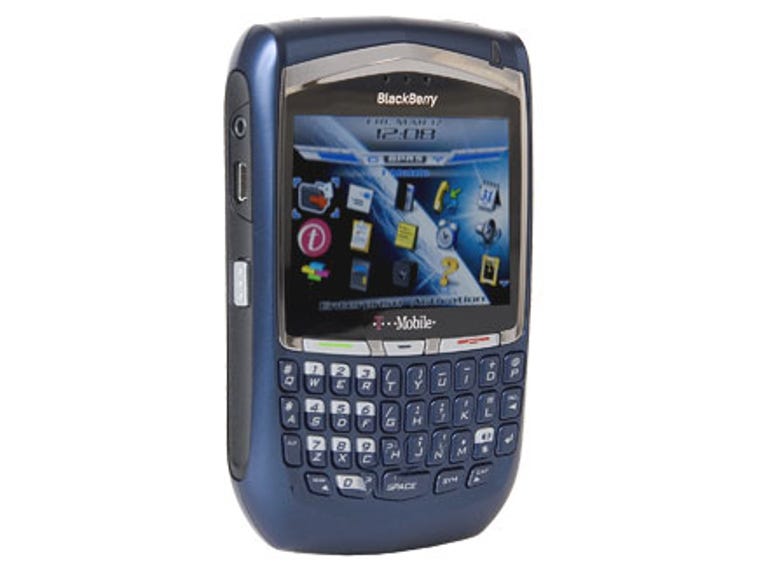Why You Can Trust CNET
Why You Can Trust CNET T-Mobile BlackBerry 8700g review: T-Mobile BlackBerry 8700g
The BlackBerry 8700g is T-Mobile's latest addition to its range of email handhelds. This is a strong offering that features stylish looks and a bright screen perfect for viewing attachments like Word documents. We found the keypad too small to use comfortably, however
The BlackBerry 8700g is T-Mobile's latest addition to its range of email handhelds. This is a strong offering that features stylish looks and a bright screen perfect for viewing attachments like Word documents. We found the keypad too small to use comfortably, however.
The Good
The Bad
The Bottom Line
Our review model was from T-Mobile and you can get it free with a £56.25 monthly contract, or for £180 if you pay £15 per month, plus a number of options in between (and various special offers). You can also get versions of this phone on Orange, O2 and Vodafone contracts.
The 8700g is essentially a handheld organiser with some mobile phone functionality. While it's not as mobile phone-like as the BlackBerry 7100x, it does sit comfortably in the hand and has green and red call and reject keys, as well as a Qwerty keypad. It weighs 134g and measures 70 by 110 by 20mm, which makes it the shortest BlackBerry device available. Our T-Mobile handset came in blue (does this make it a BlueBerry?), but the device is also available in black and silver on other networks.

The power button on the top left of the 8700g not only turns the device on and off but also adjusts the brightness of the screen -- press it quickly to cycle through the off, dim and bright screen settings. On the opposite side is a silence call button that's useful if you need to turn off the ringer quickly before a meeting.
The front section of the handset houses the 320x240-pixel colour display, which is not only the brightest screen we have ever seen on a BlackBerry device, but also uses a new light-sensing technology. Depending on the level of surrounding light, the screen will automatically adjust its brightness. Admittedly, the difference in brightness levels is slight and we barely noticed any change -- but maybe that's the point. Once the screen powers down, it completely blacks out. This means you have to reactivate the screen to check for messages, unlike the older 7290, where the screen dimmed but didn't turn off completely.
Surrounding the screen is a silver frame with a notification LED in the top right corner that flashes different colours depending on what the phone is doing. Underneath the screen is a green accept call key, a programmable soft key and a red reject call key. These are relatively new keys on a BlackBerry, and make it easier to use as a mobile phone.
Unlike most mobile phones, the 8700g has a 35-key Qwerty keypad that fits neatly at the bottom half of the front of the phone. Pressing the ALT, NUM and SYM keys enables you to enter numbers, punctuation and symbols. That said, we found the keypad too small to use comfortably. Compared to the older BlackBerry 7290 or the Palm Treo 650, the keys are flatter and closer together, making it harder to distinguish between them.
On the left side of the handheld is the headphone jack, the USB port for charging the phone or syncing it with your PC and a programmable soft key. On the right is the standard trackwheel that lets you scroll through menus and adjust the volume during calls. The trackwheel is very easy to use and much more efficient than using up and down buttons for scrolling.
Below the trackwheel is an escape button to exit a screen, cancel an action, or go back one page in the browser. If you look around the back section of the handheld, you'll find a silver speaker that plays your polyphonic ring tones and provides the speakerphone function. It also has vibrating alert for those times when you don't want the phone to be heard at all.
Features
The 8700g's most important feature is its push-email support. Emails are 'pushed' from your email account to your BlackBerry automatically, so you don't have to tell the device to check for new mail. The 8700g can access up to ten POP3 and IMAP4 email accounts and you can view any PDF, Word, PowerPoint or Excel attachments.
If you want to use the 8700g to read and reply to email stored on a company mail system, you'll have to talk to your IT administrator. They'll need to install the BlackBerry Enterprise Server software to give you access to messages stored on a Microsoft Exchange, IBM Lotus Domino or Novell Groupwise server.
The BlackBerry 8700g has an Intel XScale processor, 64MB flash memory and 16MB SRAM. We found it quick and responsive, so you won't have any problem viewing emails if you're in a hurry. However, the Web browser does lag a little and at times the pages don't look right due to the difficulty of displaying Web sites on portable devices. You should also note that some email attachments lose their original formatting, so don't expect to see an exact copy of every document you receive.
The 8700g has EDGE (Enhanced Data GSM Evolution) support, which means you can download data almost four times as fast as on a standard GPRS connection -- although Orange is currently the only network offering EDGE in the UK. The 8700g is a quad-band device, which means you can use it almost anywhere in the world. It also supports Bluetooth, which can be used to sync your BlackBerry with your PC or connect a Bluetooth headset, but for security reasons you can't send and receive files from other phones. It doesn't have infrared, but it does come with a USB cable to sync it with your desktop or transfer data from your phone to your PC and vice versa.
You can synchronise the 8700g's personal information manager with your PC to keep on top of your calendar, contacts, tasks and memos. The desktop software makes this fairly straightforward and we managed to sync our Outlook calendar and address book with the device with little trouble.
We found the phone menu easy to use and the new themed menu system makes a refreshing change to the original BlackBerry menu design. In the new layout, icons are set out on top of a wallpaper, which you can select -- so you can use a favourite photograph, for example. Although it's not an essential feature, it does make the device more stylish (or less, depending on your taste in wallpaper) and more user-friendly. There is also a built-in game called BrickBreaker, which is a fun version of the classic Breakout and makes good use of the scroll wheel. More games can be downloaded from the Internet.
Due to the business nature of BlackBerry handhelds, there is no camera or memory expansion slot. This prevents you from taking pictures of confidential documents, for instance, or inputting a memory card with a virus. On the downside, it also means that you can't take photos or use it to store your MP3s.
Performance
Audio on calls to the BlackBerry 8700g sounds a little muffled at times and isn't particularly loud, so you might have to ask people to speak up or repeat themselves if you're in a busy bar. The speakerphone works well, but again is not loud enough to be heard clearly in loud environments.
Battery life is around five to six days with normal usage, which is impressive, considering its GPRS connection is always on. T-Mobile quotes an impressive 16 days standby and 4 hours talk time. This means that you use the phone normally and not worry too much about the next recharge.
Edited by Mary Lojkine
Additional editing by Nick Hide