 Why You Can Trust CNET
Why You Can Trust CNET Spotify for Windows review: Listen to any song, any time, for free
With its enormous catalog of on-demand streaming music and its built-in social features for discovering new tunes, Spotify is an absolute must-have for audiophiles and casual listeners alike. But free users, beware of intermittent eardrum-piercing ads.
Editors' note: The newest features of the Spotify desktop app will be rolling out to users in the next few weeks. We'll update this review as soon as they become available.
The Good
The Bad
The Bottom Line
Installation
The fastest way to get started with Spotify on your desktop is by logging in with your Facebook account. You can also become a Spotify member with your e-mail address, but if you go that route, you'll have to fill in a few fields of personal information. In any case, getting set up on the service takes almost no time at all. Once you're in, the program automatically imports your music collection and playlists from iTunes and other music software, giving you a single hub from which to access either Spotify's catalog or your personal stuff.
Interface
Users of iTunes will notice that Spotify looks and feels very much like Apple's ubiquitous music player. It is just as polished and is laid out bento-box-style, with resizable panels and an always-present bar of playback controls neatly sitting at the bottom. The search bar at the top can be used to locate artists, albums, specific tracks, or even other Spotify members. And conveniently sitting next to it are browser-style back and forward buttons for navigating through it all.
Features and support
Spotify's biggest draw is that you can search for any song in its catalog and Spotify will play it back for you in its entirety, instantly. And while other services might charge you for on-demand streaming (like Slacker Radio) or play songs that are similar to what you're looking for rather than the song itself (like Pandora), Spotify offers all of this for free, and it seems to have every reasonably popular artist, song, and album in its catalog. You can't get The Beatles, but Spotify does offer up tracks by everyone from The Rolling Stones to Kanye West, and even a huge number of obscure indie artists. Plus, the app does include a radio feature as well, though it is a little thin in the curated stations department.
And, of course, there is the whole social aspect of the app. While Spotify is certainly good at serving up music that you already know about, the app is as much about discovering new tunes by way of its social integration. The panel on the right shows what your Facebook friends have been listening to in case you need suggestions. And your listening history gets broadcast to your friends likewise. But if you don't feel like sharing, don't worry about it, because you can easily enable the Private Session option.
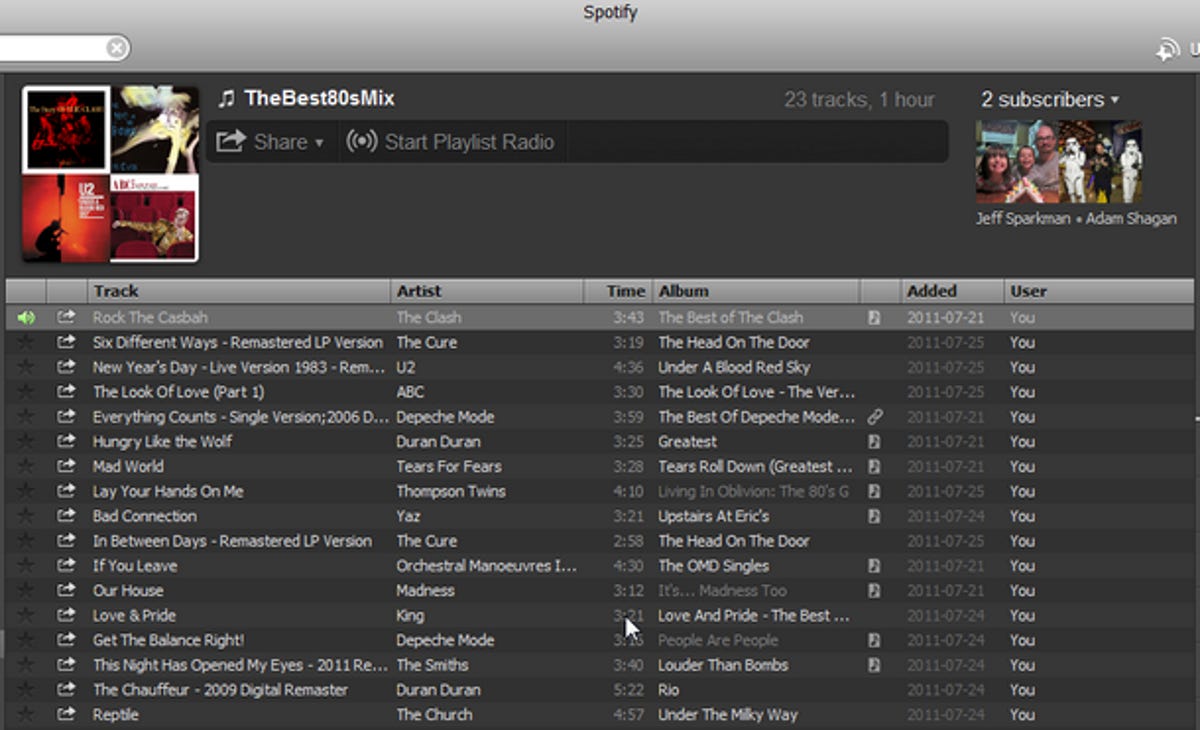
Playlists are also a huge part of the Spotify experience. You can search through and subscribe to playlists curated by other users or those created by sources like Billboard Music and Spotify itself. This is another great way to discover new tracks. Making your own playlists that other users can subscribe is also a big part of the Spotify experience. But if you don't want to share your playlists with your friends, you can toggle this, as well as other privacy settings, in Spotify's Preferences menu.
Relatively new to Spotify is the App Finder. This is a listing of "apps" developed specifically for the Spotify platform. With these, you can upgrade your Spotify desktop experience with features like TuneWiki lyrics, Rolling Stone recommendations, and Last.fm integration. Since Spotify is still relatively new as an open platform for development, the App Finder has fewer than 100 apps, but with the Spotify user base quickly growing, you can bet that developers are beginning to pay attention.
Performance
We can't complain about Spotify's crystal-clear sound quality and consistent streaming. If you have a stable connection to a broadband network, then the app should sound and feel exactly like your personal, locally stored music library. Still, if you feel like you need even higher-quality streaming, a paid account will unlock the feature. It's also worth noting that paying for an account kills the ads that occasionally interrupt your listening experience. And considering the loud, highly annoying nature of many of the ads, heavy listeners should highly consider upgrading. Another reason to upgrade would be to get full access to on-demand streaming on your mobile device.
Conclusion
With an impressive catalog of music readily available for free on-demand streaming, there's absolutely no reason for any audiophile to pass over Spotify. It even offers Pandora-style programmed radio. And what really pushes Spotify over the top are its built-in social features that make it easy to share playlists and discover new music.


