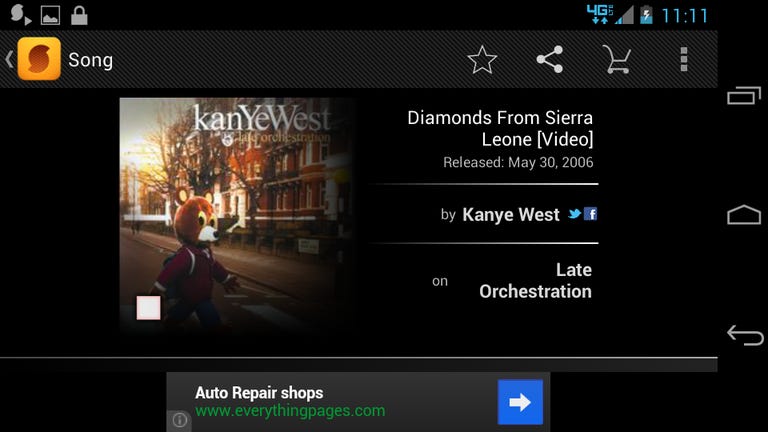Why You Can Trust CNET
Why You Can Trust CNET SoundHound for Android review: A powerful namer-of-tunes for Android
Itching to know what that song is called? SoundHound can not only identify it, but also can show you lyrics, related artists, related YouTube videos, and more.
If you're having trouble naming that tune, just fire up SoundHound to speak, sing, hum, or type out a song for the music-identification service to identify. The app is available in both a free version and a paid, ad-free version dubbed SoundHound Infinity.
The Good
The Bad
The Bottom Line
Right when you open SoundHound, you'll see the big orange button up top. This is the key to the app's primary function. Give the button a single tap, place your mobile device up to a music source (or as close as you can get), and watch as SoundHound searches its enormous database for a match. You can put your device directly onto a speaker or just drop it on your passenger seat while your radio is playing. In either scenario, SoundHound should be able to do its job so long as the volume of the source isn't too low or too loud and distorted. Typically, the app needs between 3 and 10 seconds of "listening" in order to bring back any search results.
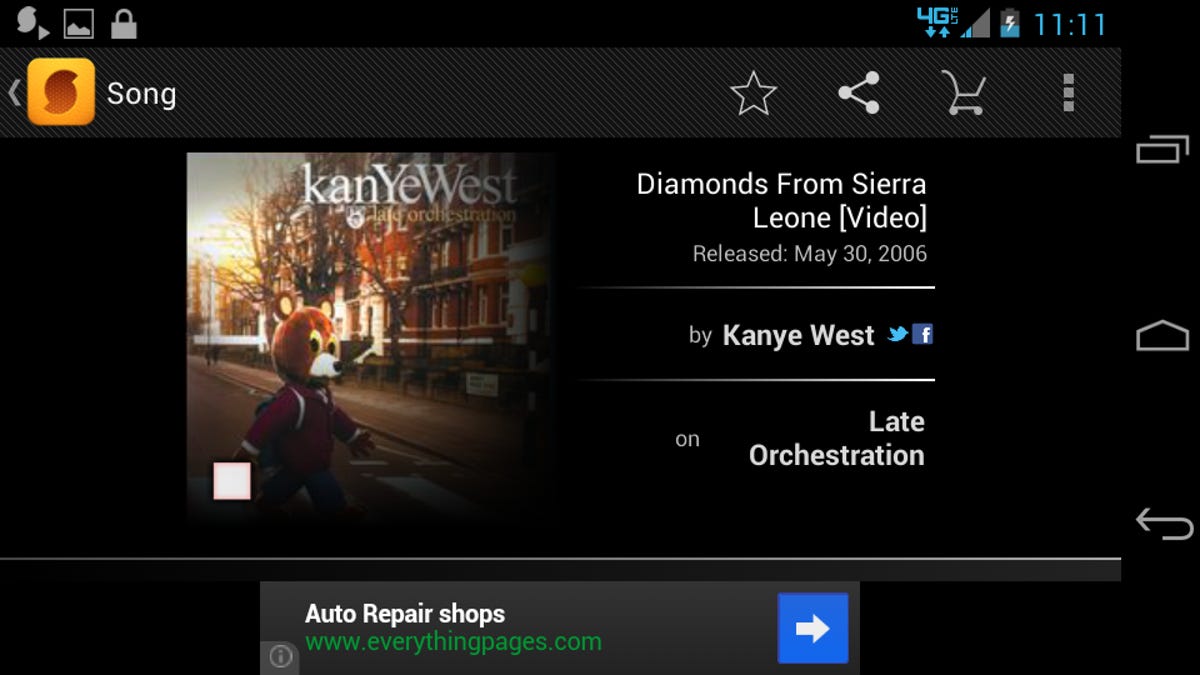
In my tests, I found that SoundHound was impressive in its ability to identify both popular music and slightly more obscure tracks. In this respect, I would say it is more or less on par with competitors such as Shazam. Of course, when it comes to any extremely niche songs, though, either app would almost certainly have some trouble doing its job. One thing that does set SoundHound apart from its competitor is its ability to identify songs that you sing or hum, which is perfect for those times when you get an unidentifiable song stuck in your head.
The beauty of SoundHound is that once it identifies the song in question, it returns so much more than just a song title, artist name, and album. The results page -- while it may not be clean or attractive as I would like -- shows off an impressive amount of information, including similar artists, a list of albums on which the song has appeared, and even a link to tour dates for the artist. There are also options to play the song on Rdio or Spotify, search for it on YouTube, or purchase it through Amazon MP3. And the app keeps a running list of songs you have ID'd, in case you want to go back and access their details.
Perhaps the neatest thing about the song info page is the LiveLyrics. When lyrics are available, SoundHound will return them and actually keep them scrolling in real time, along with the music. Considering the music source is a radio or some other speaker that isn't connected to your phone, this synchronization seems almost magical.
More than just a namer of tunes, SoundHound is also good at helping users discover new music. For instance, from the Home screen, you can find the What's Hot button, which takes you to a valuable listing of trending music on SoundHound. This page shows you hottest songs of the week, most tweeted and most ID'd songs, and newly ID'd songs. It's nice to sift through this page to see what other users are listening to. And of course, any track you access can be shared with friends via Twitter, Facebook, Gmail, and other installed applications on your device.
One thing to note is that SoundHound does come bundled with an "ID Now" Home screen widget. I would highly suggest using this, as it automatically opens up the app and starts identifying ambient music in a single tap.