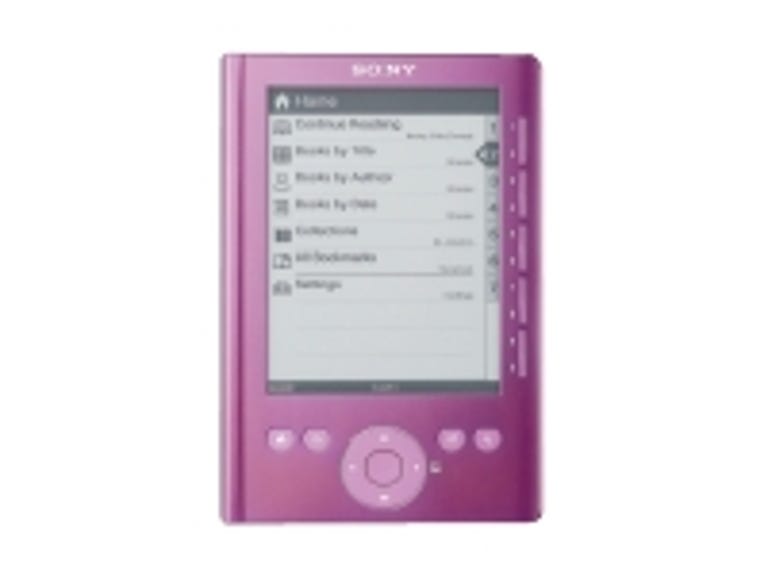Why You Can Trust CNET
Why You Can Trust CNET Sony Reader Pocket Edition PRS-300 review: Sony Reader Pocket Edition PRS-300
Sony Reader Pocket Edition PRS-300
Editors' Note (July 6, 2010): As of July 2010, Sony has lowered the suggested retail price of this product to $149.99.
The Good
The Bad
The Bottom Line
Editors' note (June 23, 2010): The rating on this review has been lowered because of changes in the competitive marketplace. Anyone interested in this product should check out the Nook 3G, Nook Wi-Fi, and Amazon Kindle, all of which offer significantly more features for around the same price.
When it comes to e-book readers, the jury is still out on what screen size is ideal. Until recently, consumers were pretty much limited to choosing between 6-inch models from Sony, Amazon, and a few lesser-known manufacturers. But now new e-readers are cropping up in both larger and smaller sizes, and Sony's 5-inch Reader Pocket Edition (PRS-300) is making a bid to capture a chunk of the nascent e-reader market.
As the entry-level model in Sony's 2009 e-book lineup, the comparatively diminutive PRS-300 has neither the touch screen that's found on the $300 PRS-600 Reader Touch Edition nor the built-in 3G cellular wireless connection of the $400 Reader Daily Edition and its archrival, the $300 Amazon Kindle. This model also lacks expansion slots for more memory, annotation and note-taking capabilities, a built-in dictionary, and the MP3 audio of its step-up siblings. But while the PRS-300 Reader Pocket Edition sticks to the basics, it has the most attractive price tag to date for a mainstream e-reader: $200. And unlike the Kindle, its use of the Epub file format opens the door to a variety of free content, including public domain Google Books downloads and titles that can be electronically checked out from many local libraries.
Measuring 6.25 inches by 4.25 inches by 0.41 inch and weighing just less than half a pound, the PRS-300 looks to be about 20 percent smaller than the PRS-600. It's hard to call it a true pocket device as the iPhone is, but it will slip into the inside pocket of most sports coats (we tried it with a blue blazer), as well as cargo pants pockets. The unit comes with an inexpensive yet functional neoprene black slip cover. Fancier covers are also available.
This model comes in blue, silver, and rose, and retains the look, feel, and interface of earlier Readers. While this doesn't quite have the minimalist styling of the touch-screen PRS-600 and PRS-700, this model does have a nice, clean look with only a handful of buttons that keeps things simple and makes navigating the device pretty straightforward. Below the screen, you'll find a five-way directional pad, plus home, back, bookmark, and zoom; to the right are 10 buttons that correspond to navigation options on menu screens.
The PRS-300's 5-inch screen offers 800x600 resolution and eight levels of grayscale (color e-book screens won't be available anytime soon). Like most other electronic paper products, the PRS-300 uses e-ink technology, which serves to make the letters and words on the screen look more printlike in their appearance. One of the characteristics of e-ink is that when you turn a page or scroll from one onscreen menu item to another, there's a slight delay as the screen refreshes. That's true of this model, too, and while the lag isn't irksome, we did get the impression that the step-up PRS-600 was zippier and turned pages a fraction of a second more quickly. (Note: When dealing with PDF files, especially larger size ones, the unit definitely slows down and appears downright sluggish at times.)
While the PRS-600 may have a speed advantage, the PRS-300 does offer better contrast. Comparing the PRS-300 with the PRS-600 side by side, the first thing you notice is that the letters and icons on this model appear significantly darker, and the background on the PRS-600 is slightly darker (read: a darker shade of gray). The reason, ironically, is that the PRS-300 lacks a touch screen. That's because the touch screen adds an extra layer to the display, which seems to reduce the contrast. In fact, we thought the PRS-300's contrast was arguably a hair better than the Kindle. The entry-level Sony also doesn't have any of the PRS-600's glare issues (another pesky by-product of the touch screen).
In case you're wondering, there's no way to adjust the contrast. (There's also no backlight, but considering that it didn't really work well in the PRS-700, we're not complaining.) You can adjust the size of the letters. With the Size button, you can choose among three font settings: small, medium, and large. While the absolute sizes vary from title to title, a 5-inch screen (diagonal) doesn't give you a lot of real estate. In one case, the large font size yielded just 11 lines with about four words per line; in other cases, it was 15 to 17 lines. However, if you move to the "small" setting, you move up to 26 lines of text with around 10 words per line. (Note: You can manually set the screen to display vertically or horizontally, but we really didn't like the horizontal setting for reading books.)
The small font setting actually equates to the font size you'd find in your typical paperback book, so it's not that tiny and should work fine for most people. That said, you do run into some justification issues (words spread awkwardly across a line) and reading purists might be put off having to turn pages every 15 seconds or so, depending on your reading speed. But all in all, the reading experience was better than we expected and we really did like the PRS-300's design. The PRS-300 just fits more comfortably in your hand, and since it's lighter than 6-inch readers, you can hold it for longer without having your hand/arm get tired.
On a less positive note, the included lithium ion battery isn't user replaceable--you have to send the unit back to Sony if the battery dies--but it does offer good battery life (Sony says you should get up to 7,000 page turns, or about two weeks of usage, from a single charge).
We were also a bit disappointed that the unit doesn't ship with an AC adapter (it's an optional accessory that costs $29.99); instead, the default charging option is limited to connecting the Reader to your PC with the included USB cable. If you happen to own a Sony PSP, the charger from that device works with this one. It's also worth noting that we couldn't charge the Reader with a standard USB cable connected to a 5V power adapter, such as the standard iPod wall charger.
On the content side, Sony has made a great effort to catch up with Amazon in terms of the number of books it has available, as well as pricing (like Amazon, Sony charges $9.99 for best sellers). With the addition of thousands of free public domain titles from Google (which includes many pre-WWI classics), Sony boasts more than 1 million titles in the Sony eBook Library, and that number continues to grow.
Sony has also upgraded its eBook Library PC software (it's up to version 3.0), and--hallelujah--it's now available for both Windows and Mac machines. While the process of transferring content to the device isn't as convenient as downloading books wirelessly to the unit, as you can with the Kindle (so long as you can get a signal), Sony's definitely improved its software to the point where it has become pretty easy to use and not the liability it once was. Still, there are some small quirks you'll discover that make you think there's room for additional tweaks.
Downloading a purchased book is a two-step process. You launch the software, connect the Reader via USB, and browse the eBook Library, which in some ways is better organized and superior to the e-book store built into the Kindle. After you purchase a title, it goes into a special folder; you then drag the title onto the icon for the device and it transfers to it. All in all, it's fairly simple. And adding nonencrypted files isn't hard, either. After downloading a file to your computer, you import that file to your library using the "import" function and drag it over to the "Reader" icon on the left side of your screen.
In fact, as we've said before, one of the Reader's strengths is its ability to read other formats besides encrypted Sony eBooks from the store. The Reader is capable of displaying text, RTF, Word, BBeB Book files, and EPUB files, as well as PDFs. However, the zoom functionality on PDFs is basically limited to toggling to landscape mode, so anyone for whom robust PDF support is mission critical should probably look elsewhere.
Another big plus is that the PRS-300 and other Sony Readers are compatible with digital books from local libraries, which have just begun lending out e-books using an EPUB file format with a 21-day expiration. The selection is currently very limited, but anything that's available is free to download.
At $199, the Sony Reader Pocket Edition isn't a total bargain (we'd like to see it at $150), but it is appealing because it's more compact than the Kindle 2 and costs $100 less. If you're looking for an e-reader that has such extras as notes and annotations capabilities and the ability to display large font sizes with a decent amount of text per line, this is not the e-reader for you. Nor is it for someone who's looking to mix in some periodical reading, basic Web browsing, and audio capabilities (the Kindle offers subscriptions to several daily newspapers and monthly magazines, as will the forthcoming Sony Reader Daily Edition). But if you just want to read e-books in a variety of formats, the PRS-300 is worth a long look. We liked it despite its shortcomings.