 Why You Can Trust CNET
Why You Can Trust CNET Sony KDL-42W653A review: Sony KDL-42W653A
Sony's KDL-42W653A lacks 3D support, an external power supply and has only two HDMI ports, but the picture quality is excellent and it's modestly priced.
In days gone by, if you wanted a Sony you had to pay the Sony tax -- a slightly inflated price just because it had the Sony logo on the front. Increased competition from rivals, not least from Samsung, who stole its TV crown, has gradually eroded the Sony tax and you'll now find some surprisingly cheap models in the company's TV line-up.
The Good
The Bad
The Bottom Line
The KDL-42W653A is a case in point. Towards the bottom of Sony's TV range, it lacks support for 3D -- something that most people probably won’t miss -- but does include Sony's smart TV service and has a very reasonable price tag of around £550.
User interface and TV guide
I was never a huge fan of the XrossMediaBar system Sony has been using on its TVs over the last few years. It worked well on the PS3, but on a TV it felt awkward to use and its quirky navigation system made accessing certain features longwinded. Thankfully Sony has ditched it completely and the W653 sports a new, more streamlined menu layout. This new system looks more like the user interface on Microsoft's Windows 8 mobiles, as it makes use of lots of chunky graphical tiles and stylised text.
Navigation is faster and more elegant than the old system and it's relatively easy to use. It centres on a Home menu that displays a text list of different options. As you scroll up and down, graphical tiles rotate into view beneath, giving you access to sub menus. The only slight annoyance is that the graphical transitions feel sluggish at times compared to Samsung's new menu system on its 2013 TVs.
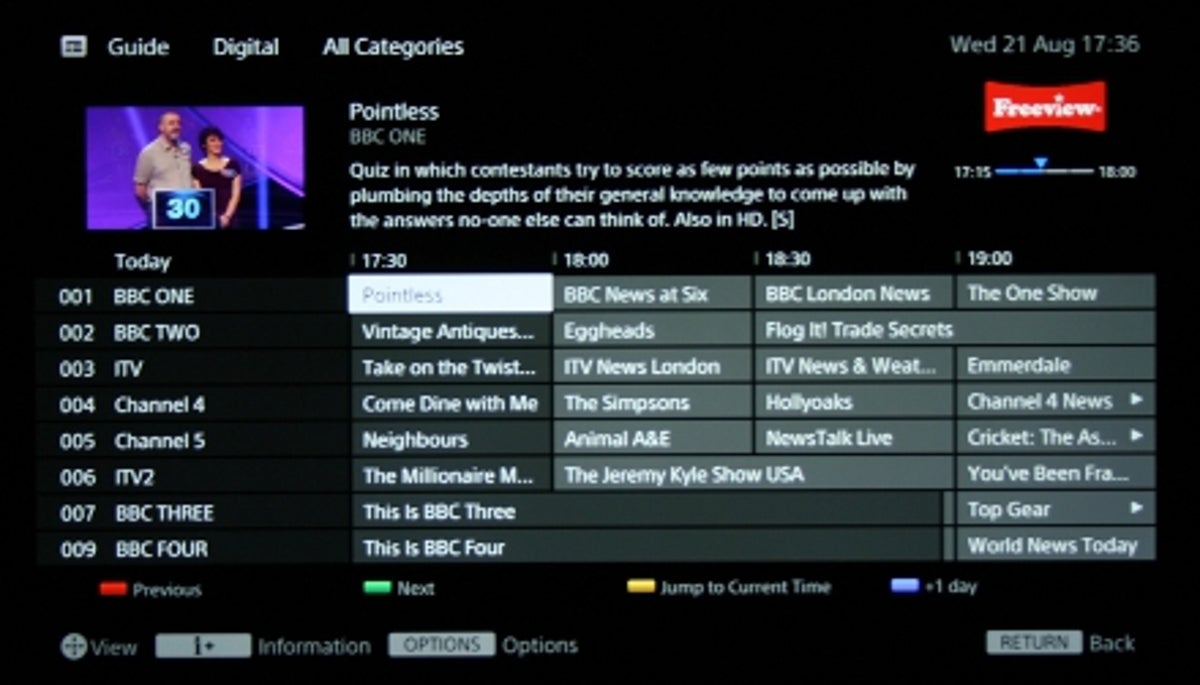
The set's default guide is very good though. It includes a video window so you can keep track of the program you were watching while you have a scan though the upcoming shows in the listings, and moving around the traditional horizontal timeline grid is speedy.
Sony gives you the choice of using two guides, but it doesn’t do a good job of explaining how to switch between them. In fact, you have to dive deep into the menu system to find out how to do it. The secondary guide is Internet based and uses the Gracenotes online database to provide extra metadata on actors and plot summaries. It's graphically richer, so easier on the eye but it's very slow to load and sluggish to use. I didn’t think it was worth the effort and relied on the standard guide instead.
Digital media and Internet features
With one hand Sony giveth, but with the other it taketh away, for while its new menu system is good, the updated interface for its smart TV system is a massive fail. It's much worse than the system Sony was using last year. The main problem is that it dumps all the available apps on a single screen with no tabs or folders to group them together into different categories. You also can’t move icons around -- to put the most used at the start of the list, for example -- they're always shown in the same order.
To be fair, you can add individual apps to your favourites list, which then appears in the main menu. The favourites list, however, is a single line of icons and if you add too many to the list it becomes tedious to scroll through them. What's more, there's no dedicated button to get to the favourites selection, so you end up just using the SEN (Sony Entertainment Network) button on the remote instead, which only opens the full apps list. This system definitely needs a rethink.
It's a shame because the SEN system has a decent roster of apps, especially on the online video front. Along with the BBC's iPlayer, there's also Demand 5 and both Lovefilm and Netflix. Sony's own Video Unlimited service lets you rent premium movies and there's the MuZu TV app for watching music videos. Unfortunately it lacks ITV Player and 4oD, two services, which are now offered on Samsung's smart TV system.
The built-in media players on Sony's TVs used to be pretty poor, but thankfully that has now changed. The one on this set has no problem playing popular formats such as Xvid and MKV and unlike Samsung's 2013 TVs, the fast-forward and rewind controls work properly when it's streaming files across a network from a PC or network-connected hard drive.
Design and connections
Viewed from the front, the W653 is a fine looking set. The narrow bezel and metallic, black colour scheme make it look more expensive than it actually is. I like the thin loop-style stand as it adds to the light and airy feel of the design. Unfortunately, the stand doesn’t swivel, but as this set is light and easy to move around on its base, I don't think this is as big an issue as it is on the large, heavy plasma TVs.
Peek around the back, though and things are much uglier. The top of the TV is very slim, but two thirds of the way down it bulges out massively. There's such a big difference between the top and bottom of the chassis that it doesn't work with a normal VESA wall mount. Instead you have to use special brackets that Sony supplies in the box that use the tabletop stand in a different configuration (you mount it on the back) if you want to wall mount it.
The layout of the ports is pretty screwy too -- they are randomly dotted all over the place. For example, the scart socket points out the back, while the component, Ethernet and optical audio output are found at the bottom of the rear block. There are only two HDMI ports, which have both been placed on the right hand side of the this block, while the Cam slot sits at the top and the USB ports on the right. What's more, this is the only 42 inch set I've ever come across that doesn’t have an integrated power supply, using a large external PSU instead, which is bizarre.
I can’t help feeling that two HDMI ports is not going to be enough for a lot of people, especially if they get their TV from a third-party service like Sky or Virgin Media as they will then be left with just one HDMI port -- tricky if you've got a home cinema kit and a games console to accommodate.
Picture quality
There are two things that really stand out about this TV's picture quality. Firstly, it does an extremely impressive job of upscaling standard definition broadcasts or DVDs to fill its Full HD screen. Even heavily compressed Freeview channels, such as ITV3 and ITV4, look very good on this model. It seems to find it very easy to sharpen up edges and add more clarity into proceedings, while at the same time suppressing nasty compression artefacts. Sony's sets have always been impressive in this regard, but the W653A is even more so because it's so modestly priced.
Secondly, its black levels are very deep for an LED TV. In fact, it's not far off the much more expensive W905 in this regard. What's more, the backlight on the sample I had in for review was very consistent across the display and didn't exhibit the blooming or clouding you usually see on edge-lit LED screens.
It lacks a bit of the shadow detail that you get on good plasmas, but you have to put this into perspective as it costs £550 and outperforms many LED screens that cost twice as much.
Its colour performance is excellent too as it produces a vivid but controlled colour palette, in a way that helps it deftly handle skin tones and other tricky elements of the picture. Off-axis viewing hasn’t traditionally been a strength of Sony's TVs, but colour and contrast don’t shift as much on this set when you're viewing it at an angle, compared to some of the models in last year's range.
Audio quality
Sony's high-end W905A is one of the better sounding TVs around at the moment, so I was hoping that some of its strong audio genes had been passed down to this model, especially as the chunky bottom portion of the chassis allows plenty of room for larger speakers.
Conclusion
Elements of the design, such as the external power supply and inclusion of just two HDMI ports, are iffy. If you're not bothered about 3D support and really value good picture quality, however, then the KDL-42W653A delivers. Its deep black levels, strong colour performance and excellent upscaling of standard definition broadcasts make it an impressive budget buy.
Samsung's UE40F6400 is its nearest competitor -- it includes 3D support and a better smart TV system, but costs more and offers a smaller screen size. For many, the KDL-42W653A will represent the better trade off between price and performance.


