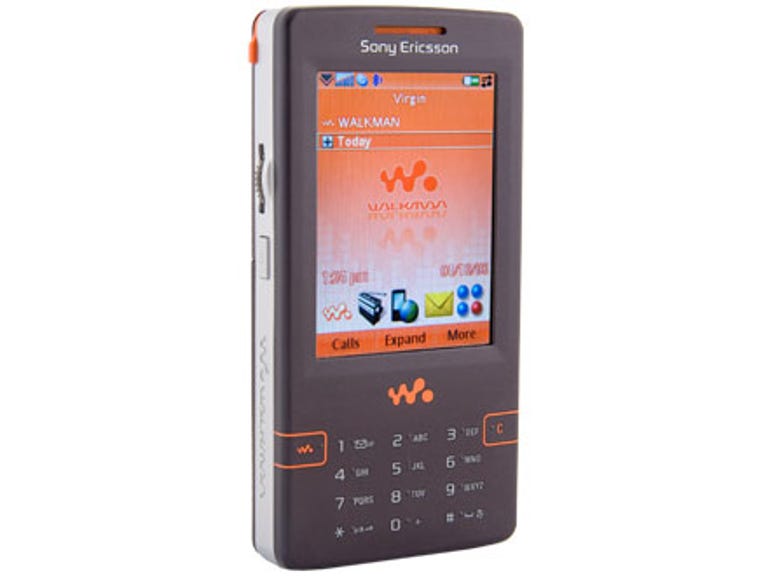Why You Can Trust CNET
Why You Can Trust CNET Sony Ericsson W950i review: Sony Ericsson W950i
Sony Ericsson's W950i is a Walkman phone with a massive 4GB of on-board memory, a large colour touchscreen and 3G connectivity. If you're looking for one handset to replace the multitude of gadgets you carry around, this may be it
Announced way back in February 2006, Sony Ericsson's W950i was hailed as the ultimate music phone. With an iPod-rivalling 4GB of memory, a large colour touchscreen and 3G connectivity, it seemed like the ideal mobile to replace many of the gadgets you carry around.
The Good
The Bad
The Bottom Line
Now it's finally here, some, if not all, of the shine has worn off this mobile. Available for free on a monthly contract or for about £360 SIM-free, it's ideal for listening to music, but the unusual keypad and touchscreen combination doesn't work well, and there's no camera.
Design
The W950i might not be the most flamboyant handset ever designed, but we prefer to think of it as possessing a retro, '80s quality.
At 15mm it's not slim, but it is wider than most mobiles, making it easier to grip in your hand. The extra width means Sony Ericsson can accommodate the large, colour touchscreen that measures 40mm by 52mm. The screen is generally bright and clear, displaying over 262,000 colours.
The unusual controls are a bit of a mixed bag. Oddest of all is the keypad, which isn't made up of traditional buttons but is simply a sheet of plastic. When you press each button it feels like there's a normal keypad underneath the sheet, but as the main way to decipher which key is which is by feeling for a small nipple between each key, it can be difficult to dial and text.
Compounding the problem is the lack of space between the keys, which makes it easy to press more than one at a time. This is annoying, since in between the screen and the keypad there's 15mm of seemingly unused space, which could have been used to expand the keypad and make it less squashed. Instead, Sony Ericsson has placed three keys for skipping and pausing the music, which only light up when you're in the Walkman application.
The Walkman key gives you direct access to the music player, which can be handy, but it's all too easy to press the cancel or Walkman keys by mistake -- very annoying.
Further down the left side of the phone there's a scroll wheel, which lets you navigate through the menu and tracks in the Walkman player. You can also push it to select options, making it a really quick and useful way of finding the menu option or song that you want.
Some veteran Sony Ericsson P-series users may be disappointed to find that the scroll wheel no longer has the side-to-side or five-way functionality featured on phones like the P900, but Sony Ericsson claims that this is to make things less complicated. While we agree that this has reduced the potential of making a mistake, we miss the ability to do more things with the scroll wheel.
If you get fed up of the keypad and scroll wheel, you can use the touchscreen and stylus that's stored in the back of the phone to navigate -- you can also use it to compose text messages and emails using the handwriting recognition or a pop-up virtual keypad. They take a bit of getting used to, but are very effective once you've put the effort in.
The only problem, however, is that the interface isn't designed for fingers -- the icons are a little too small. This means you have to use the stylus and therefore use two hands, which isn't always convenient. We found using the touchscreen awkward at times and would rather have seen a better keypad.
At the top of the phone there's an infrared port for transferring files to other infrared-enabled devices. One thing we weren't overly keen on is the camera, or rather the lack of it. We're now used to seeing cameras on even the most basic of mobiles, so its omission is strange.
Features
The W950i is one of Sony Ericsson's most proficient Walkman phones so far. If all you care about is listening to music on a phone, you should definitely take a look. With the bundled Sony Ericsson Disc2Phone software you can transfer music on to your phone with relative ease. If you have any problems, take a look at our guide to getting music on to your Walkman phone.
We managed to transfer Beyonce's Dangerously in Love album, which includes 15 songs, in just over six and a half minutes. The Disc2Phone software automatically converts CDs into MP3 files and then transfers them on to your W950i if you choose to. Alternatively, you can simply transfer files already in MP3 format straight to the phone.
Unlike previous Walkman phones, the W950i doesn't have an expandable memory slot so you can't add any more memory to it, but with 4GB of on-board flash memory you probably won't need to. You can store about 1,000 songs and it supports a variety of popular formats including MP3 and WMA files.
The phone uses the Walkman player 2.0 that lets you organise your music into artists, albums, tracks, playlists and moods. The moods option lets you put your tracks into happy, sad, energetic, chilled or no mood categories, so you can select music that suits your disposition with the click of a button.
You can browse through albums by looking at album art thumbnails. There's the option to play tracks in shuffle and repeat mode and you can also play the top rated, most played, least played and last played.
One of the more practical features is the ability to set the player to sleep after a predetermined time so that you don't have to worry about forgetting to turn it off -- great if you commute and forget to switch it off when you get to the office.
If you get bored of listening to your own music, you can always use the impressive, built-in FM radio. This uses a cool service called TrackID. This records a few seconds of a song and then sends the clip to the Gracenote worldwide music database, which then identifies the track and relays the information back to the phone in less than a minute.
TrackID also works with the built-in microphone to record music that you hear in a car or pub, somewhat like Shazam's music recognition service. You can then buy and download the track that you've overheard over the air. You can also receive and transfer music over an infrared or Bluetooth connection.
To listen to music, you need to use the 3.5mm adaptor that comes in the box together with either the provided pair of headphones or your own. We'd prefer it to have a standard 3.5mm port, but at least the adaptor has an in-line remote so you can control your music without needing to touch the phone, plus a microphone so you can take calls. When a call is received, the player automatically pauses the track you're listening to and resumes playing when the call is finished.
The W950i also supports A2DP (stereo Bluetooth) so you can also listen to music wirelessly using a pair of stereo Bluetooth headphones.
You might think that the features stop there, but this is also a smart phone that runs on a UIQ interface and therefore supports a plethora of third-party software. It supports POP3, IMAP4 and push email, lets you make conference calls and has a Web browser.
Importantly, it will soon be available with 3's new X-Series flat-rate data plan, which gives you unlimited Web browsing and free Skype-to-Skype calls to any PC or other X-Series user worldwide, as well as the ability to search on Google and Yahoo, send MSN instant messages to your friends, watch your TV from a Slingbox, access your computer at home with Orb and buy or sell stuff on eBay.
Other features include a flight mode, MMS and SMS messaging, Java games, polyphonic ringtones, a calendar, an alarm clock, notes, tasks, a voice recorder, voice dialling, over-the-air synchronisation (SyncML), a video player, a timer, a stop watch, a calculator and a file manager.
Performance
Calls sound clear, crisp and loud and the speakerphone works as expected. The audio on the music player is excellent and music didn't sound distorted or tinny. We listened to Bedouin Soundclash's When The Night Feels My Song in MP3 format and didn't notice any distortion in the high-end or low-end.
The provided in-ear headphones are better than the majority of bundled ones, but we found the player sounded best when using our own headphones. It's a shame, however, that the W950i doesn't have a built-in 3.5mm socket. Listening to music on the loud speaker is only good for annoying commuters on a train and will not replace a decent pair of phone speakers, like the Sony Ericsson MDS-70 home audio system.
The stereo Bluetooth works well and we found it easy to pair with set of Sony Ericsson stereo Bluetooth HBH-DS970 headphones. The lack of a camera didn't particularly bother us, but it was annoying when we wanted to take a quick picture of something and didn't have a digital camera to hand. While this may frustrate you, it's not a deal breaker.
Battery life is quoted at 340 hours on standby and 450 minutes of talk time using GSM and 250 hours on standby and 150 minutes of talk time using 3G. Our review model lasted for about two days before we had to recharge it.
Edited by Jason Jenkins
Additional editing by Kate Macefield