 Why You Can Trust CNET
Why You Can Trust CNET Sony 26EX553 review: Sony 26EX553
The 26-inch Sony 26EX553 offers strong picture quality and good smart TV features but it's expensive and audio is mediocre.
Not everyone wants a massive TV taking up a quarter of their lounge. If you'd rather not have a gargantuan black monolith dominating your living space, this modestly sized TV might pique your interest.
The Good
The Bad
The Bottom Line
While it may be a runt compared to its brawny siblings, the 26EX553 packs the same smart TV features as Sony's larger TVs. Costing around £360, it's not the cheapest 26-inch set I've come across, but does its range of features and performance justify the price tag?
User interface and EPG
As with Sony's other recent TVs, this set uses an updated version of the XrossMediaBar (XMB) menu system that made its first appearance on the PlayStation. On older Sony TVs, the XMB system looked pretty much identical to that currently used on the PS3. The updated version found on this model is much more suited to use on a TV, in my opinion.
For starters, it no longer takes over the whole screen, obscuring what you've been viewing. Instead, the programme you're currently watching is now shifted into a large window on the top left of the screen. A menu bar is shown across the bottom. When you select an option from this, the various sub-options appear in a column on the right-hand edge of the screen.
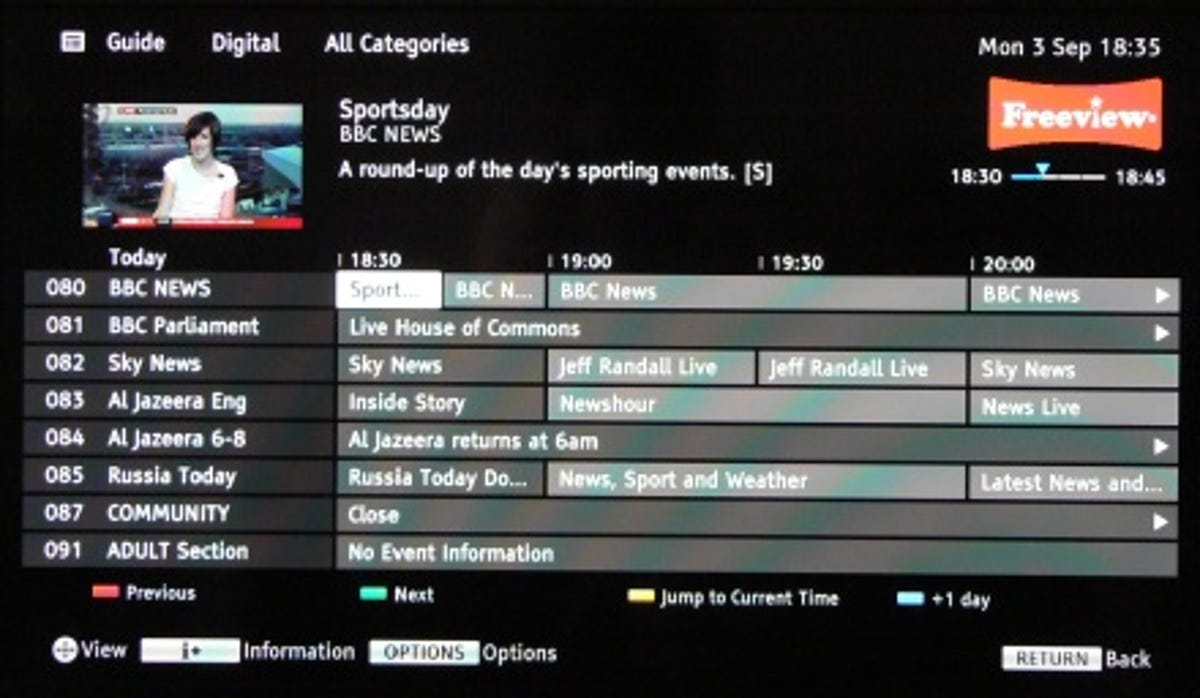
Sony has added a dedicated menu for its Sony Entertainment Network. Hit the SEN button on the remote and you're presented with a new screen that shows you tabs for apps, music and movies. The latter two display the new releases on Sony's Music and Movie Unlimited services. The apps tab is where you'll find services like BBC iPlayer, Lovefilm, Netflix and AccuWeather.
The menu system looks slick and modern, but it's not all that intuitive to use the first time you pick it up. This is partly because the various icons don't do a good job of indicating which function of the TV they relate to. There are also a few annoying inconsistencies and some duplication throughout the interface. For example, the SEN screens look nothing like the main XMB interface, and you can also access Internet apps in multiple ways -- directly from the SEN screen or through the Internet Content menu in the XMB. Both take you to the same apps but via completely different-looking screens.
The electronic programme guide (EPG) is pretty good though. It's cleanly laid out, fast to navigate and has decent filtering options, so you can quickly get it to show upcoming movies or sports broadcasts. It also has a video window in the corner so you can keep an eye on the show you're watching, while also browsing through the guide to see what's coming up later.
Design and connections
Most TVs come in any colour so long as it's black, but the 26EX553 bucks this trend, with a white option also available. Its styling is a mixed bag. On the downside, it's far from the slimmest smallish TV you're likely to find on the shelves of your local electronics retailer. The large bezel around the screen is somewhat at odds with the relatively modest screen size.
The remote control, which is the same as the one that ships with Sony's high-end models, is very boxy and isn't as comfortable to hold as it could be.
Despite all this, the TV is far from ugly. The carbon fibre-style textured pattern on the bezel, along with the easel stand -- that can hold the TV upright or titled back at an angle -- help it to look a fair bit more stylish than most rival sets of this size.
The 26EX553 isn't over-endowed with ports. It's disappointing to see only two HDMI sockets, rather than the three on many other sets. Otherwise, it does have component inputs, a full-sized Scart socket and an optical audio output on the rear. There's an Ethernet port for the smart TV features, and you'll find a USB port along with a VGA input and a CAM card slot on a panel on the left-hand edge.
Video file playback
As with all of Sony's current TVs, digital media playback on the 26EX553 lags behind the competition. It doesn't natively support popular formats such as MKV, which will play on TVs from companies such as Panasonic, LG and Samsung. This is something Sony really needs to address as it limits the value of the set's USB and Ethernet ports.
If you're using it with a networked PC, you can get around the problem by running Sony's free Homestream software on your PC, which transcodes files into a format the TV can play.
If you plug a hard drive or memory key into the USB socket, you can record shows to disc from the on-board Freeview HD tuner. It's not a full replacement for a personal video recorder though, as you can only capture the channel you're tuned to.
The set's Internet TV features are excellent. Sony's SEN smart TV platform is one of the best out there at the moment as it supports a pretty broad range of services. You can rent premium movies via Sony's Movie Unlimited service, but it also supports the likes of BBC iPlayer, Netflix and Lovefilm. News services such as Sky News are included too, as are Facebook and Twitter.
Audio quality
The TV's sound quality is middling. Sony's larger TVs, such as the HX853 models, have an extra speaker system built into the stand that does wonders for audio performance. However, the 26EX553 makes do with the usual down-firing speakers integrated into the chassis. These are rated at just 8W each, so it's no surprise to find they struggle to reproduce much bass, which in turn robs it of much-needed warmth. You're left with a mid-range-heavy sound that's passable for soap operas and news broadcasts, but it's overly tinny on music channels or movie soundtracks.
There are bass and treble controls in the audio menu to give you some control over the sound output and Sony has added a few pseudo-surround modes. Although these do widen the soundstage, I found they also reduced the bass output even further, so they're usually better left turned off.
Picture quality
The 26EX553 is not a Full HD TV. The panel has a native resolution of 1,366x768 pixels, which means it's HD ready. This isn't a huge deal on a smaller screen such as this -- even when it's dealing with HD feeds, the screen still looks very sharp due to the number of pixels packed into such a small amount of space.
Unlike the higher-end models in Sony's range, this set uses a 50Hz panel rather than 100Hz. Unfortunately, this weakness does show in the pictures, as some blur and smearing is evident during camera pans or when there's fast-moving objects on the screen.
These are the negatives, but there are plenty of positives with the set's picture quality. For starters, backlighting is very consistent across the display, so you don't get the blotchiness during darker scenes that you see on a lot of smaller LED TVs. Also, black levels are very deep by 26-inch TV standards. This doesn't come at the expense of contrast performance, as darker scenes still retain plenty of shadow detail.
The TV's pictures aren't as bright as I'm used to seeing from most LED sets. Despite this, colours are a real strong point -- they're rich and lush and have a naturalness that you don't always get on smaller sets. And while Sony's bigger TVs generally suffer from narrow viewing angles, it isn't a problem here as colours and contrast don't shift anywhere near as much when you view it from the side.
Conclusion
The Sony 26EX553 is a decent TV for those who want a small screen without having to forgo smart TV features. It also offers very impressive picture quality, with deep black levels, rich colours and good contrast performance -- something you see all too rarely on 26-inch models.
The relatively high price, middling sound quality and iffy support for video file playback prevent it from scoring higher. It's worth checking out the 26-inch JL26LED from John Lewis, which is £60 cheaper, as well as the 24-inch Panasonic TX-L24E3B.


