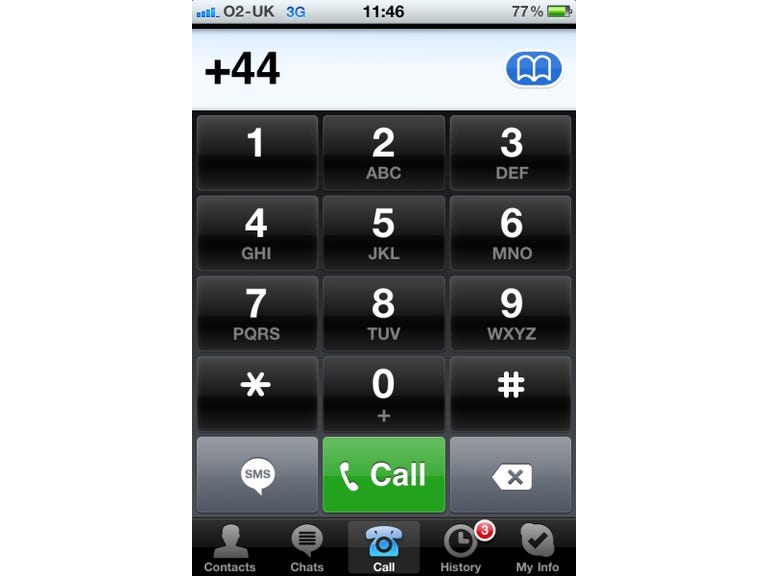Why You Can Trust CNET
Why You Can Trust CNET Skype for iOS 4 review: Skype for iOS 4
Skype on the iPhone 3GS and iPhone 4 now supports multitasking, which means you can make and receive Skype calls while you're undertaking other tasks on the phone. It may lack some of the features of VoIP apps on other operating systems, but it's a huge improvement on previous efforts from Skype
Skype has squeezed out a new version of its iPhone app, taking advantage of the latest iOS 4 operating system and its support for multitasking. We took the app for a test drive by making and receiving a few test calls with our chums. We used it over both a Wi-Fi and 3G connection, and the app had no trouble making or receiving calls over both invisible wires. Happily, with this version of the app, Skype has ditched plans to charge for calls made over a 3G connection.
The Good
The Bad
The Bottom Line
What does it do?
Skype makes calls over data, rather than using the mobile-phone network. That makes for cheap calls, as long as you don't pay too much for your data bundle. It's great for overseas calling, and it's free if you call other Skype users. If you call normal phone numbers, you have to pay Skype, but the tariffs are much lower than normal overseas rates.
The downside is that your call is being squished into a data pipe, so the quality isn't as good as with a normal connection. In our tests, call quality varied. We found there was noticeable distortion at times, and we occasionally experienced a small delay. But Skype generally offered call quality as good as, or better than, that of other VoIP services we've tested.
Our favourite aspect of the app is how easy it is to use. The latest version has been revamped to take advantage of the iPhone 4's high-resolution display, and the buttons are large and clear. It's easy to view filtered lists of numbers -- for example, you can see all your Skype contacts or just those who are online.
The new version of the Skype app can run in the background while you use other apps, so you can receive Skype calls at any time, as long as you started the app up when you turned on the phone. You can also keep calls in the background while you perform other tasks on your phone, checking a location in Google Maps, for example.

This is a huge improvement for the app, and it means that VoIP calling on the iPhone is now almost on an equal footing with equivalent services on Android phones, which have always supported multitasking. But Skype can't be set up as the default dialler when you make an overseas call. That's a feature that's available on Android VoIP apps like Truphone and Vopium. With no Skype app available for Android, however, loyal Skype fans have even more reason to stick with their iPhones.
That said, for a truly great Skype experience, we'd recommend the Nokia N900, which integrates Skype right into the phone's own dialler.
What's missing?
We loved being able to receive Skype calls at any time, but we weren't able to silence incoming calls in the normal way, by pressing the unlock button on the top of the phone. Instead, we had to use the mute switch on the side of the phone to stop the ringing, which might prevent you hearing other incoming calls, unless you switch it back again.
We also found the Skype ring tone oddly robotic. It's not loud enough either. We'd like to be able to choose our own ring tone instead.
Verdict
Although Skype for iOS 4 still doesn't have all the features of VoIP apps on other operating systems, the latest version of the app rockets ahead of previous efforts from the world's biggest VoIP company.
The ability to make and receive calls in the background turns Skype from a handy app for making the occasional overseas call into an always-on chatting feature. That means you can take advantage of Skype's advanced features, such as an online number that rings in Skype so that people can call you when you're abroad.
Edited by Charles Kloet