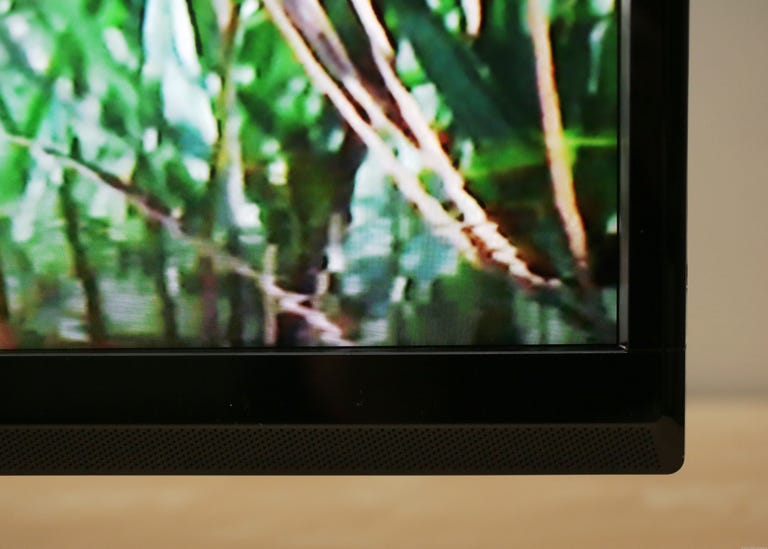Why You Can Trust CNET
Why You Can Trust CNET Seiki SE50UY04 review: Cheap 4K TV has pixels aplenty, poor picture
The Seiki SE50UY04 breaks new ground in pricing for a TV with 4K resolution. That's the good news. But all those extra pixels don't mean its picture is better than that of a standard 1080p TV.
Any review of the Seiki SE50UY04 has to begin with its price. At around $1,300 it's still expensive for a no-name, bare-bones 50-inch flat-panel LED-based LCD TV. On the other hand its price is unprecedented for a 4K, er, UHD, TV. Sure, other no-name 4K TVs are bound to arrive stateside soon, but for now the next-cheapest 4K TV I know about is the 55-inch Sony XBR-55X900A, for a cool $5,000.
The Good
The Bad
The Bottom Line
So the question for prospective buyers becomes, is the Seiki's extra resolution worth the extra money compared with other 50-inch TVs? For most people the answer is a resounding, "No!" perhaps preceded by an expletive.
The only two groups who might get their money's worth purchasing those extra pixels are computer gamers with high-end rigs, a close seat, and a singular thirst for resolution; and cutting-edge tech fiends who want a 4K TV, any 4K TV, badly enough that this set's downsides don't matter to them.
Those downsides are substantial, and any number of non-4K TVs provide much better value, including stalwarts like the 55-inch Panasonic TC-P55ST60 and the 60-inch Sharp LC-LE650U. They both cost about the same, have bigger screens, and offer better picture quality, despite their lower pixel counts. Once you get up to 1080p, resolution is far from the most important contributor to picture quality. That's one big reason why we think small-screen 4K TVs are stupid.
Don't get me wrong: I love the idea of a 4K TV that costs a third less than what brand names like Sony are charging. Unfortunately, the one-trick Seiki SE50UY04 can't compete with the multitalented 1080p TVs available today.
Design
A thin bezel clad in glossy black plastic atop a non-swiveling, low-profile stand. The Seiki looks as unassuming as any TV out there, aside from the wide status LED below the screen. It illuminates blue when the TV is on and Cylon red, minus the oscillation, when it's off.
The remote is plain bad. Too many tiny, indistinguishable buttons dot its too-small face, belying the company's "simple" marketing message. Many of them are devoted to the built-in tuner and many more to manipulating USB photos and music. At least the menu system is simple, with just a handful of categories and mostly familiar settings.
| Key TV features | ||||
| Display technology | LCD | LED backlight | Edge-lit | |
| Screen finish | Matte | Remote | Standard | |
| Smart TV | No | Internet connection | No | |
| 3D technology | No | 3D glasses included | No | |
| Refresh rate(s) | 120Hz | Dejudder (smooth) processing | No | |
| DLNA-compliant | No | USB | Music/Photo | |
Features
If the goal is simplicity, this feature set has it in spades. Aside from the TV's resolution, the only other item of note is a 120Hz refresh rate. Unlike most so-equipped TVs, however, it lacks the option to engage smoothing, aka the Soap Opera Effect. The LED backlight is the standard edge variety, illuminated from the sides and without local dimming.
The USB ports are equipped to handle only MP3 music and JPEG photos, not video.
Picture settings: The selection here is completely bare-bones, with three nonadjustable picture presets and a fourth, User, that allows rudimentary tweaking. You get three color temperature presets, a couple of noise reduction settings, and that's it beyond the basics of contrast, brightness, color, tint, and sharpness. Sorry, no backlight control.
You can swap between four different aspect ratio modes with non-4K content, but none of them display 1080i/1080p video with zero overscan; the best, called "wide," chops a bit off the sides and top. On the other hand that's less of an issue with a 4K panel, since all content aside from 4K needs to be upconverted to fit the native pixels anyway. You cannot adjust aspect ratios with 4K material on this TV: it's all scaled pixel-for-pixel.
Connectivity: The connections on the SE50UY04 are surprisingly ample. The lineup of three HDMI ports, one component-video (shared with composite), two USB, and even a VGA-style PC input will handle as much gear as you're likely to have.
The HDMI ports can handle 4K (3,840x2,160-pixel resolution) at refresh rates from 24Hz to 30Hz via HDMI according to my early tests. I was unable to test whether higher refresh rates were supported because according to Nvidia, the graphics card I used can only do higher refresh rates via DisplayPort, a connector the Seiki lacks. I also did not test VGA, although the company claims it too can handle 3,840x2,160.
Picture quality
The main thing that confuses many people new to the resolution topic is that after a certain point, having more pixels doesn't necessarily mean a better picture. Geoff Morrison goes into great detail on this issue in his article "Why 4K UHD TVs are still stupid," but the takeaway is that at normal seating distances, even the best 4K content in the best-case scenario isn't going to look more detailed on a 4K TV than on a 1080p TV. Factors like contrast and black level, color accuracy, and screen uniformity play a larger role in pleasing our eyes.
The Seiki's picture just can't compete in those areas compared with other TVs in its price range. Black levels are poor, shadow detail murky, color relatively inaccurate, and the screen less than uniform. Its color isn't terrible, however, and there's nothing spectacularly wrong with the way it converts normal high-def content, like 1080i and 1080p, to fit the 4K pixel array. Yes, given 4K content it can look more detailed as long as you sit close enough, but conversely, at those close distances its imperfect video processing makes the best 1080p content look less detailed than on a 1080p TV. And at this point in time, nearly everybody will be watching 1080p content on the Seiki.
4K testing
I've divided my testing into two parts, with 4K and non-4K content, below. It's worth stressing that many of the problems I saw in non-4K content, for example in black level and uniformity, are visible with 4K sources as well.
The Seiki is the first 4K TV I've reviewed, and at this point actual 4K content is exceedingly rare. Aside from a few test patterns, I don't have any 4K video in my test arsenal. Seiki, to its credit, provided me a small server with three short 4K clips on it and a couple of high-resolution photos. Unfortunately, the video wasn't up to the standards I saw from Sony during another 4K hands-on, for example. Two of Seiki's clips, one the "Sintel" trailer and another a montage of clips from StockFootage.com, didn't look much better than HD to my eye, and in some cases looked softer and noisier.
The third and best was a short clip of scenes from Tokyo, with a highly detailed cityscape and a shot of pedestrians on one of the city's many bustling crosswalks. Even this shot, however, didn't seem to pop with the same detail I remembered from the Sony material, and I saw some softness and compression artifacts when I got what I considered close enough to appreciate the extra resolution of 4K. I'd wager that the same clip in 1080p would look almost as good, and compared with superb 1080p like the "Samsara" Blu-ray, it was disappointing.
Of course content is everything, and I'm sure the Seiki playing good 4K content can look extremely detailed, as long as you sit close enough to appreciate the difference. According to my favorite calculator on the subject, assuming 20/20 vision you have to sit 3 feet, 8 inches away to get the full benefit of 4K from a TV of this size. To get a 1 percent or higher improvement in visible resolution compared with a normal 50-inch 1080p set, you have to sit 7 feet, 3 inches or closer to the Seiki. Of course that range of possible perceived benefit assumes the best-case scenario, of superb 4K material without much movement.
I was able to test some of the assumptions in the calculator because I do have a 4K resolution test pattern (supplied by Joel Silver of ISF). To see it I connected a Velocity Micro Edge Z55 PC, equipped with a high-end Nvidia GeForce GTX 680 video card, to the Seiki via HDMI and fired up the pattern. The TV resolved every line both horizontally and vertically, and showed no moire in the diagonal sections once I reduced the Sharpness control all the way. At about 3 feet away, however, the lines began blending together, and were impossible to distinguish at about 3 feet, 6 inches. That jibes with what I'd expect from the calculator -- I have 20/20 vision with my prescription lenses -- and proved you'll have to sit very close to this TV to notice any benefit from 4K.
I decided to do just that when I played BioShock Infinite at 4K resolution. The results were excellent. High-end PC gaming is the main reason I can see wanting to buy a 4K display like this. At about 4 feet, the closest I could hack it, the image was sumptuous, with an unreal sharpness to the graphics, like the clothing and textured straw hat of the guy getting a shoeshine on the Options page. I flipped back and forth between that and 1080p and the difference was obvious -- 4K looked much smoother and more detailed, while 1080p from this distance appeared with jagged edges and much less overall crispness. Yes, certain graphics tricks like anti-aliasing can help those issues, but it's tough to argue that from 4 feet, games that can take advantage of 4K resolution will look better than at 1080p.
I did see some slight tearing at times but overall the graphics held up well. Gameplay was fine with an Xbox 360 controller as long as I avoided the Very High graphics preset -- no matter, High moved along nicely and still looked great. When I went to use the keyboard and mouse, however, it was tough to get the sensitivity right, and the game either felt a bit too jerky or a bit too laggy; overall, however, I could get used to it and it was still totally playable. For fun, I ran the built-in benchmark and the game-PC combo came in at 41 frames per second at that resolution. In case you're curious, the same system reached 130fps with 1080p resolution.
The TV also seemed to lose the signal and go to black more often than other sets I saw, for example when switching inputs and sources etc.
1080p testing
The rest of the review comprises the results of tests I performed with 1080p sources. I used CNET's standard TV testing procedure, placing the Seiki in a lineup of comparable TVs.
Click the image at the right to see the picture settings used in the review and to read more about how this TV's picture controls worked during calibration.
| Comparison models (details) | ||||
| Toshiba 50L5200U | 50-inch LED | |||
| Vizio M3D550KD | 55-inch LED | |||
| Sharp LC-60LE650 | 60-inch LED | |||
| Panasonic TC-P55ST60 | 55-inch plasma | |||
Black level: The Seiki was the worst in the lineup in this category. As I mention in my calibration notes, the TV was unable to achieve decent shadow detail unless I increased the brightness control quite a bit, which really hurt black levels. Watching Chapter 7 of "The Amazing Spider-Man" for example, where Peter wanders back alleys foiling crimes, its letterbox bars and black areas were brighter (worse) than any of the other sets' by a wide margin. Reducing that control to the level dictated by my standard test pattern delivered markedly deeper blacks, but it also obliterated details like the bricks behind the mugger, the trash bags and the graffitied wall. All were either invisible or appeared so murky that they couldn't be made out.
A sort of unhappy medium can be achieved by using the Movie preset, whose black levels were better but still the worst in the room, and whose shadow details were still obscured, but better than what I achieved with the standard test pattern.
Color accuracy: The Seiki was again the worst in the lineup. Skin tones, from Peter's face in the dark as he experiments with web-slinging devices (52:03) to Gwen's face when talking to Peter in the well-lit school hallway (36:33), looked too ruddy, with that almost sunburned effect. Bold primary colors, like the trees and grass outside the school (32:59) or Spidey suit itself and the glare of the police lights (57:14) also looked too vibrant and unrealistic. Black and near-black areas, as usual for an LED with light black levels, were also tinged blue.
Overall, however, as evinced by the mostly Good results in the Geek Box below, color wasn't nearly as inaccurate as it could have been. In fact, color was the Seiki's strongest suit.
Video processing: As a 4K TV the Seiki has to convert all sources, including 1080p, to its native panel resolution. That conversion is by nature imperfect. In the Seiki it proved more imperfect than usual, but I'm sure it could be worse. That said, you'll likely achieve better results with an external scalar or a Blu-ray player with a 4K output.
Here's where the Seiki's relatively small screen size is an asset compared with the 84-inch behemoths from LG and Sony: upconversion errors (like all artifacts) are more difficult to spot in smaller screen sizes. According to test patterns the Seiki didn't resolve every line of a 1080p signal; there was some softness in a multiburst test pattern from my generator. On the other hand the highest-resolution lines from the 1080p, 50-inch Toshiba showing the same pattern became indistinguishable at a seating distance of around 64 inches to my eye. Even from my normal seating distance of about 90 inches, the finest of lines on the Seiki looked less sharp than on the 1080p set with 1080p material. Switching over to 720p, however, those differences were much less obvious.
As always, however, differences in sharpness and resolution are much more difficult to spot with real program material than with test patterns, especially stationary ones. I used "Samsara," a spectacularly detailed Blu-ray with plenty of slow shots that allow comparison. In most scenes from my normal seating position the Seiki didn't look any less detailed than the others (the best comparison again being the like-sized Toshiba). In some areas I did see a bit of softness, for example in the rocky hillside under the town at 8:52 or the grains of color in the monks' mandala (11:31) the Seiki did look a bit less sharp, but it was close enough that I wouldn't notice the Seiki's softness outside of a side-by-side comparison. As usual, the differences in color, black level, and other areas were much more obvious than differences in apparent sharpness and resolution.
The Seiki passed our 1080p/24 cadence test, delivering the proper smooth but not too smooth motion expected from film-based sources when I watched the Intrepid sequence from "I Am Legend." That's what I expect from any 120Hz set not using a dejudder/smoothing mode.
The Seiki did produce a worse motion resolution test result, with more visible blurring, than the other 120Hz sets in my comparison (the Sharp and the Toshiba) when I engaged their 120Hz modes. The numerical result of 300 lines of motion resolution is imperfect, however, because the test pattern is a 1080p source, so the Seiki first upconverts that to 4K, which can interfere with the results.
But when I watched material designed to show motion blur, such as the stationary shots of a moving metronome, swinging hammock, and passing license plates from the FPD Benchmark disc, the Seiki was the blurriest in the room, and significantly worse than the other 120Hz TVs, not to mention the plasma and 240Hz Vizio, which were even better. As usual I looked for obvious instances of motion blur in program material, for example the fight scene and web-swinging of Spider-Man, and it was more difficult to discern.
Uniformity: The screen of the Seiki was less uniform than that of the other LED sets, with markedly brighter sides than the middle. The issue was most visible in letterbox bars, but any dark scene, such as the cityscape at the beginning of Chapter 7 in Spider Man, also showed it. From off-angle the Seiki's dark areas lost fidelity quicker than any of the others aside from the Vizio, and the bluish tinge became even more apparent.
Bright lighting: The matte screen of the Seiki handles reflections well, and did a solid job of preserving whatever black levels the TV could produce. Its light output isn't as high as that of some LED TVs -- about 70fL in Dynamic mode compared with 94fL on the Toshiba, for example -- but still plenty for just about any room lighting.
| Geek Box: Test | Result | Score |
|---|---|---|
| Black luminance (0%) | 0.007 | Good |
| Avg. gamma (10-100%) | 2.34 | Average |
| Avg. grayscale error (10-100%) | 3.089 | Average |
| Near-black error (5%) | 0.421 | Good |
| Dark gray error (20%) | 3.56 | Average |
| Bright gray error (70%) | 2.915 | Good |
| Avg. color error | 3.546 | Average |
| Red error | 1.84 | Good |
| Green error | 1.84 | Good |
| Blue error | 1.519 | Good |
| Cyan error | 11.443 | Poor |
| Magenta error | 3.537 | Average |
| Yellow error | 1.099 | Good |
| 1080p/24 Cadence (IAL) | Pass | Good |
| 1080i Deinterlacing (film) | Fail | Poor |
| Motion resolution (max) | 300 | Poor |
| Motion resolution (dejudder off) | N/A | N/A |
| Input lag (Calibrated mode) | 38.3 | Good |