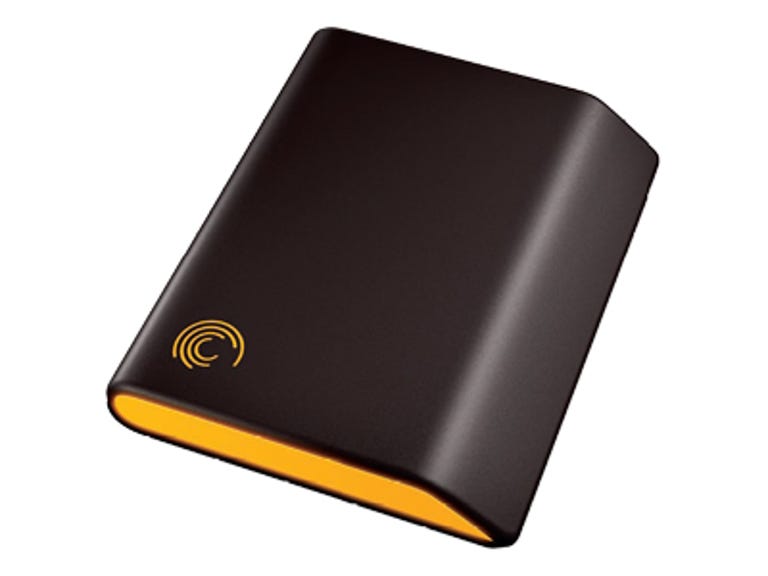Why You Can Trust CNET
Why You Can Trust CNET Seagate FreeAgent Go review: Seagate FreeAgent Go
Seagate FreeAgent Go
The Seagate FreeAgent Go drive is a compact portable hard drive that combines fast data transfer speeds with file sync capability and a portable PC environment. The bundled Ceedo software lets you take settings, data, and applications from your PC--such as bookmarks, passwords, and preferences--with you on the drive and access those items from any other PC with a USB port. Even if you're not moved by the Ceedo software--we wish there were more compatible programs--the FreeAgent Pro drive is a fast little drive at a competitive price: between $120 and $150 for the 160GB version we tested. If the Ceedo software is what you want and you already have a portable hard drive, keep in mind that you can purchase the software separately and install it on your drive, too.
The Good
The Bad
The Bottom Line
Design
The Seagate FreeAgent Go is a sleek, compact hard drive that will slip easily into a briefcase or computer bag. It measures just 4.8 inches wide, 3.9 inches deep, and 0.7 inch tall. One of the short edges houses a mini USB port, and the other end glows orange when powered up and operating. The drive is bus-powered and comes with a Y-shaped USB cable that includes both a data-plus-power connector and a secondary power connector for USB buses that can't supply sufficient power through a single port (you'll need two available USB ports in this case). The FreeAgent Go drive is available in three capacities: 80GB, 120GB, and 160GB.
Setup is simple: just connect the drive to your PC using the included cable and a window will pop up on your screen, asking you what you'd like to do. At this point, you can install the FreeAgent Tools utility or the Ceedo software, both of which are stored on the drive. Or you can opt to do nothing--the drive can be used as an ordinary hard drive without installing any of the software.
Features
The included software is what distinguishes the FreeAgent Go from other ordinary portable hard drives. The Ceedo software is the significant value-added feature: it allows you to save aspects of your computer environment--such as bookmarks and software--to the drive and use those saved attributes on any other PC. When you connect to a PC, the little Ceedo toolbar sits at the bottom of your screen. When you click the Ceedo icon, it expands, and resembles the Windows XP Start menu. Here, you can start your Ceedo programs, or jump to various folders on your FreeAgent Go drive, including MyDocuments. When you disconnect the drive from the PC, it will leave behind no trace of your presence, as it saves temporary files on the drive itself. When you take the drive to another computer, you'll know if you're working in the Ceedo environment (as opposed to the host PC's environment) by the little Ceedo icon you'll find in the top right corner of the window.
When you first install Ceedo, the preinstalled programs include Internet Explorer, Outlook Express, and Microsoft Word, Excel, and PowerPoint. If you'd like to install other programs, Ceedo offers a list of free programs, grouped by software type. You may not recognize a lot of these small programs, but a few of the major ones include Mozilla Firefox, Skype, and AOL Instant Messenger. Software types include e-mail clients, file-sharing programs, RSS readers, search engines, and IM clients, among others. If you'd like to install a program that's not included on Ceedo's free list, you can take advantage of the 45-day free trial of Argo ($30), which is a program that helps install programs not on that list. However, even Argo is not all-powerful: it can only install programs from a preapproved list, too. If you're thinking about purchasing the FreeAgent Go drive for the Ceedo functionality, keep in mind that you can purchase the Ceedo software directly from Ceedo's site ($30) and install it on any USB storage drive, including flash thumbdrives, iPods, and other USB hard drives. While we like the idea of Ceedo, we found the list of Ceedo and Argo programs to be lacking. Though they include lots of little utilities, they don't support larger programs.
The FreeAgent Tools utility lets you manage your drive (for example, you can run diagnostics and adjust the sleep interval), launch Ceedo, and most importantly, sync folders. The folder sync option works in real time: designate which folders you want synced between the drive and your host PC, and every time a file on the host PC is changed or a new file is added, the FreeAgent Pro sync folder gets updated as well.
Performance
The 5,400 rpm hard drive in the 160GB version we tested made fast work of writing and reading our 10GB folder of mixed file types. It took only 10 minutes, 33 seconds to write the folder and 8 minutes, 39 seconds to read it. The next fastest portable hard drive on our test bench was the Maxtor OneTouch Mini, which wrote the folder in 12 minutes, 37 seconds and read it back in 10 minutes, 18 seconds. Even if you're not interested in the Ceedo software, this drive is compelling for its fast transfer speeds alone.
Service and support
Seagate backs the FreeAgent Go with a generous five-year warranty. Seagate provides toll-free tech support on weekdays from 6 a.m. to 8 p.m. MT. You can also get live chat and e-mail support from the company's Web site, as well as a knowledgebase, downloads, installation assistance, and troubleshooting tool.