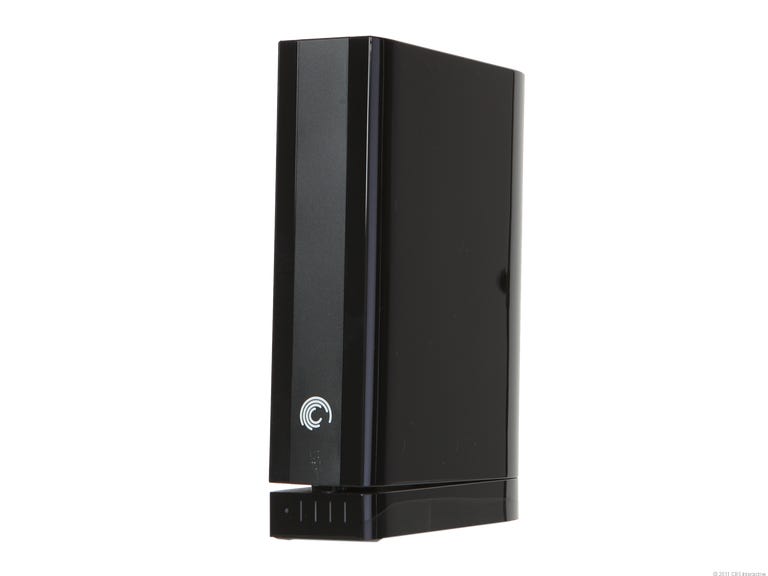Why You Can Trust CNET
Why You Can Trust CNET Seagate 4TB GoFlex Desk review: Seagate 4TB GoFlex Desk
Seagate 4TB GoFlex Desk
The Seagate 4TB GoFlex Desk is the second desktop version of the portable FreeAgent GoFlex Pro and is the upgrade to the previous version of the FreeAgent GoFlex Desk. The new GoFlex Desk offers more storage space than its predecessor, at 4TB. It also supports USB 3.0 out of the box and offered very good performance in our testing.
The Good
The Bad
The Bottom Line
The drive is designed similarly to its predecessor--it stands up vertically--and can topple easily. It's also rather expensive, costing more than twice the current price of the previous generation, at $250. Expect the street price to soon go down, however.
If you're looking for a top-capacity external drive that works with both Windows and OS X (without having to be reformatted) and that you can use as a docking station for SATA internal drives, the Seagate 4TB GoFlex Desk is a good investment. If you can live with 1TB less storage space, it would be a better deal to get the previous version of the drive and a USB 3.0 adapter.
| Drive type | 3.5-inch external USB hard drive |
| Connector options | USB 3.0 with optional swappable adapter for other connection types. |
| Size (WHD) | 6.22x4.88x1.73 inches |
| Weight | 2.38 pounds |
| Available capacities | 4TB |
| Capacity of test unit | 4TB |
| Notable design | Interchangeable connection adapter |
| OSes supported | Microsoft Windows (XP, Vista, 7), Mac OS 10.5 or higher |
| Software included | Memeo Backup |
Design and features
Other than the new look that has less rounded corners and the 4TB internal drive on the inside, the 4TB GoFlex Desk is very much the same as the FreeAgent GoFlex Desk. The drive comes in two parts: the hard drive and the adapter. The hard drive is basically just the internal hard drive housed in a plastic chassis. At the bottom, the drive's housing has a small opening to reveal the internal hard drive's standard SATA female connector. The adapter part has a male SATA connector, and these two parts can be snapped into each other to form the GoFlex external hard drive.
The 4TB GoFlex Desk comes with a USB 3.0 adapter and a standard Mini-USB 3.0 cable. It works with both USB 3.0 and previous USB standards. If you want to use it with other connection types, such as eSATA or FireWire, you can purchase additional adapters, which cost around $30 each. The drive part of the 4TB GoFlex Desk also works with the adapter from other GoFlex Desk drives.
This flexible design means that you can use the adapter part of the GoFlex with any internal SATA hard drive, of both desktop and laptop designs. This is a great bonus for those who work with a lot of internal drives, such as system builders or technicians, as it spares them from having to invest in another docking solution, like the Ineo USB 3.0 Dock or the Vantec NexStar.
This also means that when you have two adapters, you can just leave them attached to different computers and move the drive back and forth without having to deal with the cables. You can actually do that between computers that run Windows and Mac OS X operating systems. Though preformatted in the NTFS file system, which is the native format of Windows, the drive comes with a software driver that enables Macs to have full (read and write) access to it or any other NTFS-formatted drives in Seagate's GoFlex family. Without this, the only way to make a drive work similarly between the two platforms is by formatting it in the FAT32 file system, which has many limitations.
The 4TB GoFlex Desk's included USB 3.0 adapter, which is also used as its base, features a storage gauge that has four white LED lights to show the ballpark amount of storage being used. Each light represents 25 percent of the drive's storage. The adapter part is rather light and has a very small footprint. This makes the whole thing topple rather easily when used in the intended vertical position.
Once the drive is installed, the 4TB GoFlex Desk works well with Apple's Time Machine backup software for Macs. For PCs, the drive comes bundled with Memeo Backup software that you can choose to install or not. This software is rather limited in its local backup functionality and comes bloated with many features that tend to coerce users into buying premium services. For this reason, we would recommend using third-party backup software with the drive when using it with a Windows computer.
Performance
The 4TB GoFlex Desk did well in our testing, both with USB 3.0 and USB 2.0 connections. Though it wasn't the best we've seen, it offered very good thoughput performance in both cases.
In the USB 3.0 tests, the drive scored 86.7MBps in writing, which is about 7MBps faster than the previous model. In reading, it did better with 98.8MBps; again, this is better than its predecessor.
In the USB 2.0 test, the 4TB GoFlex Desk scored 28.5MBps and 32.7MBps for writing and reading, respectively. These numbers were slightly higher than average among USB 2.0-based external hard drives we've reviewed.
(Longer bars indicate better performance)
| Read | Write |
(Longer bars indicate better performance)
| Read | Write |
Service and support
As with the original GoFlex Desk, Seagate Technology backs the 4TB GoFlex Desk with a two-year warranty. As the warranty time is the most important aspect in terms of support needed for external hard drives, this is a little disappointing. Seagate often offers longer warranties--up to five years--for other products. Seagate's Web site contains a comprehensive list of forums, knowledge bases, driver downloads, installation help, and FAQs to help you troubleshoot your drive. The company's technical support is also available via live chat, e-mail, and phone from 8 a.m. to 11:30 am CT and 1 p.m. to 6 p.m. CT weekdays.
Conclusion
With top storage space, a superflexible design, and very good performance, the 4TB GoFlex Desk makes an excellent investment for those who need a cross-platform storage solution.