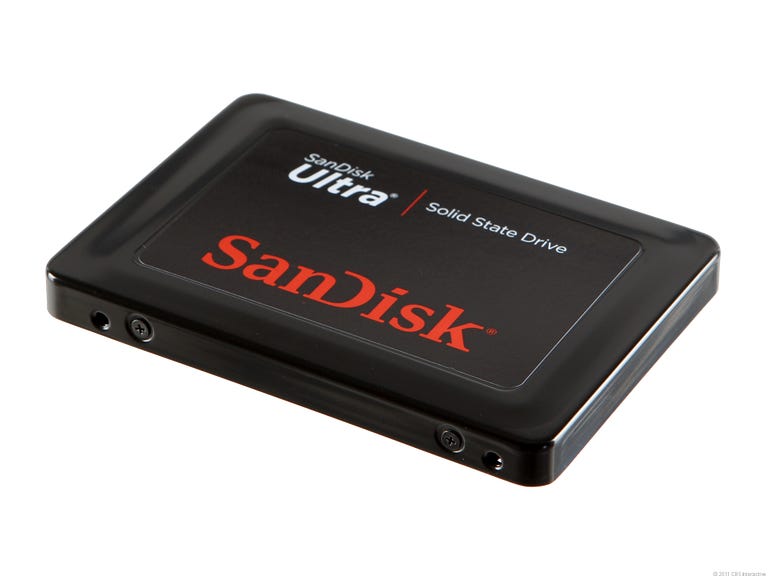The SanDisk Ultra is the first SATA 2-based solid-state drive we've reviewed since the Samsung 470, which was released almost a year ago. As an SSD, the SanDisk Ultra offers noticeable overall improvement over traditional hard drives in copy speed. However, it's the first SSD to trail behind certain hard drives in our copy speed test. Nonetheless, the drive indeed improves a computer's boot and shutdown time a great deal, although not as much as a SATA 3 SSD. It also helps significantly boost the launch of applications, and can increase a laptop's battery life.
The Good
The Bad
The Bottom Line
At a price of around $420 for the 240GB version or $210 for the 120GB version, the SanDisk Ultra is actually slightly more expensive than the Crucial M4, which supports SATA 3 and offers noticeably better performance. For this reason, if you have a SATA 2-based computer (most computers currently on the market are SATA 2-based) the SanDisk Ultra will make a good, but not great, investment as a replacement for the existing internal drive. Those who want a faster and future-proof SSD should check out SATA 3 (6Gbps) SSDs, which are also compatible with SATA 2 interfaces.
Design and features
| Drive type | 2.5-inch SSD |
| Connector options | SATA 2 (3Gbps) |
| Available capacities | 120GB, 240GB |
| Product dimensions | 9.5mm, 2.5-inch standard |
| Capacity of test unit | 240GB |
| OSes supported | Windows, Mac, Linux |
The SanDisk Ultra SSD looks great and feels very solid with its aluminum casing. In fact it looks so good that we wished it weren't an internal drive, usually hidden inside a computer's chassis when in use. Generally SSDs have longer life spans than traditional hard drives due to the fact that they have no moving parts; in the case of the SanDisk Ultra, its solid design gives the impression that it could last forever.
Despite the extra sturdiness, the SanDisk is no larger than a standard 2.5-inch 9mm-thick internal drive. Like all hard drives of this standard, on one side it has the SATA connector, which makes the drive work anywhere a SATA drive of the same design can be used. The SanDisk Ultra supports SATA 2, which offers a top bandwidth of 3Gbps.
As for how the SATA standards work, the drive is supposed to be compatible with SATA 3 (6Gbps) although without offering any gain in performance. However, in our trials, it didn't work very well with certain SATA 3 controllers when used as a secondary drive. The drive would randomly dismount when a large amount of data was being transferred to it. Note that this didn't happen when the drive was used as the main drive, which hosts the operating system of the computer. We didn't determine why this happened, but it shouldn't be a big problem, as the best way to get the most out of an SSD is to use it as the main drive of a computer anyway.
Cost per gigabyte
At $1.75 per gigabyte, the SanDisk Ultra SSD is one of the most affordable SSDs we've seen lately, but it's not the most affordable. The Crucial M4, for example, costs just $1.72 per gigabyte, and as we mentioned it supports SATA 3 and offered better performance in our testing. In the SanDisk Ultra's defense, other SSDs do cost more, such as the OCZ Vertex 3, which has a cost per gigabyte of about $2.29, and it's not the most expensive out there. Of course, most traditional hard drives cost just a few cents per gigabyte. This is not a good comparison, though, since SSDs have a lot of advantages over hard drives.
Performance
The SanDisk Ultra's performance in our testing didn't make up for its relatively high price. SanDisk told us that the drive is optimized for random access and hence wouldn't do well in a data transfer test. We found that to really be the case.
In the first copy test, in which we transferred a large amount of data to the reviewed SSD from another high-speed SSD, the SanDisk Ultra scored just around 96MBps. This was actually the lowest score we've seen for an internal storage device, including hard drives. The WD VelociRaptor 600GB, a high-end traditional hard drive, for example, scored more than 126MBps in this test. In the second copy test, in which we transferred a large amount of data within the drive from one folder to another, making the test drive do both the reading and writing at the same time, the SanDisk Ultra registered 65.6MBps. While this was faster than all of the traditional hard drives on the charts, it was by far the slowest among SSDs. Note that the SanDisk is the only SATA 2 SSD on the charts, while the rest all support SATA 3. We did, however, wish that the drive scored higher compared with traditional hard drives.
In our multimedia multitasking test, which gauges a computer's performance as it converts an HD movie from one format to another while iTunes is doing a heavy job of music conversion in the background, the SanDisk did as expected, averaging 327 seconds, similar to other SSDs. In our Office performance test, in which we time how long the computer takes to finish a comprehensive set of different concurrent tasks including Word, Excel, file transfer, and compression, the SanDisk took the longest at 417 seconds.
While we don't have concrete numbers to show, the drive did improve application loading time compared with traditional hard drives. When using it as the main drive, expect large applications, such as games or video editing software, to launch much more quickly.
Similarly, the drive cuts down the amount of time required for a computer to boot and shut down by quite a bit. On average, the test computer, combined with the SanDisk Ultra, took only around 28.2 seconds to boot, compared with about 1 minute when it was powered by a hard drive, and about 7 seconds to shut down.
In all, though we were disappointed by the SanDisk Ultra's file transfer speeds, we did notice great overall improvement in the system's performance when the test computer used it as the main drive.
(Shorter bars indicate better performance)
| MMT | Office |
(Shorter bars indicate better performance)
| Shutdown | Boot time |
(Longer bars indicate better performance)
| As secondary drive | As OS drive |
Service and support
The SanDisk Ultra comes with a three-year warranty, which is decent and standard for most SSDs, though not as generous as the five-year warranty of the OWC Mercury Extreme Pro 6G. At the company's Web site, there's a support page dedicated to the drive where you can find more information about how to use it as well as more information on the warranty.
Conclusion
With relatively high costs and slow copy performance, the SanDisk Ultra is not a great deal. Nonetheless, it would still make a good investment for those who want to significantly improve the overall performance and battery life of a laptop.