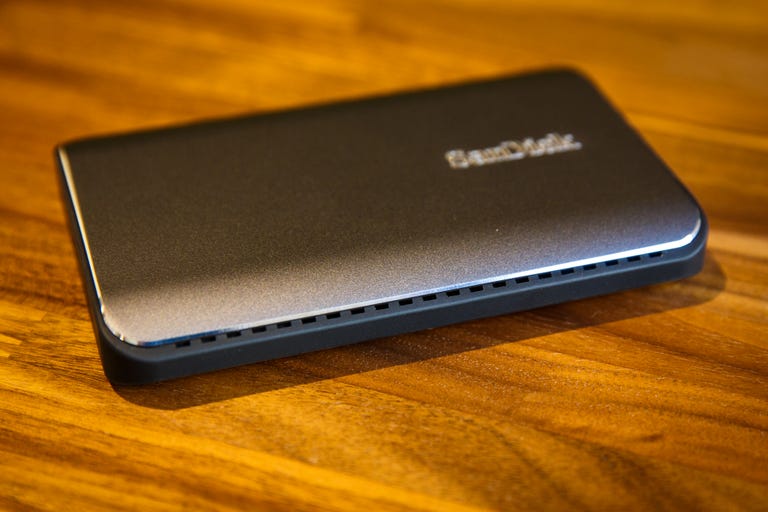Why You Can Trust CNET
Why You Can Trust CNET SanDisk Extreme 900 Portable SSD review: An extremely fast, versatile drive
The new SanDisk Extreme 900 Portable SSD is an extremely fast portable drive. Here's CNET's full review.
The new SanDisk Extreme 900 Portable SSD is a much larger, slightly more expensive version of the Samsung Portable SSD T3. It's extremely fast, supports USB 3.1 and includes a USB-C port. And with two included USB cables (one for USB-C and one for the regular USB port) it's ready to work with existing and future host devices.
The Good
The Bad
The Bottom Line
It's a capacious portable drive that's a bit bulkier than other SSDs, but is worthy of its current asking price of $300 (around AU$395, £210 converted), $500 ($AU655, £350) or $800 (AU$1050, £550) for 480GB, 960GB or 1.92TB, respectively.
For excellent alternatives, check out the top portable drives on the market.
The Sandisk Extreme 900 Portable SSD comes with one pure USB-C cable and one compatible UBC cable.
The Extreme 900 Portable SSD is not exactly huge, sitting around about the size of a standard portable drive like the WD My Passport. However, it's about four times the size of the Samsung T3. Despite the surplus in physical size, the Sandisk has slightly less storage space topping at 1.92TB (the Samsung caps at 2TB.)
Similar to the T3, the Extreme 900 is protected by a shock-resistant aluminum and rubber casing. I actually tried tossing it around a bit on a carpet floor and it continued to work fine. Still, like all storage devices, it's recommended that you handle with care. Speaking of care, keep in mind that the Sandisk includes a three-year warranty, which I find really short for a premium device.
The Sandisk drive comes preformatted in the exFAT file system (so it will work right away with both Windows and Mac computers) and preloaded with security software. Once installed, the software can protect data stored on the drive with 128-bit AES encryption. Keep in mind, however, that if you turn on the protection and somehow forget the password, you will permanently lose access to your data.
SanDisk Extreme 900 Portable SSD specs
| Drive type | SSD-based portable drive |
|---|---|
| Capacity | 480GB, 960GB, 1.92TB |
| Interface | USB 3.1 (USB 3.0 and USB 2.0 compatible) with an USB-C port. |
| Dimensions | 5.25 x 0.7 x 3.25 inches (13.33 x 1.78 x 8.26 cm) |
| Weight | .66 pound (299 grams) |
| Sequential speed | Up to 450MBps via USB 3.0 |
| Encryption support | AES 128-bit |
| Security | Password setting (optional) |
| Operating system | Windows 7 (and later), Mac OS 10.6 (and later) |
| Warranty | 3 years |
The Extreme 9000 has one USB-C port on one side and it supports USB 3.1 Gen 2 which has a top speed of 10Gbps (on paper, at least). The drive also includes two USB cables: one pure USB-C cable (one that has USB-C connectors on both ends) for USB-C ready computers like the new Macbook and another USB-C to USB-A cable, compatible with all existing USB ports. (For more about USB-C, check out this post.)
The drive is quite large, about the normal size of a hard drive-based portable drive.
CNET Labs' SSD-based USB 3.0/3.1 external drive performance
- Write
- Read
Note that the Extreme 900 didn't perform even close to Sandisk's claimed speed of 850MB/s (the speed of USB 3.1). In the case of the Extreme 900, its speed is capped at that of the internal solid-state drive, which is 6Gbps (500MB/s) before taking things like component efficiency into consideration. Still, this drive is by far one of the fastest portable drives on the market.
Should I get it or the Samsung T3?
Both the Samsung Portable SSD T3 and the Sandisk Extreme 900 are great portable storage devices, and they differ mostly in physical size. If you like a drive that's substantial enough for you to hold on to, the Sandisk is for you. On the other hand, if you'd like something tiny (which is easier to carry around, but can also be misplaced,) the Samsung fits the bill.
On top of that, the Samsung has slightly more storage space (2TB vs. 1.92TB) and the 1TB version of the Samsung is currently $100 cheaper than the 960GB version of the Sandisk.
In the end, all things considered, both drives are excellent choices and which one you get is largely a matter of personal taste.