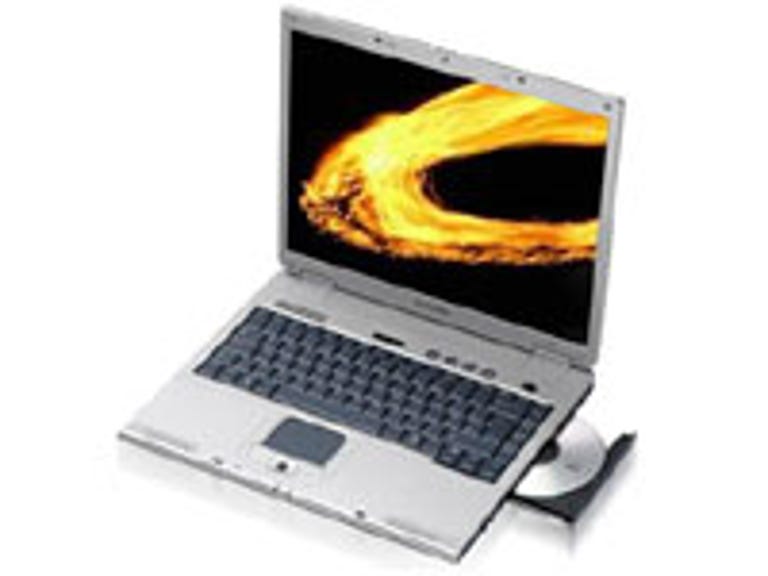Why You Can Trust CNET
Why You Can Trust CNET Samsung X15 plus review: Samsung X15 plus
The X15 Plus is an interesting enough notebook, but screen issues and a lacklustre bundled software package make it less enticing.
Design
Coming from a company with a background in consumer design, you'd expect something eye-catching. The X15 silver magnesium and plastic decking isn't that stunning, but neither is it ugly, and when you realise that's it's a remarkably thin unit, you'll at least be intrigued to see what's going on under the covers. The X15's screen is a nice large 15" SXGA model capable of up to 1400 x 1050 resolution, and the unit's glide pad includes a small scroll wheel at its base, along with the regulation two buttons. There's also four option buttons that sit to the left of the unit's power button. Three of these are application launchers, while the fourth controls the unit's inbuilt wireless antenna.
The Good
The Bad
The Bottom Line
Features
If you were to take an icepick to the X15, you'd undoubtedly kill it and void your warranty. Sure, it's probably not specifically mentioned in the warranty, but we're willing to go out on a limb here. Were you to swing away regardless, you'd find underneath the keyboard a 1.6GHz Intel Pentium M processor and the Intel 855GM chipset, which is essentially enough for it to earn its shiny Centrino badge as well. That's backed up by 512MB (topping out at 2GB) of memory and a 60GB hard drive, along with a 64MB Nvidia Ge Force FX Go 5200 graphics chip. In other words, that's a pretty reasonable whack of portable computing power - although there are newer, shinier and more powerful notebooks on the market today.
In external expansion options, you've got two USB2.0 slots (one on each side), a firewire connector, and unusually for a notebook that doesn't have the words "Sony" on it anywhere, a Memory Stick slot to boot. The unit's thin dimensions limit it to a single Type II PC Card slot, although that's something that's quite common for thin notebooks. Given its inbuilt wireless and wired networking, it's not too onerous a limitation.
On the software side, we were able to test out the X15's recovery CDs from the moment we received it, as a previous tester had left it in an unstable condition. Setup of Windows XP and the relatively small subset of applications that Samsung provides -- basically PowerDVD, Norton AntiVirus and some custom Samsung software -- is simple enough from the provided CDs when and if you've got to go through this step.
Performance
The X15 performed well in our tests, especially in the area of battery performance. Using Bapco's MobileMark 2002 benchmark utility with wireless networking disabled, it managed to last 270 minutes before computing its last digit in the productivity test. Under the less strenuous reader test, we managed an extra 27 minutes longer. In a real world situation, especially with wireless networking enabled, you'd expect to get much less oomph out of the X15.
The X15's graphical engine might have a reasonable amount of power for a notebook system, but sadly the screen doesn't do it justice, as it's quite dark on all but its highest brightness settings -- at which point you'll be eating up a whole lot more battery power as well. That's downright odd, coming from a company with a background in consumer electronics, including LCD TV sets.
Given that a whole new slew of notebooks, including those from Samsung are just launching using Sonoma, it's fair to guess that older models like the X15 -- sigh, the X15 Plus -- will drop in price to retain competitive edge. Certainly as a launch offering into the local market, the X15 Plus is interesting enough to keep Samsung in the game, but as its technology ages, it'll become less and less compelling.