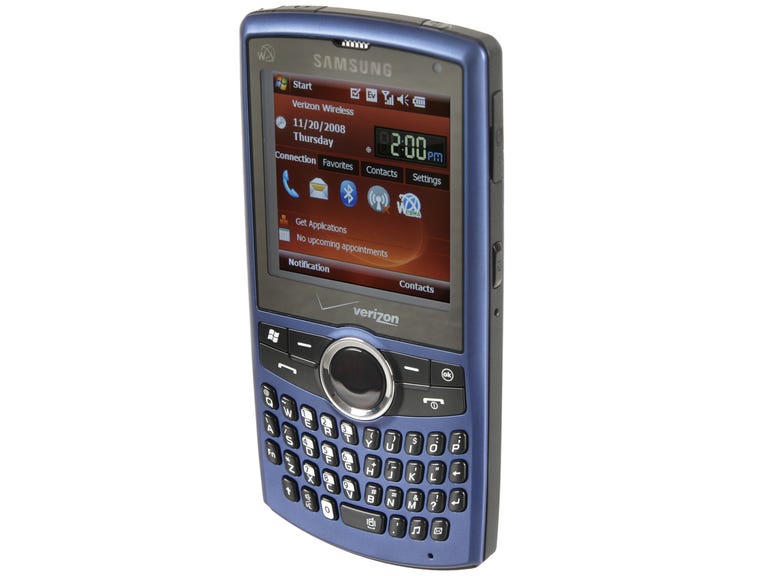Why You Can Trust CNET
Why You Can Trust CNET Samsung Saga (Verizon Wireless) review: Samsung Saga (Verizon Wireless)
Samsung Saga (Verizon Wireless)
The Good
The Bad
The Bottom Line
As Verizon Wireless is wont to do, the carrier is unleashing all its goodies right before the holiday season, from the RIM BlackBerry Storm to the HTC Touch Pro to the subject of this review, the Samsung Saga. Like the Samsung Ace for Sprint, the Saga offers world-roaming capabilities but expands its capabilities with the addition of a touch screen, optical mouse, and Windows Mobile 6.1. Plus, with its full QWERTY keyboard, sleeker design, and faster performance, it's a better fit for Verizon's globetrotting executives than the RIM BlackBerry Storm. The Samsung Saga is available now through Verizon Wireless for an affordable $199.99 with a two-year contract.
Design
The Samsung Saga falls into the sleek QWERTY category of smartphones and doesn't stray far from the design of the company's other messaging-centric devices, including the Samsung Epix and the Samsung Ace. The Saga measures 4.8 inches tall by 2.4 inches wide by 0.5 inch deep and weighs 4.6 ounces, so it's a bit tall but thin enough to not be too cumbersome. It's also light and feels comfortable to hold both on a call and while composing messages. The Saga also stands out with a blue soft-touch finish, while the outer edges have a black leatherette texture similar to the back of the RIM BlackBerry Bold.

Like the Epix, the Samsung Saga features a touch screen so you can select items and launch applications by tapping the screen. Unlike the Epix, there is no haptic feedback on the Saga so you won't feel any vibrations when you touch the display. Though we like having the haptic feedback to provide confirmation that the screen has registered your touch, the lack of this feature on the Saga isn't a deal breaker. The display measures 2.5 inches diagonally and shows 65,536 colors at a 320x320-pixel resolution, so images and text look sharp and bright. You can customize the Today screen with various themes, background images, and more. The default Verizon Wireless theme provides access to a lot of information from the Today screen, including tabs for Connection, Favorites, Contacts, and Settings.
Below the display, there is a standard navigation array of two soft keys, Talk and End buttons, a Start menu shortcut, an OK button, and a directional keypad/optical mouse. Like the Epix and the Samsung Omnia, the optical mouse function places a mouselike cursor onscreen that you can maneuver by moving your finger on the circular trackpad below the display and then depressing the button selects an item. The trackpad is larger than the one found on the Epix and Omnia, so it made it easy to use the optical mouse and we found it quite a convenient way to navigate the smartphone. If you find that you don't like it, you can switch modes and use the control as a traditional directional keypad.

The Saga's full QWERTY keyboard is reminiscent of the Epix. The buttons are slightly on the smaller side but there's adequate spacing between the keys. Also, unlike the BlackJack II, the keyboard isn't so stiff and hard to press, so we had a better typing experience on the Saga. We were able to compose some fairly lengthy e-mails and text messages with minimal errors. There is no dedicated number row; rather it shares space with the letter keys, but they're highlighted in white so they're easy to identify when looking at the keyboard. There are also some shortcuts on the bottom row of keys, including Messages and Music.
On the left side, there's a volume rocker and a lock button, and on the right spine, there's a proprietary Samsung power connector and a camera activation button. The top of the unit has a 2.5mm headset jack, a stylus, and a power button. You'll find the camera, self-portrait mirror, and speaker on the back of the phone. Finally, the SIM card holder and microSD/SDHC expansion slot are located behind the battery cover, but we had an awfully hard time trying to remove the battery door.
Verizon Wireless packages the Samsung Saga with a travel charger with various international adapters, a USB cable, a SIM card, software CDs, and reference material. For more add ons, please check our cell phone accessories, ring tones, and help page.
Features
The Samsung Saga brings another world phone to Verizon's smartphone lineup, joining the RIM BlackBerry Storm and the older RIM BlackBerry 8830 World Edition. The Saga's dual-mode functionality allows the phone to automatically switch between CDMA and GSM networks to offer seamless international roaming, all while keeping the same phone number. The smartphone ships with a SIM card preinstalled but note that the phone does not support domestic GSM bands, so you can't swap in an AT&T or T-Mobile SIM card. To check for international coverage and roaming charges, you can check Verizon's Web site. The carrier also offers technical support if you need help while overseas, including a 24-hour Global Help Desk that's open seven days a week and you also get a calling card for free support calls while traveling outside of the United States from any landline phone to technical support in case your Saga is lost, broken, or stolen.

Other phone features of the Saga include a speakerphone, three-way calls, speed dial, voice dialing and commands, and text and multimedia messaging. The phone book is only limited by the available memory, and each contact can hold multiple numbers, e-mail addresses, instant messaging handles, birthdays, notes, and more. For caller ID purposes, you can assign a photo, a group ID, or one of 27 polyphonic ring tones.
The Saga has integrated Bluetooth 2.0 with support for mono and stereo Bluetooth headsets, hands-free kits, serial port, file transfer, Bluetooth peripherals, and dial-up networking. It does not, however, support object transfer (OBEX). Also, the DUN capabilities will require a subscription to one of Verizon's BroadbandAccess plans, which start at $15 per month. To get navigation capabilities, you won't need any extra Bluetooth accessory as the Saga offers integrated GPS/A-GPS for navigation capabilities. To get a fix on your location, the smartphone will use both satellites and cellular triangulation but for real-time turn-by-turn directions, traffic data, and more, you will need to subscribe to Verizon's VZ Navigator location-based service, which costs $9.99 per month or $2.99 per day.
The Saga also runs on Verizon's EV-DO Rev. A network, so you should enjoy faster Web browsing, e-mail, and downloads. Unfortunately, unlike the BlackBerry Storm, the Saga does not support international 2100MHz HSPDA bands, so you won't get that 3G coverage in countries that support that band. Domestically, the Rev. A offers an extra boost over regular EV-DO, bringing download speeds up to the 450Kbps-to-800Kbps range versus 400Kbps-to-700Kbps, while upload speeds will average around 300Kpbs to 400Kpbs (compared with EV-DO's 50Kpbs to 70Kbps). Of course, this is all dependent upon if you live in a coverage area (you can find a coverage map from Verizon's Web site). If you're not in a 3G coverage zone, the good news is that the Saga also has integrated Wi-Fi (802.11b/g), providing you another alternative for surfing the Web on your phone. The smartphone comes preloaded with the Opera Mobile Web browser in addition to the Internet Explorer Mobile.
As you can tell from the inclusion of Internet Explorer, the Samsung Saga is a Windows Mobile device, running 6.1 Professional Edition. You get the full Microsoft Office Mobile Suite for viewing and editing Word, Excel, and PowerPoint documents, in addition to the standard personal information management (PIM) tools, such as calendar, contacts, and a task list. There's support for Microsoft's Direct Push Technology for real-time message delivery and automatic synchronization with your Outlook calendar, tasks, and contacts via Exchange Server. You can also access your POP3 and IMAP e-mail accounts.
There are plenty of other PIM tools to keep you on task and organized, and as a world phone, you get some travel extras, including a world clock, a tip calculator, and a smart converter. You can also download more programs, games, and utilities from the Verizon AppZone. There is a shortcut already on the phone, and you can get such titles as IM+All in One Messenger, Spb Backup, and WorldMate Live.

For any impromptu moments you might encounter on your travels or in everyday life that you never want to forget, the Samsung Saga offers a 2-megapixel camera with video recording capabilities so you can capture those memories. The camera offers four shooting modes, four size options, and three quality settings. There's no flash, but you do have white balance options as well as effects that you can add to the photo. In camcorder mode, there are two sizes and three qualities you can choose from, and while there's a self-timer, white balance settings, and effects, that's about it as far as your camcorder tools.

Picture quality was quite good. We were impressed by the clarity of images and richness in colors. There was just a slight delay when launching the camera, but there was very little shutter lag time. Video quality was decent, though we had a hard time distinguishing objects in clips shot in darker environments.
Last but not least, the Samsung Saga comes with Windows Media Player 10 Mobile so that you can listen to and view AAC, MP3, WAV, WMA, MPEG-4, WMV, and other music and video files. The Saga has 256MB RAM/128MB ROM and the microSD slot can accept up to 16GB cards. As Verizon has a habit of doing with its business-centric devices, the Saga does not support the carrier's V Cast music and video services.
Performance
We tested the dual-mode (CDMA 800/1900; EV-DO Rev. A; GSM 850/1900) Samsung Saga in San Francisco and call quality was satisfactory. On our end, conversations sounded mostly clear, though we could hear just the tiniest of echos at times. It wasn't distracting enough to prevent us from continuing the call or using an airline's voice-automated response system. We also didn't have any dropped calls during our review period. Our friends said call quality was OK, but not the best; they said that our voice sounded a bit digitized. On the other hand, they reported good results when we activated the speakerphone and couldn't tell the difference between it and regular calls. Meanwhile, voices sounded a bit more garbled on our side. We paired the Saga with the Logitech Mobile Traveller Bluetooth headset and the Motorola S9 Bluetooth Active Headphones.
Overall, we were pleased with the Samsung Saga's general performance. There were some few-second delays when launching programs, but it wasn't any worse than other Windows Mobile smartphones we've tested and the system never froze during our testing period. Using Verizon's EV-DO Rev. A network, it took about 35 seconds for CNET to fully load, while CNN's mobile site took 5 seconds and ESPN's mobile site took about 10 seconds. Multimedia performance was decent. Music playback through the phone's speakers had good overall sound with a nice balance between treble and bass. Disappointingly, the Saga does not have a standard headphone jack, though you can get an adapter to plug in your favorite pair of earbuds or over-the-ear headphones. Video playback of WMV files featured synchronized audio and images, but as usual, some slight pixelation.
The Saga comes with a 1,300mAh lithium ion battery with a rated talk time of 5 hours and up to 13 days of standby time. We are still conducting our battery drain tests, but we will update this section as soon as we have final results. According to FCC radiation tests, the Saga has a digital SAR rating of 0.687 watt per kilogram.