 Why You Can Trust CNET
Why You Can Trust CNET Samsung PS51F8500 review: Samsung's PS51F8500 is, all in all, an excellent TV
The Samsung PS51F8500's smart TV system is excellent, and picture quality is seriously impressive.
Samsung may put all its marketing push behind its LED TVs, but of all of last year's flat-panel sets, its plasma models were the most impressive in terms of picture quality and overall value for money. This year's model, the PS51F8500, is even brighter, and packs improved smart TV and voice control features.
The Good
The Bad
The Bottom Line
You can buy it online for around £1,850, which means it's still fairly reasonably priced by high-end TV standards as. It compares favourably with its LED counterpart, the UE55F8000, which comes in at around £2,599 -- although it also offers an extra 4 inches of screen space.
Voice control
The F8500 is the premium model in Samsung's plasma lineup, so as with last year's TVs you can control it with your voice or by waving your hand around. It also comes with two remotes: a traditional zapper and a touchpad remote with a built-in mic, in case you don't fancy raising your voice to get the TV itself.
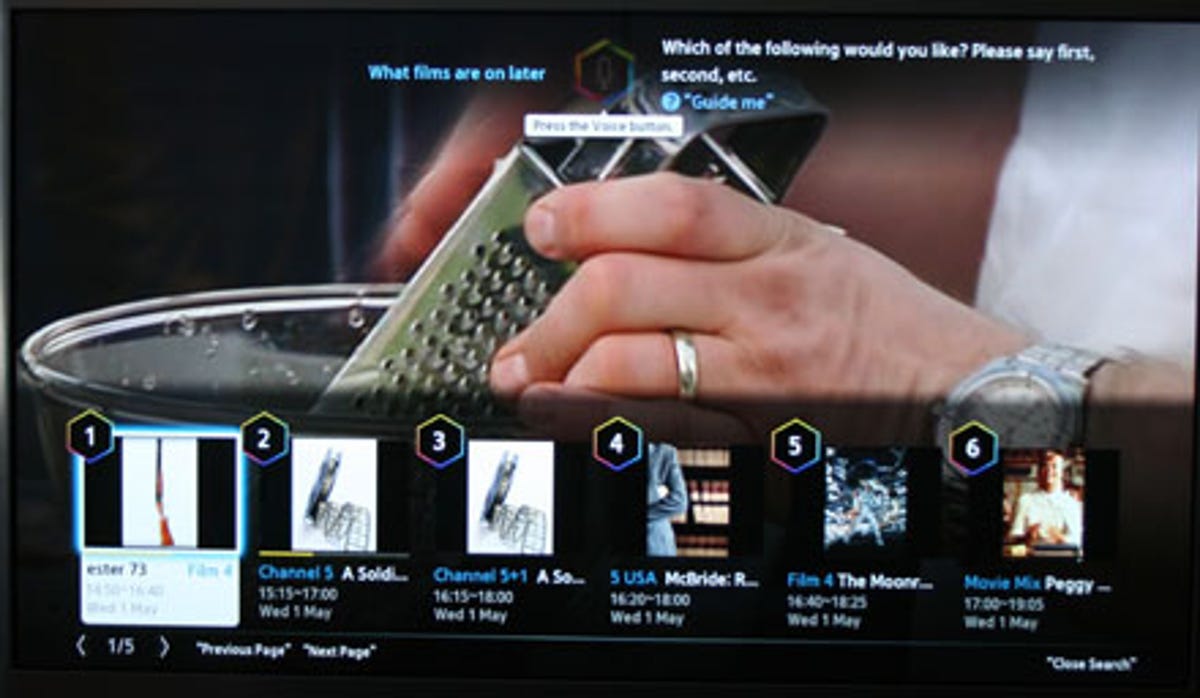
You have to say a trigger phrase to get the TV to respond to you, unless you use the touchpad remote, in which case it'll start listening to you as soon as you press the mic button on the zapper.
You can use either "Hi TV", or the slighty less chummy "Smart TV" as your trigger phrase, but you can't choose your own. The trigger phrase is necessary to stop the TV from responding to dialogue in TV shows or movies, but every now and again the set still automatically triggers itself. To be fair, this happens rarely, so it's not a massive annoyance.
Samsung has also improved the voice recognition system so it's able to have a stab at understanding natural speech. As well as saying "Channel Up" and "Channel Down", or "Volume Up" and "Volume Down", you can now also tell it to open Netflix or ask it what films are coming up today. Essentially, it's now using a similar system to S-voice on the company's Android phones.
Unfortunately it still doesn't work very well, frequently misinterpreting what you're asking it to do. Also, every time you trigger the voice-recognition system you have to wait a couple of seconds before it's ready to listen to the command you want it to perform.
As a reviewer, I had to stick with the voice recognition system to give it a fair crack at proving its worth, but it really is difficult to get good results from it -- even if you use the mic on the touchpad remote rather than the onboard mic built into the TV.
Samsung really wants the voice recognition system to be one of this TV's wow factors, but its still just not good enough. I can see the vast majority of people throwing in the towel after trying it out a few times -- such is the frustration you feel when it doesn't respond correctly.
Motion Control
Samsung has added a better camera to this model, compared to the one integrated on last year's smart TVs. It now uses a 5-megapixel sensor to improve general performance and tracking in low light. The camera can also be pushed down into the TV's chassis when you don't want to use it, or if you're worried about security.
Unlike the camera on Panasonic's VT65, however, there's no automatic release mechanism for when you open camera-enabled apps like Skype. Instead, you have to get up from your seat and push on it to release the catch to get it to pop up.
To give the TV notice that you want to use its motion control feature you have to raise your hand and wave it over and back with your open palm facing the TV. It then displays a cursor onscreen that you can control by moving your palm around. To make a selection you hover over an icon and then scrunch your hand up, which acts much like clicking a mouse button.
The motion tracking is still very problematic, however. I had trouble getting it to respond to the waving trigger even during daylight hours, or at night with lights turned on -- it simply refused to respond on most occasions.
When it does actually work, it's slightly more accurate at tracking your movements and the user interface has improved, making it easier to control the TV via motion. There's now Minority Report-style swiping gestures to flick through pages in the smart TV menu, negating the need to tap through all the icons one at a time. The camera can also now track two hands simultaneously, so you can zoom in and out on pictures by stretching your hands apart or bringing them closer together and you can rotate images by rotating your two hands, which is very cool.
The problem remains though, that holding your hand up to control the TV feels a bit unnatural and becomes uncomfortable after a short while. I did try to persevere with the motion controls, but they're just not reliable or useful enough to really be worthwhile, so eventually I gave up and largely relied on the more intuitive -- and much improved -- touchpad controller that ships with the TV.
User interface and EPG
The basic user interface for adjusting the TV's picture and audio controls barely differs from that on last years' models -- there's nowt wrong with that though. The menus still look great with clear easy-to-read text, simple sliders and switches, and good looking, colourful icons. There's also a hints box giving you a short explanation of what each function does, which stops you having to refer to the manual.
The EPG hasn't changed much from the one that appeared on last year's models either, but that's no bad think -- it's still top notch. Its presentation is colourful and clean, and there's a video window in the top left-hand corner so you can still keep watching the show you're tuned to while having a gander through the EPG. The EPG now integrates with the smart TV features too, so you can draw suggestions of what to watch when you open the smart TV menu.
Design and connections
The PS51F8500 definitely looks high end,hanks to its gun-metal grey finish. The elliptical stand is certainly different, even if it won't be to everyone's taste. Unlike traditional pedestal stands it extends the full width of the TV, so your entertainment unit is going to have to be at least as wide as the TV, or else the stand will awkwardly hang over the edges.
The stand also doesn't swivel, which is a pain. As it's a plasma screen this TV is pretty heavy and not easy to move around on its base. Nevertheless, the way the stand is fully integrated with the set gives the F8500 a very sharp and futuristic look.
Samsung has also come to its senses and put four HDMI ports on this model rather than the three that graced last year's E8000. There are also three USB ports, as well as built-in Wi-Fi and Ethernet. The TV has dual tuners onboard for both Freesat HD and Freeview HD, meaning if you plug a USB drive into one of its ports you can use it as a full blown PVR. The dual tuners mean you can record one show while watching another.
Other connection options include a digital optical audio out, so you can send audio from the tuners to external amps that don't support HDMI and a set of component inputs. There's also an AV socket that you can use with a supplied breakout cable to hook up older kit such as video recorders or DVD players to the TV. Oddly, though, the F8500 doesn't have a headphone socket.
Digital Media
As well as making changes to the way you control the TV, Samsung has also completely changed the look and feel of its smart TV system. Whereas before everything was pretty much dumped together on a single homescreen, the company has now split it up into themed pages, or hubs. It looks much neater, and the graphical 3D effects as you move between pages makes the whole thing feel a good deal slicker. Essentially the interface now feels more like something that you'd use on a tablet, and is undoubtedly the best looking system on any smart TV at the moment.
When you call up the main menu -- called the Smart Hub -- it opens on the 'On TV' page. This has a thumbnail video window of the currently selected TV channel or AV input. Next to this is a grid of six thumbnails representing shows that are currently on and that the TV thinks you might want to watch. Across the bottom meanwhile, are another six upcoming programmes that are recommended for you. The TV learns from your viewing habits, a bit like Tivo, and will gradually work out what you like to watch and make suggestions based on this information -- quite a clever approach.
Scroll right from this page and you'll find yourself on the Movie and TV page were the set recommends movies and TV shows from services like Acetracks and Video Hub (but unfortunately no Netflix or Lovefilm) that you might want to watch. Scroll right again and you reach the photos, videos and music hub. This is where you can playback your own digital media files from USB drives, or stream them across a network from a PC.
Scrolling left from the 'On TV' page takes you to the apps hub. Here a row of Samsung's selected apps sits on a banner across the middle of the screen, while at the bottom there's a secondary grid where you can plonk shortcuts for your own favourite apps.
Scroll right again and you'll reach the social page where you can view recommendations for YouTube videos, and other content that friends have posted on social networking sites like Facebook and Twitter.
The system has a lot of depth and the lineup of Smart TV apps is the best in the business. Samsung is currently the only company with support for 4oD at the moment, and BB iPlayer and ITV Player are present too. Demand 5 was missing on my review set, but Samsung said that it will be added to this model shortly, so it will then have all the major TV catch-up services. It supports both Netflix and Lovefilm too, along with a host of other video on-demand apps like Acetrax and Blinkbox.
One of the best features is the Skype app. As the TV has both a camera and microphone built in, you can make video calls right from your couch. It works extremely well, and is arguably much more convenient than using a mobile or even a tablet for the same purpose.
File support in the media player has also improved. It now plays back HD MKV files, along with DivX, MP4 and Xvid videos. The digital media playback interface is also significantly slicker and offers faster navigation when you're working with drives with lots of folders. Annoyingly though, the fast-forward and rewind controls only work when you're playing back content from USB drives, they don't work when you're streaming files across a network.
The whole smart TV system is well thought out and fairly easy to use, although Samsung could have perhaps added a tutorial to explain some of the features. It's not initially obviously, for example, how the suggested content works in the 'On TV' hub when you first use the TV. Similarly, it's not terribly clear as to how you get to the network steaming features.
The system also still has a few bugs. It froze on me a couple of times, and twice it wouldn't respond to volume control commands from the remote while watching a movie on Netflix. My understanding is that Samsung is still actively developing the Smart TV software, so hopefully these quirks will be ironed out soon.
Audio quality
The F8500 has two 10 watt speakers, but doesn't have the mini sub-woofer found on the likes of Panasonic's VT65. It's understandable then that it lacks the extra low-end thump of that model.
To be fair though, the F8500 is no slouch in the sound stakes. It's still capable of producing more bass than the majority of LED TVs, so music or action sequences in movies don't sound as gutless as on those models. It creates a reasonably wide sound stage too, and overall I don't think anyone is going to complain too much about this set's audio chops -- the speakers are more than up to the job.
2D picture quality
Thankfully, Samsung hasn't just focused on this model's Smart TV features and left its picture quality to suffer. Instead it's really upped its game this year on the plasma front with the result that the F8500 really does give Panasonic's VT65 a run for its money in terms of overall picture quality.
As with all Samsung TVs, its picture presets aren't the best, so out of the box the VT65 looks more impressive. If you select the movie mode and do a bit of tweaking however, the F8500 really starts to come alive. The sharpness level in particular is set a tad too high
The first thing you'll notice is that the F8500 is a good deal brighter than last year's E8000. Blacks are substantially deeper too, and the combination of these two traits give the set's pictures a very wide dynamic range, helping them to look punchier and more accurate in terms of shadow detail than I've ever seen before on a Samsung TV.
Its HD pictures are astoundingly sharp and trickier elements of images, such as skin tones, are absolutely beautifully rendered. Colours are warm and rich too and motion is deftly handled, making this TV a good choice for watching fast-paced sports like F1 or footy.
It's not all perfect though. There are a couple of weaknesses. Firstly, its upscaling of standard-definition broadcasts doesn't look as good as what you get on Panasonic's VT65 or GT60 plasmas. Samsung's efforts just look a bit more smeary and less sharp and refined.
3D picture quality
The PS51F8500 is no slouch when it comes to 3D either. Samsung pops two pairs of active 3D glasses in the box, and while these are on the flimsy side, they're very light and reasonably comfortable to wear.
The panel's boost in brightness levels make a big difference when you're watching in 3D, as it stops the dimming effect of the glasses from robbing images of their punch, which was a problem with last year's plasma. On the F8500 images really do look startlingly bright, even giving LED sets a run for their money in this regard. This also helps to increase the apparent sharpness and depth of the 3D pictures.
Samsung has also managed to almost totally eliminate 3D crosstalk too -- that's the double image ghosting you sometimes see on 3D pictures. Motion processing has improved a great deal and works very well in 3D helping to smooth out judder without introducing lots of nasty flickering or jumping in the image -- at least if you use it on the lowest setting. This can be seen very effectively in the opening scene of Hugo in 3D.
Conclusion
Motion and voice control features remain underwhelming, but the Samsung PS51F850 is still an excellent TV. Panasonic's VT65 has better picture presets and cleaner upscaling of standard-definition broadcasts, but thanks to its deep black levels, bright pictures and sharp detail the PS51F8500 matches it when it comes to showing HD movies. It also has a better smart TV system, with more TV catch-up services.
Both are truly excellent TVs, but which you choose will probably come down to which design you like the most, and whether catch-up TV services or a marginal improvement in picture quality matters more to you.


