 Why You Can Trust CNET
Why You Can Trust CNET Samsung PS51E490 review: Samsung PS51E490
For such a cut-price model, the PS51E490's colour and contrast performance is strong, and it has fairly decent 3D support.
The PS51E490 is a very tempting option, for as well as offering a massive 51-inch screen size, you can buy it online for as little as £430. That seems insanely cheap for a big screen telly from a big name brand. The TV even supports 3D and Samsung includes two pairs of active specs in the box.
The Good
The Bad
The Bottom Line
As you'd expect though, there are some compromises. This telly only has two HDMI inputs, and perhaps more importantly, it only has a resolution of 1,024x768 pixels rather than the 1,920x1,080 pixels you get on Full HD screens. Still, it may be a good budget option for those who mainly watch standard-definition broadcasts or DVDs.
User interface and EPG
This model uses a much simpler menu system than the one found on Samsung's current mid- and high-end TVs. The main difference is that it lacks the centralised homescreen that takes centre stage on those models. Instead all the picture and sound controls are tucked away in a more straightforward menu that's closer to what was found on the company's TVs from a couple of years ago.
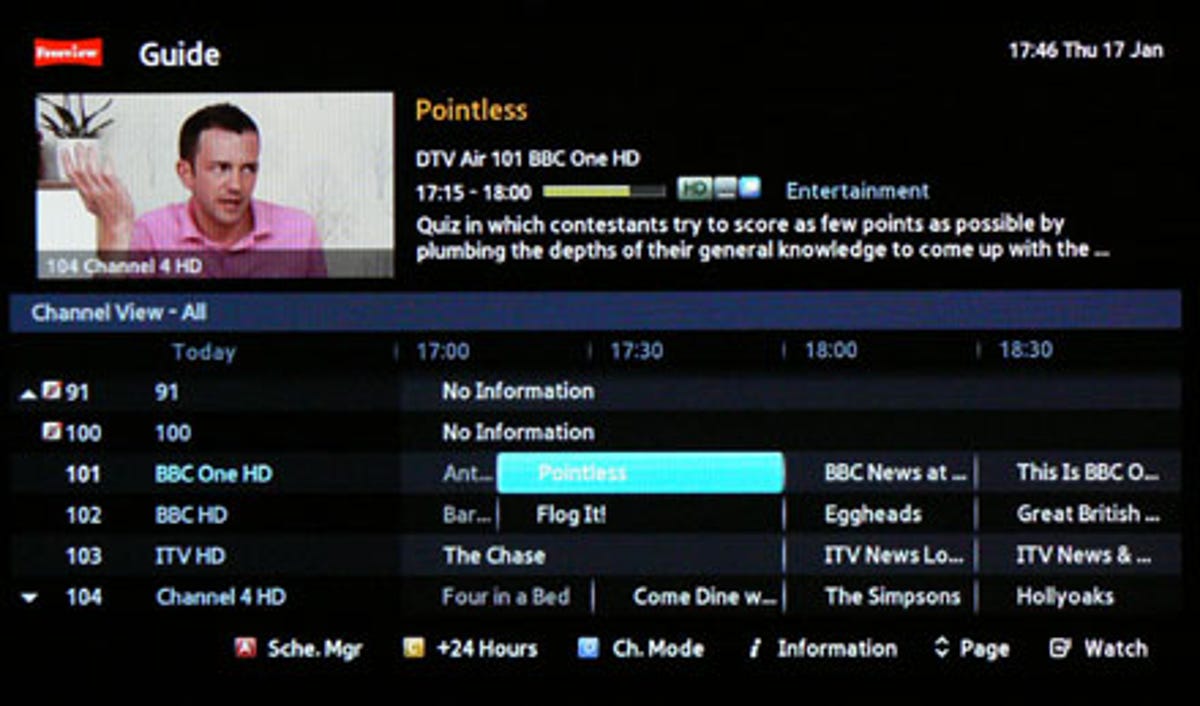
Nevertheless, the menus still look quite attractive, as Samsung has kept the same icons and graphics used on its more expensive models. It's arguably easier to use too, as there are fewer options to sift through when you're trying to get to the picture and audio controls.
Thankfully, the EPG is pretty much identical to what we've seen on other models in the current range. It uses a fairly standard bricks in the wall type layout, with large and easy to read text. There's also a handy video thumbnail window in the top left hand corner of the screen, so you can browse through the guide without losing track of the current show you're tuned into. The only slight bugbear is that when you hit the info button, it doesn’t show the full summary information for a show. Instead you have to hit info and then the red button to view the summary in its entirety.
Design and connections
While no one if going to describe the E490's styling as exciting, it's far from ugly either. The bezel around the screen may be thicker than what you see on many of today's LED models, but it's not overly chubby by plasma standards. It's made from glossy black plastic, so it's rather dull looking, but on the whole the chassis feels quite solid thanks to the metal cover used on the rear of the display.
The whole TV sits on a rectangular pedestal stand with a transparent stem that looks a bit classier than the rest of the model.
This TV's lineup of connections is quite limited though. The main problem is that there are only two HDMI ports, whereas most of today's mid-range models now come with four of these ports. There is a component input as well, but increasingly HD kit doesn’t include component outputs. As the green component phono plug doubles up as the composite input, the only other real video input is the full sized Scart socket.
The E490 only has a single USB port too and although there's an Ethernet socket for use with the TV's digital media streaming feature, there's no Wi-Fi on board. To be fair, though, we wouldn't really expect the latter on a TV in this price bracket. You do get a Freeview HD tuner, though, which is a plus on a budget model like this.
Digital Media
Sadly this set doesn't have any online features, despite there being a SmartHub button on the remote. Instead pressing this button calls up a menu that lets you access the TV's AllShare feature. This is essentially a digital media player that lets you play back digital movies, photos and music either from USB drives and keys plugged into the set's USB port, or by streaming them across a network from DLNA devices like PCs and network hard drives.
The TV will play back a pretty broad range of files, including HD MKV video files, from USB drives, but it doesn't support MKV files when it's streaming content from a network. This is an issue that seems to affect all of the models in Samsung's current lineup of TVs, so it's unlikely to be fixed in the future.
One neat feature of the AllShare system is that you don’t always have to dive into the menu to access it. Instead you can connect to individual media sources, such as USB keys or DLNA servers, by choosing them according to name from the input selection list.
Audio quality
Plasma models often outperform LED models when it comes to audio, mainly due to the fact that they generally have a slightly thicker chassis, which allows manufacturers to wedge in bigger speaker drivers. That seems to be the case here as the E490's audio is extremely easy on the ears.
There's more bass than you get from many TVs and this in turn makes the set's audio sound a bit fatter and warmer than usual. Mid-range frequency response is pretty good too, so dialogue in movies or speech on talk shows cuts through the mix nicely. Its highs aren’t screechy either, so even hi-hats and cymbals on music channels have a nice bit of fizz to them.
The audio menu also offers a few extra settings including SRS TruSurround HD, which aims to expand the stereo image a bit to give wider sounding audio, and SRS TruDialog, which tries to push dialogue further up the mix. Both of these actually work reasonably well, but you're only given control over them in the standard sound mode, if you select any other option they're greyed out. The standard mode also opens up a graphic equaliser that you can use to boost or cut different frequencies.
2D Picture quality
One of the first things you notice about this set as you take it out of the box is that when it's turned off the screen looks quite grey. This is a bit of a giveaway that the TV uses an older-style black filter. It relies on Samsung's 'Real Back' filter rather than the 'Real Black Pro' filter found on its mid-range plasmas. This is a similar compromise to the one Panasonic made on its budget X50 plasmas, which I looked at back in September last year. The result is that the screen is more reflective than most of today's plasma TVs.
Similarly, when used in a well-lit room its black levels don’t look as deep as they do when you're using it with the lights turned off or down low. On a positive note though, when it is being watched in a darker room its black levels are very impressive and much deeper and more consistent across the display than you'll get with any budget LCD or LED model.
Despite the TV having support for 600Hz drive, you can see some judder and jerkiness when dealing with camera pans or fast motion. The set's lower resolution of 1,024x768 pixels is noticeable not only in HD pictures -- which don’t look anywhere as sharp as the Full HD images on pricier 50-inchers -- but also in SD pictures, where the pixel structure is more noticeable than on high-resolution TVs.
You'd be mistaken to think, though, that the E490 is not a particularly competent TV. While it has its flaws, it has many strengths too. Its upscaling of standard-definition broadcast is actually reasonably good, and pictures have less of the softness than I've seen on some of Samsung's cheaper 1080p LED screens. Although HD pictures aren’t as sharp as on Full HD screens, there's still a big jump in clarity when switching from watching SD to HD channels. Motion judder is less prominent on HD feed than it is on SD ones.
The presets are something of a let down -- a common problem with Samsung's TVs -- but once you've tweaked them, the set produces pretty warm and vibrant colours. It's perhaps not as accurate as the company's mid-range plasmas, but even trickier skin tones look quite natural for the most part. Its pictures are also strong in the contrast department, which helps it produce impressive amounts of detail in darker areas of the image – something that budget LCD and LED sets really do struggle with.
3D Picture quality
Despite this model's rock-bottom price tag, Samsung still includes two pairs of its active 3D glasses in the box. The glasses are exceptionally light by the usual standard of active 3D specs, but this does also mean that they feel a little bit flimsy.
The TV's 3D pictures don't look as bright as they do on high-end plasmas, as the dimming effect of the glasses is more noticeable here. It also seems to drive the panel harder in 3D mode, leading some brighter areas of the image to look a little burnt out. The judder that's present in 2D viewing is also more jarring when you're watching 3D movies.
Nevertheless, there's very little crosstalk in 3D images and although they're not as detailed as on a Full HD screen, they still look reasonably sharp, even if a few jaggies do raise their heads on diagonal edges here and there.
Conclusion
The PS51E490 certainly has its weaknesses -- it's only got two HDMI ports, no smart TV features and a HD-ready resolution. You are, however, getting a lot of screen for not all that much cash and its colour and contrast performance is pretty impressive for a budget TV. Throw in fairly decent 3D support and you've got an above average budget telly.


