 Why You Can Trust CNET
Why You Can Trust CNET Samsung Omnia i900 review: Samsung Omnia i900
The next big thing to be added to Samsung's hefty mobile portfolio is the Samsung Omnia i900, a Windows Mobile smart phone that packs a cornucopia of features. HSDPA and Wi-Fi for always-on connectivity, plus Exchange and Office support and the ability to edit documents make this a serious mobile contender
Samsung continues to push deeper and further into every conceivable tech market, including every category of mobile phone. The next big thing to be added to its hefty mobile portfolio is the Samsung Omnia i900, a Windows Mobile smart phone that packs a cornucopia of features. But is this another Samsung touchscreen phone that fails to deliver?
The Good
The Bad
The Bottom Line
The Omnia is available on several networks, including Orange and Vodafone, for free on a monthly contract. You can also buy it SIM-free at eXpansys for £480.
Design
Samsung's dalliances with touchscreen phones have been hit and miss, but the Omnia looks every part the high-end touchscreen phone you want it to be. A black and silver colour scheme gives it a serious look that echoes the iPhone's casing. What it doesn't have, unfortunately, is the iPhone's quality feel.
The Samsung Omnia feels a little on the light side and that's due to its plastic casing. In our opinion, it's inspiring to hold than the glass and plastic combo on the iPhone 3G or, better still, the glass and metal combo of the original iPhone. The Omnia's plastic screen in particular lacks the quality feel of the iPhone's glass one.
Casing materials aside, the Omnia is just about the right size. It's slim enough to put in a pocket comfortably, but the screen is large enough to enjoy watching videos or browsing the Web on. The Omnia is also pretty comfortable to make phone calls with using just one hand -- and there's not a stylus in sight.
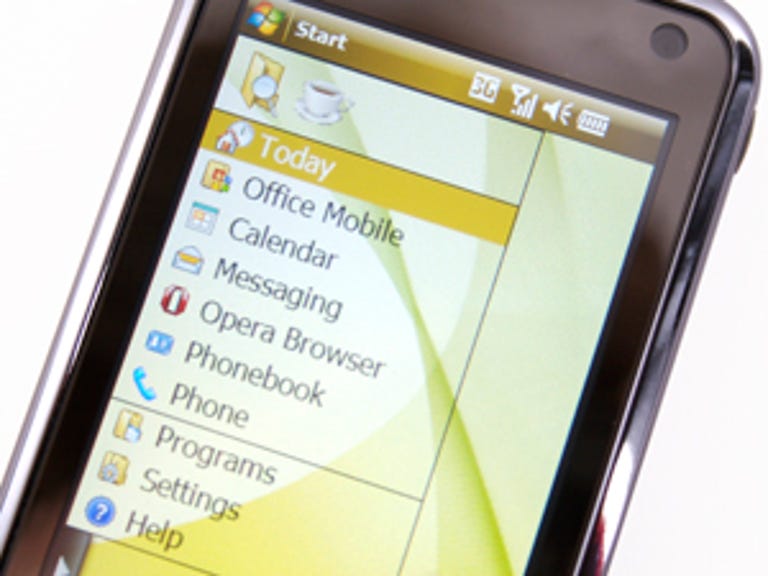
Features
While it doesn't always work, there's something admirable about Samsung's approach to features, which essentially consists of cramming as much stuff into a phone as possible. To start with the Omnia boasts both HSDPA and Wi-Fi, giving you high-speed access to your emails and the Web almost everywhere you go.
Like the HTC Touch Diamond, the Omnia comes pre-installed with Opera Mobile 9.5, which lets you browse full Web pages in a similar way to how you do on an iPhone -- allowing you to zoom in and out of pages by tapping the screen. The screen is not as responsive as the iPhone's when it comes to accurately tapping something, however.
Indeed, the Omnia's screen is a great point of contention for us, because while it isn't always as responsive as we'd like -- when scrolling, for example -- it's one of the most responsive Windows Mobile touchscreen devices out there. So while we'd like to say that it's as good as the iPhone's screen, we can't, but it is good compared to its Windows Mobile competition.
Samsung has done a superb job at making the Windows Mobile interface more finger-friendly, adding shortcut menus and large icons galore. It's fairly easy to navigate your way around, and unlike the HTC Touch Diamond's lag-inducing TouchFLO 3D interface, Samsung's additions don't seem to slow things down at all.
Given that it's Windows Mobile 6.1 Professional, you get all the Microsoft features you expect, including Exchange and Office support and the ability to edit documents -- something the iPhone can't do. You can also use Windows Messenger, which is handy if you regularly use it on a desktop and want a mobile instant-messaging solution.
Typing out messages on the Omnia isn't too bad using the bespoke on-screen keypad that Samsung has added -- it's no BlackBerry, but you will be able to type a message out using just your hands, which is more than you can say for most touchscreen Windows Mobile phones.
If all of the above isn't enough to get you excited, you'll be pleased to know that there's GPS, so you can navigate around town using a free third-party mapping app such as Google Maps. It works pretty well, with no major faults to report. If you want voice navigation -- like a sat-nav -- you'll have to pay.
As expected, Samsung managed to cram in an impressive sounding 5-megapixel camera, but we're frankly disappointed with the picture quality. It wasn't as sharp as we expected. In low light it was even more disappointing, as there's only an LED photo light, not a xenon flash. We were impressed with the auto-panorama mode that, similar to the i8510, lets you take panoramic shots very easily. The smile-detection feature, which takes a picture as soon as someone smiles, is a fun gimmick too.
As for the media-playing capabilities, the Omnia comes fully loaded with support for all major audio formats -- even our beloved OGG -- and a finger-friendly music player so you don't need to spend to much time fiddling around. The video player supports MPEG-4, DivX and Xvid, impressively. There's also 8GB of on-board memory, which is plenty of space to store your music or a few movies -- and you can add an extra 8GB via the microSDHC slot. Alas, there's no standard headphone jack, so you're stuck having to use the bundled 3.5mm adaptor.
Performance
Battery life is quoted at up to 10 hours talk
time and 450 hours standby time. We found that with moderate use we got
around two days out of it, but this will differ depending on which
features you use thorughtout the day. Audio quality is loud and clear
during calls, as is the speakerphone.
Conclusion
Many bloggers who have briefly used the Samsung
Omnia immediately protested that it's not an iPhone killer. That's a
fair point, but having said that, it's not a bad smart phone at all. In
fact, we'd go as far as saying that it's one of our favourite
touchscreen Windows Mobile devices so far. We'd like it even more if it
had a slide-out Qwerty keyboard, but no doubt that version is around
the corner.
If you don't mind not being able to send MMS, shoot video or edit Microsoft documents, among other things, get an iPhone 3G. But if your heart is set on a Windows Mobile touchscreen phone with similar features to the iPhone, the Omnia should certainly be on your short list.
Edited by Nick Hide
