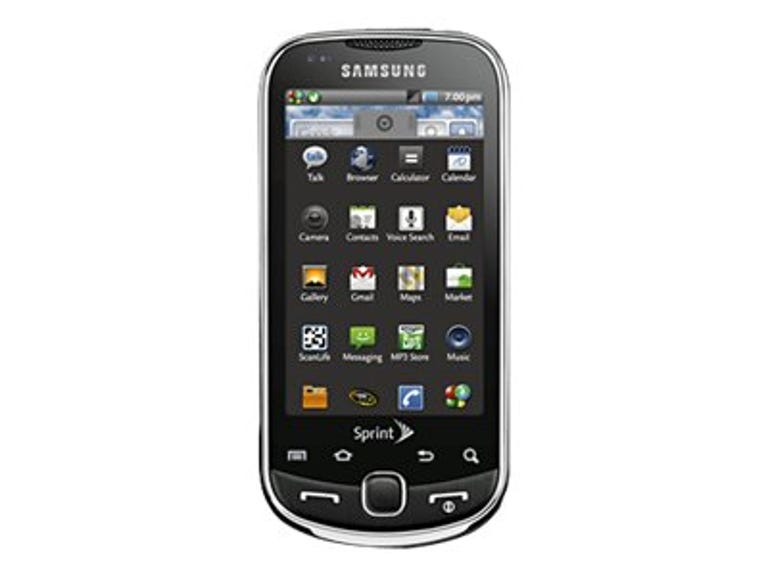The Good
The Bad
The Bottom Line
Almost a year after the release of the Samsung Moment, Samsung is finally adding more Android phones to the Sprint lineup. Though most data-hungry professionals might want to wait for the Samsung Epic 4G (which is also one of Samsung's Galaxy S series of handsets), the Samsung Intercept is geared more toward the budget-conscious consumer. It doesn't have the bells and whistles of the Epic 4G--it doesn't have an AMOLED display and only has EV-DO Rev. 0, for example--but it still packs in plenty of features for Android lovers. The Intercept is available for just $99.99 with a new two-year contract and a mail-in rebate.
Design
Samsung has a tendency to stick with similar designs for most of its phones, and that is true with the Intercept. Indeed, if you didn't pay close attention to the details, the Intercept looks similar to the Samsung Acclaim, and also to the aforementioned Samsung Moment. It measures 4.43 inches long by 2.19 inches wide by 0.59 inch thick, and it has rounded corners, smooth chrome-plated sides, and a soft touch material on the battery cover that gives it a comfortable feel in the hand. We like the design well enough, but its similarity to other phones does give us an unfavorable sense of déjà vu.

It's not AMOLED or anything special, but the Intercept's 3.2-inch WQVGA display is still pleasing to the eye and is bright and colorful overall. The text does seem a tiny bit fuzzy, but that's a minor quibble. It has a smooth and responsive capacitive display, and thanks to Android 2.1, it supports pinch-to-zoom as well. The latter comes especially handy when using the Web browser. The accelerometer kicks in only in certain applications, like the browser and the photo gallery.
Underneath the display are the usual Android sensor hot keys laid out in a row. They correspond to the pop-up menu, home, the back key, and search. If you hold down the home button, a task manager will appear showing recently opened applications. This lets you multitask quite easily. However, we found that the Intercept often suffered quite a bit of lag when opening and closing the task manager. It didn't happen all the time, but when it did, it was annoying.
Like the Acclaim, the Intercept also has a square select button that doubles as an optical trackpad. This works as an alternative to the touch screen, especially if you'd rather use just one hand to navigate the phone. To the left and right of it are the Send and End/Power keys. The volume rocker and microSD card slot are on the left spine, plus there's a charger jack on top. On the right side are the 3.5mm headset jack and camera key. The camera lens and self-portrait mirror are on the back.

Slide the phone's display to the right, and you'll find full four-row QWERTY keyboard. The keyboard is great--it's roomy with keys that are well-spaced apart, and we like that they're sufficiently raised above the surface for quick and easy typing. The arrow keys are highlighted in gray. If you'd rather not use the physical keyboard, you also have the option of the virtual QWERTY keyboard in both landscape and portrait modes.
Features
The Samsung Intercept comes with Android 2.1 right out of the gate, which is great news if you want a modern Android OS smartphone. You get voice-to-text capabilities, Google Maps Navigation, and the option for live wallpapers. We've always questioned if the Samsung TouchWiz interface fit well within Android, and thankfully the Intercept just has the standard Android UI.
As always with Android phones, you get very close integration with Google-related services like Gmail, Google Calendar, Google Talk, plus there's a dedicated YouTube app as well. Instead of the more common Quick Office for accessing documents, the Intercept opted for ThinkFree Office, which works much the same way. If you want something other than Gmail for your e-mail, you also get a regular e-mail program where you can plug in your POP or IMAP server settings. You can use the same e-mail program for your work e-mail, as long as you have the appropriate Exchange server information. All of your non-Gmail e-mail will be piped into this single unified in-box. You can sync up your work calendar and contacts as well via Exchange.
As the Intercept is a Sprint phone, it comes as no surprise that the Intercept also has a few Sprint-specific apps--they are NASCAR Sprint Cup, Sprint Football Live, Sprint Zone, and Sprint TV. Other apps included by default are Facebook, Where, and of course, access to the Android Market.
The Intercept also has a few basics like a speakerphone, speed dial, voice commands, text and multimedia messaging with threaded view, GPS, Wi-Fi, stereo Bluetooth, and 3G. Bear in mind, however, that the Intercept only has EV-DO Rev. 0 and not Rev. A. You also get Google's WebKit browser, which now supports Flash Lite, plus the aforementioned pinch-to-zoom functionality. For music, you can purchase and download music via the Amazon MP3 Store, or you can load them yourself via USB or a microSD card. The player is similar to that of other Android phones.

The 3.2-megapixel camera on the Intercept was OK, but nothing worth writing home about. Picture quality seemed sharp enough, but colors looked dull and lacked vibrancy. Though we're not always fans of using an LED flash since it blows out photos, we still would like the option of some kind of flash, especially for low-light situations.
Performance
We tested the Samsung Intercept in San Francisco using Sprint's network. Call quality was impressive on the whole. Incoming call quality was great--we heard hardly any static or background noise, and volume was good, too. Callers' voices sounded all right, too; it wasn't exactly landline-quality, but it was still pretty natural-sounding.
Callers reported good call quality, saying there was no hissing or static noise, and they said our voice sounded great and natural. During speakerphone calls, the quality diminished somewhat--callers said they heard more background noise and a slightly fuzzier voice quality--but it wasn't a deal breaker. On our end, speakerphone quality was fine. The volume was loud enough and though callers sounded rather tinny, it was nothing we didn't expect.
We did wish the Intercept had EV-DO Rev. A instead of the slower EV-DO Rev. 0, but we could still load Web pages in a timely manner. BBC's Web site took around 20 seconds to load, whereas CNET's mobile page took just a few seconds. Streaming YouTube was relatively quick, too, with only a few seconds of buffering.
The Intercept has an 800Mhz processor, which worked great for the most part. We had no problems zipping through the menu, and launching apps took a couple of seconds at most. However, we did have the occasional hiccup with opening and closing the task manager, as we mentioned in the Design section. Sometimes it would take more than just a single press of the button for the task manager to go away.
The Intercept has a 1,500mAh lithium ion battery, and it has a rated battery life of 5.5 hours talk time and 14.6 days standby time. Our tests revealed a talk time of 4 hours and 2 minutes. According to the FCC, it has a digital SAR of 0.72 watt per kilogram.