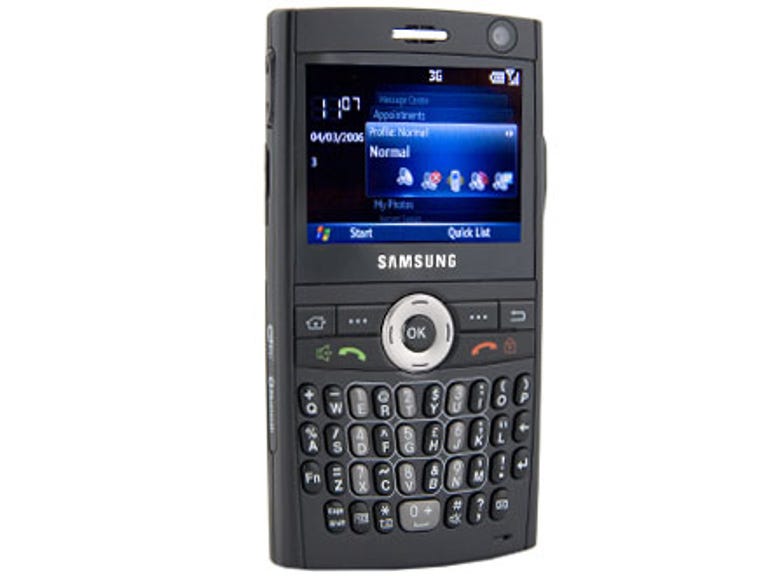Why You Can Trust CNET
Why You Can Trust CNET Samsung i600 review: Samsung i600
This BlackBerry rival features Windows Mobile, a full Qwerty keypad for typing out long emails and a plethora of connectivity options, including HSDPA for superfast mobile broadband. Its nifty scroll wheel makes reading emails and navigating the menus easy, too
Aimed at business types, this BlackBerry rival features Windows Mobile, a full Qwerty keypad for typing out long emails and a plethora of connectivity options, including HSDPA, which delivers Internet download speeds of up to 1.8Mbps.
The Good
The Bad
The Bottom Line
It's currently available SIM-free for about £290 and will hopefully be available for free on a monthly contract on selected networks sometime soon.
Design
Smart phones with Qwerty keypads are usually quite bulky, but the i600 feels compact and relatively thin. The screen isn't massive, but it's wide enough to read emails on comfortably and check appointments without needing to squint.
This Qwerty keypad has good and bad points. On the up side, the keys are raised enough to make them easy to find, but on the down, they're a little too squashed together to type on very quickly.
One design feature that is really easy to use is the scroll wheel on the right side for reading emails and navigating through the menu. We also found the four-way navigation key and soft keys easy to use too.
Aesthetically, the i600 looks similar to a RIM BlackBerry device, but with a more squared-off look and a nice rubbery finish. Our only niggle is that the camera on the back sticks out too much and doesn't look particularly good.
Features
If it's high-speed data connections you're after, the i600 will keep you happy. Aside from Wi-Fi and stereo Bluetooth, the i600 also comes with HSDPA (3.5G), which gives you access to the Internet at speeds of up to 1.8Mbps.
You can access your work email on Microsoft Exchange servers. Alternatively, you can send a quick text message or media content, including pictures, to your friends via an MMS message.
Pictures can be taken using the 1.3-megapixel camera on the back, which takes okay snaps for MMS messaging, but don't expect print-quality shots. There's also no flash, so shots in low light don't come out well at all.
If you're in the mood for some face-to-face video calls, the secondary VGA camera on the front of the i600 works a treat. The images aren't crystal-clear, but you can see the other person well enough to know what's going on.
The i600 runs on Windows Mobile 5.0 and comes with Windows Media Player, which supports MP3 and AAC files, among others. Unfortunately, you have to use the proprietary headphones, which aren't very good, and there's no included 3.5mm adaptor.
Although you can view Microsoft Office documents using the pre-installed Picsel Viewer application, we're disappointed that there's no third-party app installed to create documents on the i600, as this would have been useful.
Performance
The i600 ran pretty smoothly and didn't crash too often, although 64MB of RAM wasn't as much as we expected -- or needed, at times. Data-wise, the HSDPA and Wi-Fi performed really well.
Audio quality during calls was clear and loud and the loudspeaker worked as expected. The quoted talk-time battery life is 6.5 hours using 2G and 3.5 hours on 3G, and standby time comes in at 305 hours on 2G and 300 hours using 3G.
We found in testing that the battery life lasted for around a day when we used Wi-Fi and HSDPA connectivity intermittently for browsing the Web and making video calls. When we didn't connect to the Internet, it lasted for over two days.
Conclusion
One problem with this Samsung is that it doesn't run the latest version of Microsoft's mobile OS. If you'd rather get a Windows Mobile 6 device, you can try the HTC S710, which comes with a dual keypad and gives you the option to type using a standard or full Qwerty keypad.
Otherwise, the i600 is as good as smartphones get, and the nifty scroll wheel excites. Crucially, using it to check emails and browse the Web is one of the fastest ways we've tried, thanks to the dual weapons of HSDPA and Wi-Fi. If you try the keypad and like it, go for it.
Edited by Jason Jenkins
Additional editing by Nick Hide