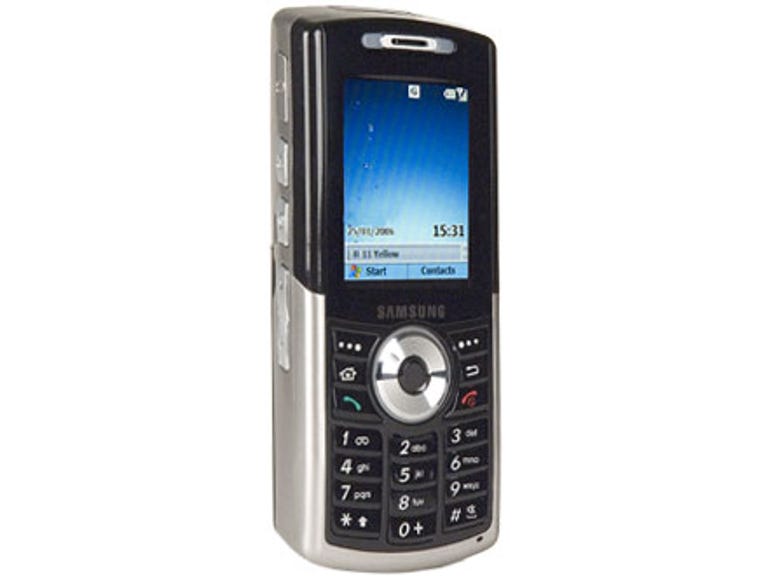Why You Can Trust CNET
Why You Can Trust CNET Samsung i300 review: Samsung i300
In the UK, that is. While Samsung's native South Korea has been storing gigabytes of music on its mobile phones for over a year, we've had to wait until now -- and it was worth it. With 3GB of memory, the i300 makes a very capable music player, plus it offers Windows Mobile connectivity and a 1.3-megapixel camera
If you fancy a Windows Mobile smart phone but are put off by the lack of internal memory on handsets, your day may have dawned. Samsung's SGH-i300 offers all the features you always get with Windows Mobile smart phones, plus a 3GB hard drive -- a first for UK mobiles.
The Good
The Bad
The Bottom Line
You will pay for having all that memory in two ways: the i300 is a little larger than the average Windows Mobile smart phone, and you'll have to forego the very latest version of the software, as it runs on Windows Mobile 2003 and not the newer Windows Mobile 5.
You don't need to part with a great deal of hard-earned for it, though. The i300 is exclusive to O2 as we write, and it will cost you £49.99 on a range of tariffs starting at £19 a month, although Carphone Warehouse is offering the handset free on some of the more expensive tariffs.
Design
If you've seen other Windows Mobile smart phones the first thing that'll strike you about the Samsung SGH-i300 is that it looks larger than the norm. This partly an optical illusion in that while it is bigger than, say, Orange's SPV C600 in overall size terms, it is not hugely so. The i300 does weigh a fair bit more, but that's unsurprising considering the 3GB hard drive lodged in its depths.
The black and silver hardware design isn't overly appealing, but the number keys are large and thus very easy to find and hit successfully. A significant portion of the front area is given over to softkeys: Call, End, Home, Back and two softmenu keys, and the navigation button, which is ostentatiously silver but also large.
The screen is par for the course for a Windows Mobile smart phone in terms of size, but it's at the top of the tree where resolution is concerned, offering 240x320 pixels and 262k colours. You won't find better in a Windows Mobile smart phone.
The sides of the i300 are peppered with connectors and buttons. On the right is an action button for the built-in camera, one which acts as a shortcut to phone profiles and if held down turns the GSM radio off and on and one that locks the handset's buttons. There is also a slot for a MicroSD card so that you can easily pop even more memory into the device. The slot is labelled TransFlash -- an alternative name for this ultra-small-format flash memory card.

The left edge of the casing offers the proprietary headphone slot, protected by a plastic cover, a volume rocker, a button that starts the Samsung MP3-playing software, which is built in to supplement Windows Media Player 10, and a button that with a short press starts the voice-recording software and with a long press starts the voice-command software. There's an infrared port on the top edge, and the docking and power connector on the bottom edge. The back houses the camera's lens, flash and self-portrait mirror and a pair of speakers.
All these connectors and buttons make for quick access to many of the i300's features, but we found it was quite easy to accidentally press one of the side buttons when going for one on the opposite edge, and that buttons could easily be pressed when the i300 was languishing in a bag or pocket. You'll need to make a habit of using that lock button.
Features
Samsung has peppered the i300 with some clever hardware and software features that augment its basic Windows Mobile smart phone capabilities of catering for your telephony, email, messaging, calendar, contact management and to-do listing needs.
The best hardware feature is the way the navigation button doubles as a scroll wheel. It has a small raised section that helps you spin it right round (like a record) to achieve this.
When you are viewing the list of software on the i300 you can use it to scroll through, with its central button available for making selections. When you are using the 1.3-megapixel camera spinning the wheel activates the digital zoom; when in the media player it adjusts the volume.
There's a strip along the bottom edge of the Today screen, just above the softmenus, which you can scroll through by spinning the navigation button to quickly get to incoming texts and MMS messages, your diary dates and the software you've been using recently. You can even jump right to browsing the contents of the 3GB hard drive or a MicroSD card -- handy, for example, to quickly get to a tune you want to play.
On the software side, if you are a fan of voice control, you'll like the i300's built-in utility. It can run software as well as dial contacts, and it doesn't need any training. And if you're desperate to use that hard drive to carry large documents from one place to the next, then the Picsel viewer will be useful for reading them on the i300. Among the formats it can cope with are Microsoft's Word, Excel and PowerPoint, and PDF.
Both the i300's box and O2's Web site stress the potential of this handset for music playing. Certainly getting tunes onto the hard drive is easy. You can copy and paste them, or, if you run Windows Media Player 10 on your PC, you can synchronise.
Sound quality is passable, but not brilliant. If you are used to a good portable music player you may find the audio under par through the provided headphones, though you can improve it significantly if you opt to use the adaptor Samsung provides for your own favourite set. We were more comfortable listening to music through the stereo speakers on the hardware itself. This is more of a background activity than using a headset, so we were less demanding in terms of quality.
The SRS WOW feature, which you can access via Samsung's media player (but not through Windows Media Player), gives you some equaliser functions that make a discernable difference to the tone of playback, so that you can tweak it till it best meets your needs.
Performance
When it comes to making voice calls, the Samsung i300 performed perfectly well, with good audio volume and signal retention. We love the fact that you can turn the GSM radio off using a side button -- it is so much easier than the usual Windows Mobile system of pressing the power button then choosing to drop into flight mode when you want to be call-free.
You get two batteries, a fat extended-life one (which makes the back of the casing bulge like a beer belly) and a standard-life one that gives a streamlined finish to the back of the casing. We played music from a MicroSD card for nearly nine hours using the extended battery and five hours on standard. We played from a card because the hard drive is turned off quite a while before the batteries die, making it impossible to access music -- or anything else -- stored on it, but the card remains accessible till the battery is depleted.
Edited by Mary Lojkine
Additional editing by Nick Hide