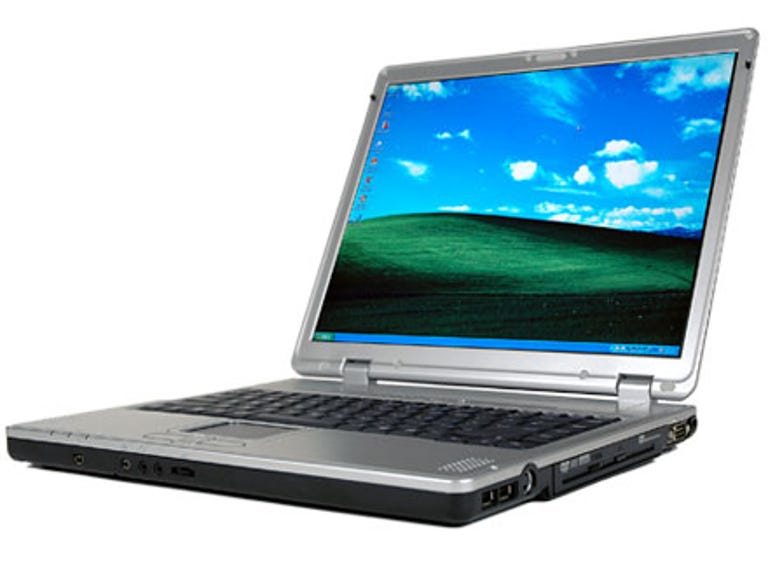Why You Can Trust CNET
Why You Can Trust CNET rockdirect Hardbook review: rockdirect Hardbook
While most of us are unlikely to run into urban combat situations, there is always the risk of dropping your laptop or spilling a cappuccino into it. rockdirect's Hardbook has a specially ruggedised case for those who need to compute in hazardous conditions -- or are just extremely clumsy
Out in Iraq, they use laptops that are different from ours. In a skirmish towards the beginning of the war, a US soldier got caught in gunfire with nothing to defend himself but a Panasonic Toughbook 72. BusinessWeek reported that this soldier held his Toughbook over his chest and seconds later it caught a bullet which ended up lodged in the hard drive, ruining his Minesweeper high scores, but saving his life.
The Good
The Bad
The Bottom Line
Like the Panasonic Toughbook, the rockdirect Hardbook uses a semi-ruggedised outer shell to protect the components and screen. While most of us are unlikely to run into urban combat situations, there is always the risk of dropping your laptop or spilling a cappuccino into it. Strangely, although rockdirect claims the Hardbook will tolerate the "harshest abuse -- from drops off the desk to spilled liquids and lunch remnants", the manual has a different take on things: "Do not use the computer near open water or other liquids. Never spill liquid onto the computer." It also says, "Never take the notebook anywhere without the carrying case." So which is it, Hardbook? Are you a warrior or a sissy?
Design
At first glance, the Hardbook doesn't look radically different from any other PC laptop: the chassis is a basic flip-lid design and ports are arranged down the two sides of the unit. There is a slightly cold, semi-metallic feel to the casing. It's a hybrid alloy which gives the machine added resistance to impact. Although it's unlikely to stop a bullet, it provides extra rigidity to the outer chassis at its more vulnerable points.
The screen is 15 inches on the diagonal and has an anti-glare treatment. We are glad to see that rockdirect hasn't made the same mistake as some PC manufacturers: using an incredibly reflective screen to attract buyers in the showroom, but annoy them in the longer term. The LCD on the Hardbook is finished in a neutral matte and feels more resistant to pressure and impact that the screen on our Apple PowerBook -- it's on a par with what we've seen from the Alienware Area 51m 7700. The keyboard also has a reassuringly durable feel, but removing keys reveals that the mechanisms underneath are not radically different to the keys on a conventional laptop. This suggests there is still a risk of corrosion damage from extreme moisture, wet hands or liquid spillage. We would have preferred to see a plastic membrane physically dividing the keys from the underlying contacts.
None the less, rockdirect claims, "The keyboard adheres to the IP31 ruggedised standard, guaranteeing that it is resilient to up to 100cc of accidental spillage and protected from foreign objects larger than 2.5mm in diameter preventing internal damage and malfunction. The Hardbook has also been drop tested repeatedly from 70cm onto a hard surface."
The base of the Hardbook is surprisingly full of vents and openings. The Hardbook's two main fan vents lead straight onto the lowest point of the laptop, making it extremely vulnerable to water penetration. Even a relatively small puddle would leak into the Hardbook's key components. We've seen better designed bases from laptop manufacturers who don't claim special levels of water resistance. Although the Hardbook's feet raise the laptop 5mm off the ground, it's a bad idea to cut ventilation slots into the base of the machine, where it's most likely to come into contact with wet surfaces.
The Hardbook is a comfortable machine to use and the keys are pleasantly tapered, making it ideal for quick typing in the field. The left-hand side of the chassis provides ports for Ethernet, modem, USB, PC Card and standard VGA monitor. On the right-hand side, there's a CD/DVD drive, two more USB ports and an S-video port. We were surprised to find a tray-loading optical drive on a machine that prides itself on durability. Tray-loaders are notoriously prone to snapping or bending when a laptop is dropped -- a slot-loading mechanism would have been a better choice.
As you'd expect, the hinges on the Hardbook look they came off a bank vault. There's very little chance of snapping them. However, the lack of an adequate screen catch is a minor annoyance. The two halves of the laptop come apart from each other very easily. Carried loose in a bag, the laptop is at risk of keys or similar objects falling between the screen and the keyboard and scratching the screen. A functioning catch isn't much to ask from a rugged laptop, but somehow rockdirect has overlooked it.
Features
A Pentium M 740 running at 1.73GHz beats at the heart of the Hardbook. This is one of Intel's Centrino range of processors, meaning it offers significant power savings over a Pentium 4-powered laptop, as well as presenting size and weight advantages. The Pentium 4 laptops tend to be behemoths, while the Centrino models are relatively slim. Our review laptop came configured with 512MB of DDR RAM, and this is upgradable to 1GB. RAM upgrades can be performed through a hatch in the base, sidestepping the hassle of dismantling the entire case. On the downside, these hatches -- another allows access to the hard disk -- aren't labelled in any meaningful way. You'll need to have the manual with you to work out which hatch relates to which component. The six-cell battery on the Hardbook is also easy to remove.
A built-in wireless card connects to a range of Wi-Fi protocols and there's also a 10/100/1000 Mbps Ethernet connector that lets you hook up the Hardbook to an office or home network. For more remote locations where there may not be dedicated Internet access, the laptop includes a standard 56k modem with generic phone connector. There are three USB ports, which should be enough for most mobile situations, but you can always extend these using an external hub.
Hard disk capacity on the Hardbook is 80GB. Again, you can extend this by replacing the internal drive with a higher capacity model of the same form factor, or by adding external USB or FireWire mass storage devices. The internal DVD drive can burn both CDs and DVDs, so there is always the option of backing up important data on optical discs.
Performance
Battery life on the Hardbook is rated by rockdirect at 3 hours and we found performance in our informal tests matched this claim. Watching DVDs or running video-editing and other graphics applications that read extensively from the hard disk can eat into this though. Excel and Word ran quickly, as you'd expect from a reasonably fast Centrino processor.
Letting the Hardbook out on the open road, we gave it Hitman: Contracts to chew on. Even this older title exposed the limitations of the on-board graphics. It ran at a playable rate, but anything above the minimum settings made the Hardbook look a little worse for wear. The priority here, though, is not gaming performance, but resilience and durability. We stopped short of actually running a car over the Hardbook, but in day-to-day use we found it survived knocks and bumps and remained scratchless until the day we returned it.
Edited by Mary Lojkine
Additional editing by Nick Hide