 Why You Can Trust CNET
Why You Can Trust CNET Razer Lachesis (5600dpi) review: Razer Lachesis (5600dpi)
If you need an ambi mouse, the Lachesis should be on your list of rodents to check out.
The world of gaming mice is highly biased towards right handers. There are a few ambidextrous muridae out there, including one of our favourites, the Steel Series' Xai.
The Good
The Bad
The Bottom Line
If there's one company that's been known to cater for southpaw, though, it's Razer; a company that seems to make a point of being as ambi as possible.
Its Lachesis — named for a snake, which in turn was named after an agent of fate — is longer than the typical ambi mouse, the effect being that there's really only one way to hold it: with your palm resting on the mouse mat. Thankfully, the mouse is incredibly comfortable, moulded in a way that the grip shouldn't present itself as an issue.
It's quite understated by gamer mouse standards. Encased in the usual rubberised black plastic that Razer adores, bling is minimal, restricted to a "breathing" blue Razer LED on the hump of the mouse, and racing lines down either side of the scroll wheel. There are two buttons under the scroll wheel that adjust DPI on the fly by default (the levels of which can be customised in software), and the browser back/forward buttons are featured on both sides of the mouse for your comfort, whether you're right or left handed. The entire top of the mouse is moulded out of one piece, the left and right buttons separated by the scroll wheel. It's elegant, and it works well, the only fly in the ointment being the profile-switcher button, which is inconveniently placed under the mouse.
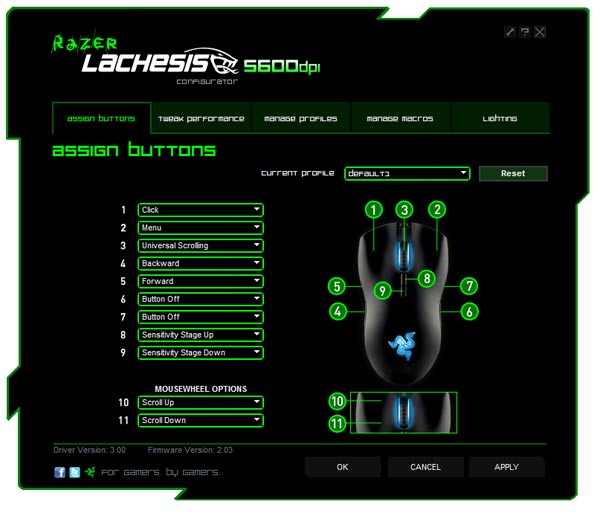
Razer's software remains a high point, even for the comparatively simple Lachesis.
(Screenshot by CBS Interactive)
But it's never just about hardware. Razer's software has always been a high point, and the Lachesis is no exception, featuring the usual button customisation, independent x/y sensitivity, acceleration tweaking, USB polling speed adjustment, profiles and excellent macro tools. Unlike competitors, Razer allows you to edit a single key press, rather than forcing you to record it again, while, of course, the usual delay tweaking is here.
Macro macro man! I wanna be a macro man!
(Screenshot by CBS Interactive)
It also features LED tweaking, and thanks to the RGB LEDs in the mouse, the user can select from a potential 65,536 colours for the base and scroll wheel.
A quick burn through Serious Sam: HD proved the Lachesis to be excellent, with aim and movement precise and feeling like second nature.
If you need an ambi mouse, the Lachesis should be on your list of rodents to check out.


