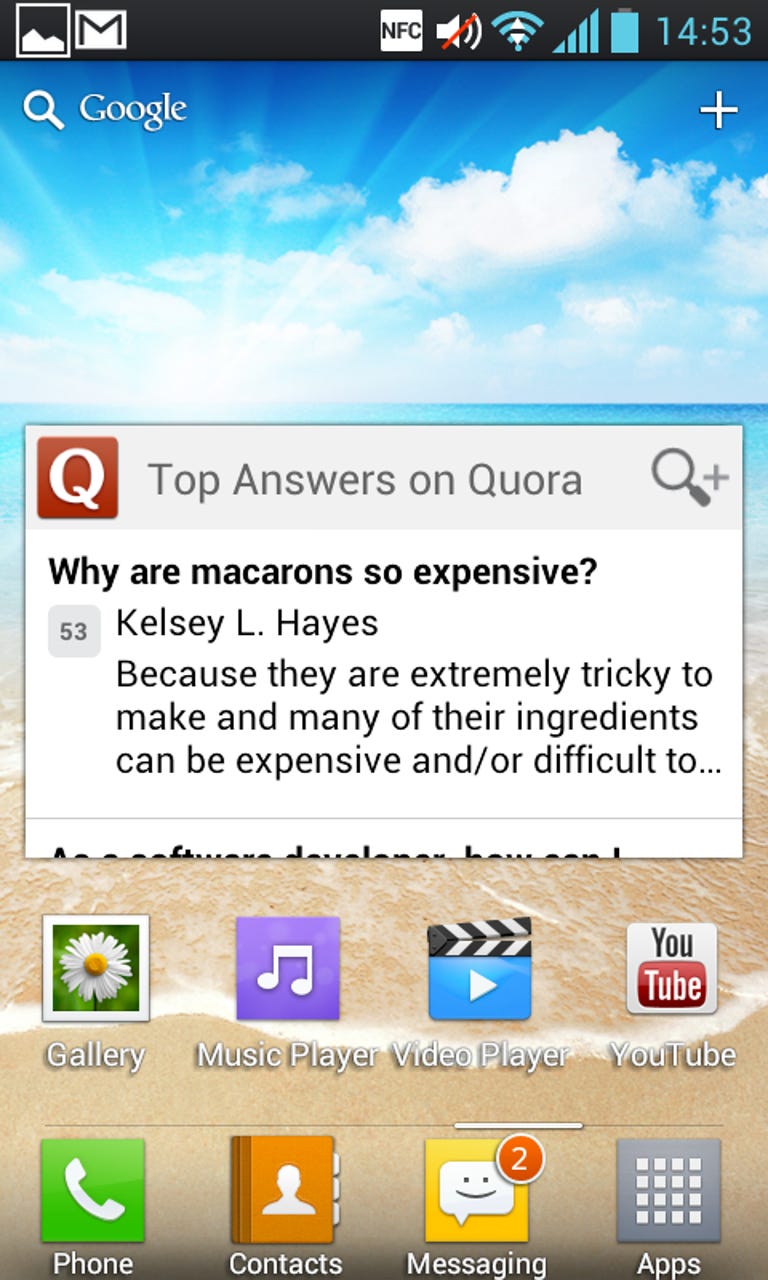Why You Can Trust CNET
Why You Can Trust CNET Quora review: Quora
While Quora for Android has its share of minor issues, it's still an impressive app that offers most of the functionality you need to engage with the Quora community while on the go.
The recently released Quora app for Android lets users engage with the popular question-and-answer platform while on the go. Different from a typical Google search or a Google Now query, a Quora question is posed directly to a large community of users for their personal feedback. Think of it like a Yahoo Answers forum, but with more of a focus on responses by professionals and experts in specific fields. There's even a sort of gaming element involved, which lets you earn and spend Quora credits based on your activity.
The Good
The Bad
The Bottom Line
When it comes to the look and feel of the app, Quora for Android is impressive. The color scheme is inviting, and the navigation bar at the top offers smooth controls. To zip around, you can either use the tabs or swipe left and right between pages. And from your Home feed, you can arrange content by Top or Recent stories. There's also an ever-present Search button on the top-right corner, which puts new questions and answers just a quick tap away. Finally, there's a built-in widget for your Android Home screen, which offers quick access to top Quora answers. Unfortunately though, there are no customizable widget settings.
One thing worth noting is that Quora does not offer a tablet-optimized version of its Android app. This means your Galaxy Tab or Google Nexus 7 will just get a blown-up version of the phone app, which isn't terrible, but also isn't ideal.
More than just an app for lurkers, Quora for Android also offers quite a few tools for engaging with the community while on the go. You can add comments and answers, message friends, edit your profile, follow, share, upvote, and perform most of the other basic actions you can on the Web site. There are also push notifications, so you can stay on top of items you're following. And when it comes to posting, the app lets you embed pictures (from either your gallery or camera) right into your posts. One thing that is a bit confusing, though, is the procedure for adding new questions. As it is now, the app adds questions only through the search button, which isn't exactly intuitive. Meanwhile, the full Web site features a prominent Write button at the top of the screen.
Probably the best thing about the Quora app is its ability to integrate with your device's native Android search function. This means that when you start typing a query in your Google search bar, you get instant search results from Quora as well as other sources. If you don't feel like typing, you can also search Quora using the Android voice search, which is nice. And if there are no existing posts on Quora that match your query, you can start a new question with a single tap, right from that search box.
Overall, I'm impressed with version 1.0 of Quora for Android. It's sleek and offers much of the functionality that can be found on the full Web site.