 Why You Can Trust CNET
Why You Can Trust CNET Pixlr Express for Android review: Your go-to photo editor for Android
With more than 600 effects on board, Pixlr Express is one of the most powerful Android apps in its category. Despite its minor flaws, it should be your app of choice when editing photos on your mobile device.
With a name like Pixlr Express, Autodesk's new flagship photo editor for Android sounds as if it should be a relatively light app with only a few basic features. On the contrary, though, it is about as powerful a mobile photo editor as we've seen.
The Good
The Bad
The Bottom Line
You may not know it, but Autodesk, maker of the design and engineering staple AutoCAD, has been in the Android photo editor game for a while now. Previously, the company's Pixlr-o-matic was one of the more popular photo editors on Google Play, but its newest title, Pixlr Express is significantly more powerful.
Upon launch, Pixlr Express's start-up screen lets you either take a new photo or choose an existing photo to manipulate. From there, the app transports you to the editing screen, where all of its powers are split among four categories: Adjustments, Effects, Overlays, and Borders.
Adjustments
The Adjustment menu offers a wide array of photo manipulation powers, by way of familiar tools such as Crop, Rotate, Blur, Color Fix, Brightness and Contrast, Sharpen, De-Noise, Red Eye Reduction, and Whiten. Dive a little deeper, and you'll see that each of these tools comes with its own settings, so you can micro-adjust any changes before you commit them. For instance, you can control the radius of the Sharpen tool and the tolerance of the Red Eye tool. These sorts of fine tuners offer a huge advantage over many of the other tap-to-apply photo editors out there.
One adjustment that Instagram users will surely love is Focal Blur, which is essentially Instagram's tilt-shift tool but with more control. Another neat feature is Color Splash, which can turn an entire photo to black and white, except for a single color of your choosing.
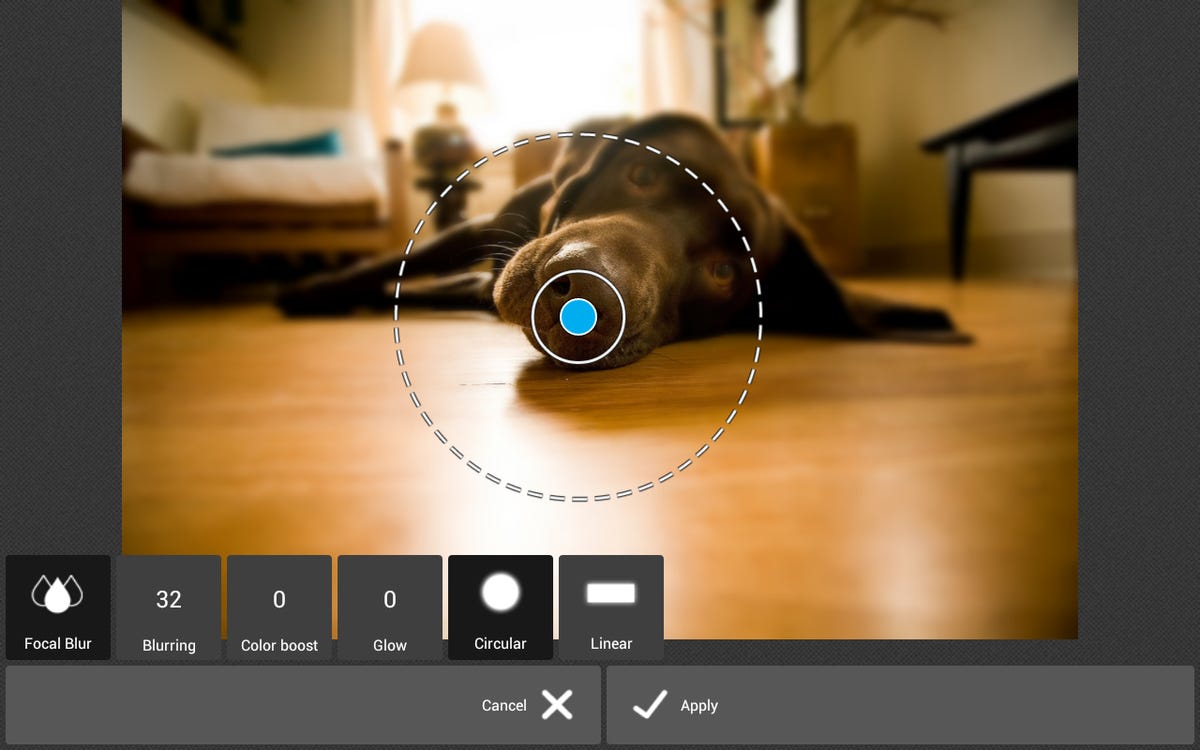
But perhaps my favorite of Pixlr's adjustments is Auto Fix. In a single click, this almost-magical tool can make colors more vibrant, compensate for exposure problems, adjust contrast levels, and more. It can do wonders for a mediocre photo that may not have been taken in ideal conditions.
Effects
The Effects menu houses all of Pixlr's photo filters, which number more than a hundred in all and cover a range of looks, from muted vintage tones to vibrant colors. There's also a Creative effects menu that offers different ways to slice and multiply photos to achieve that Andy Warhol look if you like. You can even adjust the opacity of any filter by moving its Fade slider. This is yet another control that sets Pixlr apart from many other mobile photo editors.
Overlays
While filters add different combinations of color and light settings to your photos, Overlays provide layers of shape or image-based visual effects. For example, you can add flames, smoke, or circular vignettes. There are also a variety of Bokeh effects that can give different looks to the unfocused points of light in your photos. For any of these, you can change the Fade settings, and even rotate or reposition (vertically or horizontally) an overlay in order to get just the perfect look.
Borders
Lastly, Pixlr offers a huge selection of borders in a variety of shapes and sizes. You can choose from different film borders, squared borders, rounded borders, patterns, ripped paper looks, and more. And all of these offer the same Fade and repositioning settings that Overlays do.
One thing to be careful of when editing with Pixlr Express is your device's Back button. Disappointingly, the app doesn't warn you before exiting the editing screen, so you could very well lose your work with one accidental tap. Then, you would have to either take a new photo or sift through your Gallery again to find the one you were editing. For these scenarios, I'd love to see a Recent Files menu available upon launch. Also, it's worth noting that not all of the Pixlr's effects come pre-installed. Many of them have to be downloaded.
Once you're finished editing, Pixlr Express lets you share your finished product to any of your other installed apps, or save it directly to your device's photo gallery. It even lets you choose what size to output (Small, Medium, or Original). If you want, you can set the app to always output at a default size, but I think it makes more sense not to. After all, different platforms might call for different file sizes.


