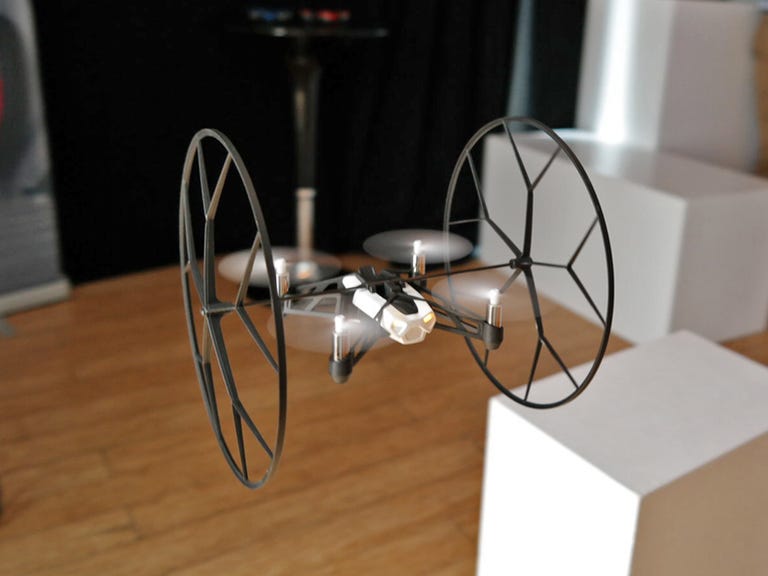Why You Can Trust CNET
Why You Can Trust CNET Parrot MiniDrone Rolling Spider review: Inexpensive drone fun for novice flyers
The affordable and fun Rolling Spider quadcopter is also the easiest to pick up and fly (or drive).
It would be easy enough to dismiss Parrot's MiniDrone Rolling Spider as just another mini-quadcopter. And at $100 (AU$140, £90) it would be a pricey one, too, considering you can get a basic mini-quadcopter for less than $30.
The Good
The Bad
The Bottom Line
But, despite appearances, the Rolling Spider isn't an ordinary mini-quadcopter. For starters, it's controlled entirely with your smartphone or tablet and not a typical two-stick radio controller. And it's generally a lot of fun, except for its biggest problem: flight times of 8 minutes or less (which is the lifespan of the single included rechargeable battery).
Design
Inside, Parrot used an ultrasonic sensor, a 3-axis gyroscope and 3-axis accelerometer, a vertical camera, and a pressure sensor, which combine to make flight very stable -- indoors and outside.
Then there are the wheels that give this MiniDrone the "Rolling" part of its name. Attach the wheels to the top of the Spider and you can drive it around on the ground or even drive it up a wall and across the ceiling. While that's fun, it's probably more important that they give the propellers some protection while you're flying around indoors, since those are typically the first thing you'll need to replace.
And you will need to buy more propellers because you only get one set with the Rolling Spider. In the box along with with the MiniDrone and wheels you get one battery, a Micro-USB cable, and some stickers so you can dress up your MiniDrone. Accessories coming in September include batteries at $20 each (AU$22, £14), replacement propellers for $6 a set, and replacement wheels for $10.
Controls
Like Parrot's larger AR.Drone quadcopters, the Rolling Spider is completely controlled with an app on your smartphone or tablet. The FreeFlight 3.0 app is available for iOS, Android, and, in October, Windows 8.1 and Windows Phone 8.1 devices; I did all my testing with a Galaxy S4 and an iPhone 5S .
The Spider connects to your phone or tablet via Bluetooth. The whole process is pretty automatic: Turn on the Spider, turn on Bluetooth on your device, and open the app. It should automatically connect to your device and once it does you launch the controller and you're off.
For flying, which can be done with or without the wheels attached, you tap the Take Off button and it will start the propellers and send the Spider straight up and start hovering. And it does this out of the box unlike other mini-quadcopters. There's no need to adjust trim or anything else: It will just hover in place, which is a big reason why it's so easy to fly.
In its default Normal mode, the joystick on the right lets you raise and lower the Spider as well as rotate it left and right. To move it forward, back, left, and right, you keep your thumb pressed down on the right joystick and tilt your device the direction you want it to go. If it starts to travel somewhere you don't want it to, don't panic, just lift your thumbs off the controls and it will stop and hover.
Aside from Normal, there's an Ace mode that puts all controls on the left side for one-finger operation of the Spider and adds the capability to do quick 90- and 180-degree turns. If you want to use your smartphone's camera to capture video of your flights, you can switch to Joypad mode that deactivates the use of your smartphone accelerometer, activates your camera, and pops up a record button.
Flying the Spider
Once the Spider is in the air, the Take Off button changes to a Land button: tap it and the MiniDrone will slowly descend to the ground. There's an emergency cut-off, too, but that cuts the props entirely and will send the Spider crashing to the ground (though with the wheels attached it will just bounce around a bit).
When you want to roll around instead of fly, skip hitting the Take Off button and instead just put your thumb down on the right stick and tilt your device forward or back and use the left and right rotate controls on the left joystick to turn.
To roll up a wall, you approach it slowly and increase the altitude and it should start to travel upward (it does take some practice). Once it reaches your ceiling you can steer it to roll across.
Unfortunately, much of how you control and what you can do with the Rolling Spider isn't included in the quick-start guide that comes with the MiniDrone. However, you can access a Help guide in the app that explains everything and can head to Parrot's site to download a manual as well as view a series of videos on YouTube.
Other things the Rolling Spider can do include a free-fall take-off where the motors kick in as soon as you drop it, and you can complete flips that only take a couple taps on the screen to perform. About the only thing missing is video capture.
There is a vertical camera for grabbing 640x480-pixel stills, but as you can see above, the quality isn't great. But, you can take the Spider up nearly 33 feet (10 meters) so you could get some interesting shots depending on your location. Frankly, battery life is brief without video capture so it's probably best this doesn't have a better camera.
If the Rolling Thunder has an Achilles' heel, it's the drone's battery life. The little 3.7V 550mAh lithium polymer rechargeable battery only keeps the Spider running for about 5 to 8 minutes and it takes approximately 90 minutes for a full charge. While that's comparable to times on other sub-$100 minidrones, it's the type of thing that will test the patience of younger would-be drone pilots.
Conclusion
You can find cheaper quadcopters with better cameras, but thanks to its stable flight and easy-to-learn controls, the Parrot MiniDrone Rolling Spider is one of the easiest to pick up and fly (or drive).