 Why You Can Trust CNET
Why You Can Trust CNET Panasonic TX-P42GT50B review: Panasonic TX-P42GT50B
The 42-inch Panasonic TX-P42GT50B isn't the prettiest and the menus could be better, but it offers the best images of any new TV this year.
Panasonic's Viera plasmas have a well-deserved reputation for producing outstanding images, and the ST50 I reviewed recently showed that the company has lost none of its deft touch.
The Good
The Bad
The Bottom Line
The 42-inch Panasonic GT50 promises even better picture quality, with finer graduation of colours and speedier smart TV apps powered by a dual-core processor. Priced at around £1,100 online, it's pricier than the ST50, which you can now pick up for £850, so is it worth it?
User interface and EPG
The major weakness of Panasonic TVs recently has been their user interfaces. Sadly, the GT50 suffers from the same problems in this department. The menu system has barely been touched from what appeared on last year's GT30, and even that looked quite dated at the time.
You get none of the slick graphical touches and 3D-style animations that are the trademark of the latest Samsung and LG TVs. Instead, you're left looking at drab and dreary menu screens. Some people won't give a fig about this, but I find it lazy on Panasonic's part. If I had a mate who owned an LG or Samsung model, I'd feel slightly embarrassed calling up the menus here because they look so dated in comparison.
Thankfully, the electronic programme guide (EPG) has at least been modernised. Panasonic has finally dumped the web-style adverts that used to take up valuable space on the EPG screen. This allows the guide to show more channels and programming data at any one time. You can also select between three layouts, but it's a shame that unlike the EPG on Sony's TVs, there's no video thumbnail window. You lose all audio and video from the show you're watching when you open up the guide.
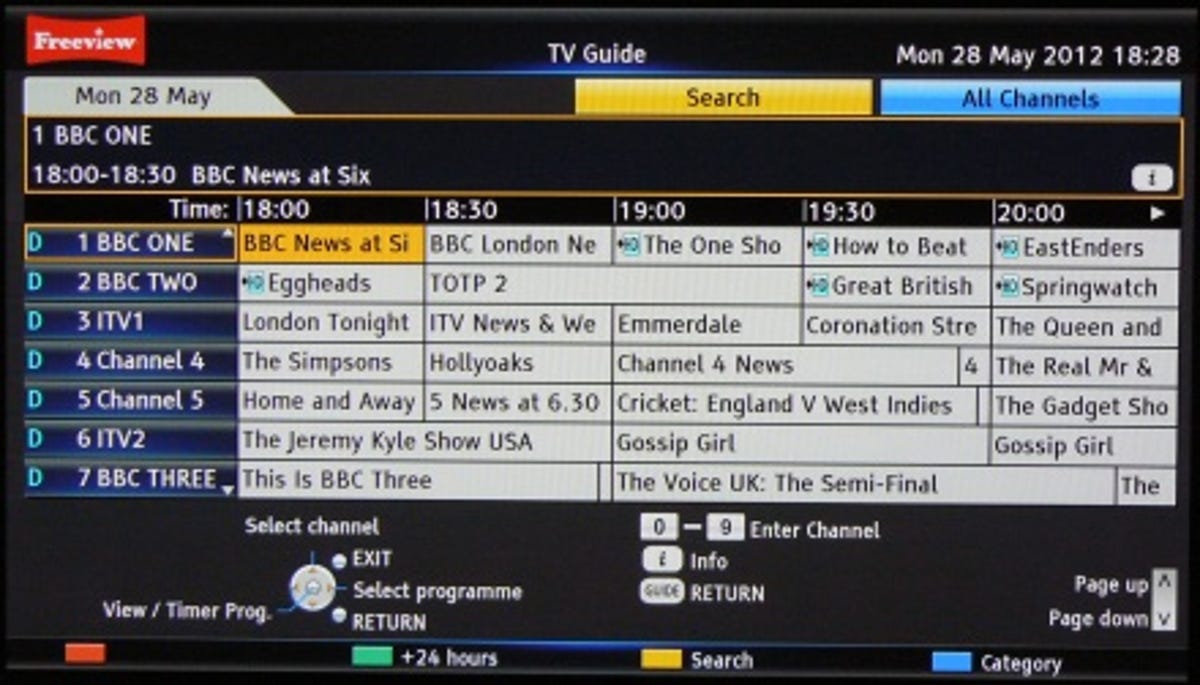
Digital media and Internet features
When it comes to handling smart apps, the GT50 goes one better than the ST50 by including a dual-core processor. This makes the Viera Connect apps slightly faster to open and more responsive, although the difference isn't hugely noticeable.
One bonus is that it supports multi-tasking so you can have a number of apps running in the background. To switch between them, you just press the Viera Tools button on the remote. This causes the bottom-left corner of the screen to curl upwards to reveal icons for the apps that are currently running.
As with the WT50, switching between the last two apps opened is almost instantaneous, but switching to a third app takes longer. This seems to be because the TV only actually runs two at a time and simply suspends the other apps in memory so they take slightly longer to recall.
I can't say I'm a massive fan of the user interface for the Viera Connect smart TV platform. Its layered approach can be cumbersome to use when you've got lots of apps installed. Nevertheless, the range of apps on offer isn't too bad. There's an iPlayer app and Panasonic has now added Netflix support.
Twitter and Facebook apps are also present, and there's a combined social networking app that allows you to see Twitter and Facebook updates in a window when you're watching a TV show. The YouTube app now uses the new 'lean back' interface that's more suited to TVs. Panasonic has also added a full web browser but it doesn't support Adobe Flash and it's a little too prone to crashing to be all that useful.
There are plenty of other apps available including the Acetrax and Viewster movies services, Dailymotion and Vimeo. All in all, it's not a bad line-up of smart TV content, although it does lack Lovefilm support -- something that's offered on Sony's latest TVs.
The set will record shows from the on-board Freeview and Freesat HD tuners to memory keys or disc drives plugged into the USB ports. You can playback a range of formats, including HD MKV and DivX files, either locally from USB drives or SD memory cards, or across a network from a PC or NAS drive. Playback quality is excellent and it also supports down-mixing of DTS soundtracks -- something that not all smart TVs support.
Design and connections
Thankfully, Panasonic has started taking the design of its TVs more seriously this year. While it's safe to say that nobody is going to deem this set to be better looking than the no-bezel designs from Samsung and LG, it's a big step forward from last year's GT30.
Admittedly, the bezel is a tad thicker than I would have liked, at 27mm deep, but at least its combination of glossy black with chrome trim looks sophisticated. That's echoed by the neat stand, with its attractive, graduated grey finish.
For a plasma model, this TV is quite slim, measuring 41mm deep. During our recent mini-heatwave, the back of the set did feel quite hot to the touch. This may be by design though, as it's possible that Panasonic is using the metal case on the rear to dissipate the heat that the panel generates.
The design of the remote has been tweaked. It retains the long, thin style of Panasonic's previous zappers, but it now has a glossy coating on the front. It also includes a backlight, which will come in handy if you like watching movies with the lights dimmed. Unlike the higher-end VT50, this one doesn't come with Panasonic's touchpad controller. As I didn't find the touchpad all that easy to use, I don't think it's a major loss here.
All four of the HDMI inputs are found on a panel on the left edge of the set. Above these you'll find the three USB ports, SD memory card reader and CAM slot. The HDMI ports are mounted too close to the edge for my liking. I had to bend some of the cables to stop them from overhanging the edge of the TV.
On the downward-facing connections panel on the rear, you'll find the RF input for the Freeview HD tuner as well as the F-connector for the Freesat HD tuner. There's also an Ethernet port, but as Wi-Fi is now built-in as standard, you probably won't need to use it. This panel also houses an optical audio output as well as mini-jack sockets for the component and Scart break-out cables.
2D picture quality
Right out of the box, it's clear that the GT50 is a cut above the norm when it comes to picture quality. Its presets are remarkably accurate. They require very little tweaking, unlike the preset modes on Samsung's TVs.
Panasonic has upped the brightness levels of the panel compared to last year's GT30, and it has managed to do this while also increasing the depth of the set's black levels. That's quite an achievement as the GT30 already offered very good black level performance.
The screen is still nowhere near as bright as most of the LEDs that we see today. But many of those models look overdriven and suffer form backlight uniformity problems, which can be very noticeable when they're used at night. In contrast, thanks to its use of plasma technology, the GT50's black levels and light output remain consistent across the entire screen, which makes it much more satisfying to watch.
Its black levels and contrast performance really are something to behold, surpassing the already impressive ST50 that I reviewed recently. They help this TV to effortlessly deal with dimly-lit, noir-ish scenes that many LED models struggle so much with. At the same time, colours are beautifully cinematic, with a warmth and naturalness that you'd struggle to find elsewhere.
It also handles motion effortlessly, even when its Intelligent Frame Creation (IFC) motion processing is turned off. In fact, it's best left off when watching movies to retain the natural motion blur and depth-of-field effect that's intrinsic in films shot on 35mm.
HD pictures are stunningly crisp too, whether they're delivered via the two HD tuners or a good Blu-ray player. But what's equally impressive is that it does a sterling job of upscaling standard-definition channels to fill its 42-inch screen, without making them look either overly noisy or soft. All in all, it really is a stunning picture performer right across the board with 2D viewing.
3D picture quality
The GT50 doesn't come with any 3D glasses as standard, so you'll have to shell out separately for the TY-ER3D4ME active specs that are compatible with this TV. These cost around £50 per pair if you buy them online. The glasses are pretty light by active 3D standards, weighing just 23g. They use Bluetooth rather than IR to communicate with the telly so they don't need line of sight to stay in sync.
The GT50's 3D performance is top notch. You'll have to look very hard to make out any crosstalk -- or image ghosting -- at all. Although 3D images are understandably not as bright as you'll get from today's LED screens, there's more brightness on offer here than I've seen on any other plasma display, apart from Panasonic's own ST50.
You can manually adjust the depth setting to push 3D images into the screen or pull them out of it. Whichever you choose, the sense of depth is convincing and involving. Colours remain very natural-looking when you're wearing the glasses and the slight dimming effect of the specs helps to increase the apparent depth of the set's black levels, without compromising contrast performance too much.
Audio quality
Last year's GT30 was an exceptionally good TV when it came to audio, but some of Panasonic's recent models, such as the ET5B, were a let-down in this department. Thankfully, the GT50 performs much better with the sonics.
While I don't think it's got quite the same audio punch as last year's model -- this is probably due to its slimmer chassis compromising the space available for the speakers -- dialogue does sound full and rich. It even makes a good fist of music channels like 4Music.
Conclusion
There are certainly areas where the GT50 could be improved. The menu system could be better and its styling is lacklustre next to the no-bezel LED models we're seeing from LG and Samsung. But in terms of overall picture quality, it simply leaves the competition in the dust and justifies the premium over Panasonic's own, cheaper ST50.
This is largely down to its black levels, but it's also thanks to excellent contrast performance, smooth motion handling and gorgeous colour reproduction. Combine this with a relatively affordable price tag (by high-end TV standards), and you've got a set that really is a class act. In fact, it's the best picture quality I've seen on a TV in 2012.


