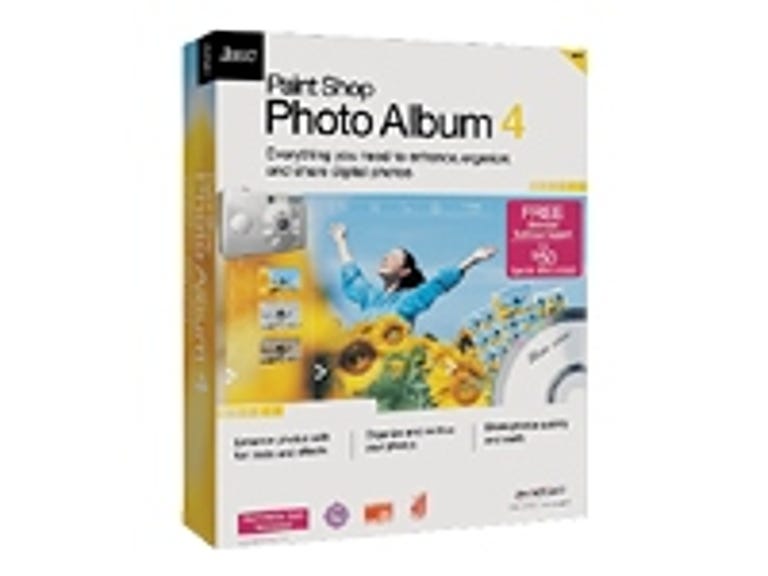Why You Can Trust CNET
Why You Can Trust CNET Paint Shop Photo Album 4 review: Paint Shop Photo Album 4
Paint Shop Photo Album 4
While Adobe may have a bigger marketing budget, Jasc has enjoyed a loyal following for years, and for good reason: The company continues to churn out innovative, highly customizable graphics programs. With Photo Album 4.0, which replaces Jasc's multipurpose photo utility After Shot Premium Edition, the company has done it again--and to great effect. Of all the photo organizers and managers that we've tested to date, Photo Album 4.0 is the top dog.
Whether you download Photo Album from Jasc for $45 or buy the boxed CD for $49, the game is the same. The program's quick setup and rookie-friendly navigation shouldn't cause you any problems. But Jasc could stand to slim the app down a bit; Photo Album took a good 10 minutes to complete its rigmarole during installation. We recommend that you register the product since that's your ticket to free technical support.
While it's not as pretty as Picasa, which offers comparable photo-management features, or Apple iPhoto, our image-organizer pick for the Mac, Photo Album's familiar, uncluttered, Explorer-like interface will put Windows users at ease. The task-based icons that line the top of the main screen make it simple for rank beginners to get up and running. Within minutes, you'll be ready to retrieve or delete images from your camera or your card reader; simply click the Camera icon at the top of the screen, then choose the relevant option. Grabbing photos stored on your hard drive is no problem, either--just drill down to the appropriate directory from the left pane.
Once you pull your images into the program, it's easy to add titles, comments, and keywords to help you track them down later. You can associate pics with keywords by clicking the Keywords tab in the left pane and plugging in a description--whether by Location, Occasion, Subject, or Photographer. Later, just search on those terms by hitting the Search tab. If you haven't entered descriptions, you can also search on a range of standard information, such as date, file size, file type, and even the type of media on which you saved the image. Just like its competitors, Photo Album 4.0 provides tools for organizing, improving, and sharing digital photos. The program's image-enhancement and effects tools are especially generous; just click your photo and go to the Effects menu to get started. You can easily add different borders and edge effects; slim down your subject (great for post-Thanksgiving dinner shots); convert your image to sepia or black and white; and play around with five fun special effects. In this category, Jasc beats the competition hands down.
While Photo Album is clearly not intended to serve as your main image editor, it handles basic tweaks--such as red-eye correction--with aplomb. Rather than simply plopping black dots on your subjects' eyes, Album retains the highlights in the eye while accounting for all the red in your photo. Not sure how to fix a lousy shot? Select your faulty photo, click the Quick Fix button on the toolbar, and the program automatically corrects it, doing everything from adjusting brightness and composition to adding fill flash. While many photo organizers include Quick Fix functionality, Jasc takes it a step further by adding the Adjust wizard, a four-step process that tweaks color, exposure, vividness, and sharpness; it also lets you compare the fixed version to the original shot. And best of all, Quick Fix works flawlessly, with no lag time between edits. If you end up mucking up your photos even more, you can always restore the originals at any time.
Now that you've organized and cleaned up your collection, you'll want to share it, right? Photo Album 4.0's sharing tools are virtually a carbon copy of those offered by Jasc's earlier After Effects app. You can store the finished products in virtual albums of your own creation. And with just a little experimentation, you can turn your favorite photos into continuous slide shows and stop-action minimovies; add voice-overs or music to individual shots; or even stitch several images together to form stunning panoramas. Jasc makes it easy to send photos to friends and family; the program automatically resizes images so that they don't end up clogging your recipients' in-boxes.
With one click, you can upload your shots to Shutterfly, an online photo service that allows you to assemble Web galleries, as well as invite friends and family to sample your goods. For a small fee, Shutterfly will also process your images into lab-quality hard-copy prints and enlargements. If you want to do you own printing, Photo Album makes the process extremely convenient. You can browse through a range of layout options to ensure that you get the best fit for your project. Although Photo Album is easy enough to use, Jasc's site offers numerous, basic FAQs and an e-mail link to the app's support team. You can reach Jasc's customer telephone-support desk Monday through Friday from 8 a.m. to 6 p.m. CT.
2003
 Album's Windows Explorer-like interface will put PC users at ease, while the task-based icons will comfort beginners. |
Once you pull your images into the program, it's easy to add titles, comments, and keywords to help you track them down later. You can associate pics with keywords by clicking the Keywords tab in the left pane and plugging in a description--whether by Location, Occasion, Subject, or Photographer. Later, just search on those terms by hitting the Search tab. If you haven't entered descriptions, you can also search on a range of standard information, such as date, file size, file type, and even the type of media on which you saved the image. Just like its competitors, Photo Album 4.0 provides tools for organizing, improving, and sharing digital photos. The program's image-enhancement and effects tools are especially generous; just click your photo and go to the Effects menu to get started. You can easily add different borders and edge effects; slim down your subject (great for post-Thanksgiving dinner shots); convert your image to sepia or black and white; and play around with five fun special effects. In this category, Jasc beats the competition hands down.
While Photo Album is clearly not intended to serve as your main image editor, it handles basic tweaks--such as red-eye correction--with aplomb. Rather than simply plopping black dots on your subjects' eyes, Album retains the highlights in the eye while accounting for all the red in your photo. Not sure how to fix a lousy shot? Select your faulty photo, click the Quick Fix button on the toolbar, and the program automatically corrects it, doing everything from adjusting brightness and composition to adding fill flash. While many photo organizers include Quick Fix functionality, Jasc takes it a step further by adding the Adjust wizard, a four-step process that tweaks color, exposure, vividness, and sharpness; it also lets you compare the fixed version to the original shot. And best of all, Quick Fix works flawlessly, with no lag time between edits. If you end up mucking up your photos even more, you can always restore the originals at any time.
Now that you've organized and cleaned up your collection, you'll want to share it, right? Photo Album 4.0's sharing tools are virtually a carbon copy of those offered by Jasc's earlier After Effects app. You can store the finished products in virtual albums of your own creation. And with just a little experimentation, you can turn your favorite photos into continuous slide shows and stop-action minimovies; add voice-overs or music to individual shots; or even stitch several images together to form stunning panoramas. Jasc makes it easy to send photos to friends and family; the program automatically resizes images so that they don't end up clogging your recipients' in-boxes.
With one click, you can upload your shots to Shutterfly, an online photo service that allows you to assemble Web galleries, as well as invite friends and family to sample your goods. For a small fee, Shutterfly will also process your images into lab-quality hard-copy prints and enlargements. If you want to do you own printing, Photo Album makes the process extremely convenient. You can browse through a range of layout options to ensure that you get the best fit for your project. Although Photo Album is easy enough to use, Jasc's site offers numerous, basic FAQs and an e-mail link to the app's support team. You can reach Jasc's customer telephone-support desk Monday through Friday from 8 a.m. to 6 p.m. CT.
Score Breakdown
Setup 8Features 8Performance 0Support 8