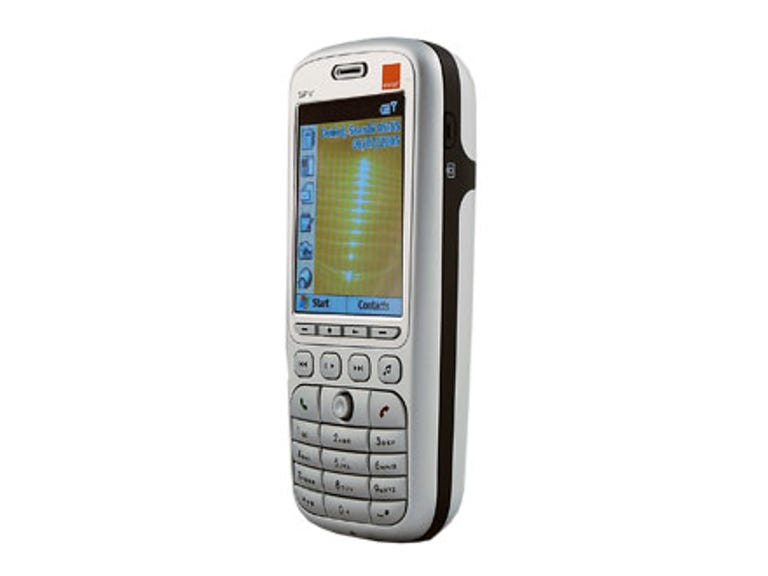Why You Can Trust CNET
Why You Can Trust CNET Orange SPV C550 review: Orange SPV C550
The SPV C550 is the latest in a long line of Windows Mobile Smartphones from Orange and the company has jumped on the music phone bandwagon with it. The handset is small and neat and features dedicated music control buttons
Windows Mobile Smartphones offer the familiar look of Windows coupled with the ability to sync your contacts, to dos and calendar, access email on the move and run third-party software. When operators take these handsets, they add their own specialities, which in Orange's case means over-the-air backup, ringtones and access to Orange's Web-based services.
The Good
The Bad
The Bottom Line
Although Orange has jumped on the music phone bandwagon with the SPV C550, it also has other things we've not seen in a Windows Mobile Smartphone before. The main draw of this handset is that it updates a platform that's been around for a while.
The SPV C550 is only available from Orange and prices start from free with a £25-per-month contract.
Design
The SPV C550 is a small and light handset. It feels very comfortable in the hand and fits nicely into a pocket. Its silver front and back are bisected by a black stripe all around the edge.
About half of the front of the casing is occupied by the screen, and a third by the numberpad area. In-between is a section containing no less than eight buttons, four of which are dedicated to music management.
The other four buttons in this section sit immediately beneath the screen and are absolutely tiny. The outer two are softkeys; the inner two take you to the Today screen and act as a back button. Though very small, we found these buttons remarkably easy to hit.
The numberpad itself is also fairly small, but each of the buttons is bevelled, again making them easy to find. Above the top row sit the Call and End buttons with, between them, a mini joystick. You use this for directional movement and, by pressing it, to select. It feels comfortable under the thumb.
The right side has a button which activates the built-in camera -- the lens and self-portrait mirror are on the back of the casing. The left side houses a button whose function users can set, and a rocker with several jobs. When you are on a call, it adjusts volume, while a long press of its top end launches the built-in Voice Notes software, and a long press of its bottom end launches the built-in Voice Tag software. You can use this to set up voice-activated shortcuts to phone numbers, email addresses or Web pages that are saved in the built in Contacts software.
On the top edge of the SPV C550 are the power switch and infrared ports. The bottom edge provides the headphones connector and synchronisation/mains power socket -- a mini-USB type. Both are protected by a single rubber cover.
All in all, the ergonomics of this handset are about neat, tidy usability. If you are currently a user of the SPV C550's predecessor, the SPV C500, then the joystick will be a particular plus-point over that handset's lozenge-shaped navigate-and-select key.
Features
Windows Mobile Smartphones all share a similar user interface, with a home screen providing quick access to contacts, call history, messaging, calendar, the camera and the Internet via a set of icons through which you scroll, in this case using the joystick. The left softkey is marked Start, and selecting it scrolls you through the full gamut of the built-in applications and settings tools.
The SPV C550 has a 240x320-pixel screen where other Windows Mobile Smartphones to date have coped with 220x176. The extra pixels make this handset's display very sharp and bright, and the fact that its 65K colours are a bit behind the times is a secondary consideration.
Without the ability to change the order of applications in the scrollable listing, it can take a while to get to what you want -- even without any third-party software installed, the listing extends to two-and-a-half screens' worth of options. It is handy for music fans that one of the four dedicated buttons starts the music software. By default, this runs Orange's own Music Player, designed to manage music you've downloaded, but hidden away in the settings area is an option to set it to launch the Windows Media Player instead.
The music-playing feature has good and bad points. Tunes cut out and resume automatically for voice calls, and the shortcut buttons on the front of the SPV C550 are very good for managing sound -- it is great to be able to easily stop and start songs at will. Sound output through the provided headset is pretty good, and inline volume control means you don't have to fiddle with the handset too much.
But the 2.5mm headset connector means you can't switch to a better alternative without a converter to 3.5mm, and there isn't much memory for your tunes. The 128MB miniSD card Orange provides adds considerably to the available memory on the handset, but if you find yourself needing more and investing in additional cards, swapping them may become irritating as they live under the battery, requiring a power-down.
The camera shoots snaps at resolutions up to 1,280x1,024, and the quality is fine for sharing via email. As it lacks a flash, close-up night-time shots are out of the question, but there are several ambiance settings and manual adjustment for brightness, gamma, hue and saturation to play with. Video can also be shot, with a separate setting for MMS video.
With both Bluetooth and infrared on board you can use the SPV C550 as a modem with a PDA or notebook computer.
Performance
One of the things you need from a music-playing handset is good battery life. We decided to run an MP3 test, and looped music for as long as the SPV C550 would allow. We forced the screen to stay on, to really push it to the limit, and got more than six hours of music. On a real-world test, we managed a weekend without charging, with some voice calls, some Web browsing and some music listening.
Call quality was good, and it is easy to adjust volume with the side-mounted rocker.
Edited by Mary Lojkine
Additional editing by Nick Hide