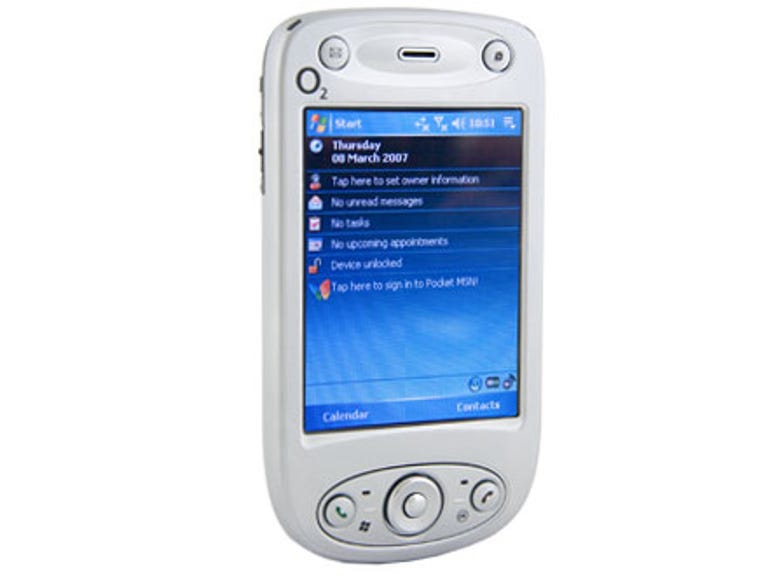Why You Can Trust CNET
Why You Can Trust CNET O2 XDA Argon review: O2 XDA Argon
If you already own O2's XDA IIi and are happy with it, the Argon is the natural upgrade option -- this Windows Mobile PDA will allow you to make calls, edit documents and surf the Web via GPRS and Wi-Fi. Some will be put off by its chunky frame, though
Not everyone is totally enamoured with the move towards PDAs with smaller screens and O2 is aiming the rather chunky XDA Argon at these refuseniks.
The Good
The Bad
The Bottom Line
The Argon is essentially the follow up to O2's XDA IIi, and the new machine has a similar specification. You can use it to make phone calls or surf the Web via GPRS and Wi-Fi. Naturally it'll also play videos or music and allow you to read and edit common file formats like Word and Excel documents.
The PDA is currently exclusive to O2 and is available for free on most of the company's business contracts, but it will also be available under the HTC brand, referred to as the P6300 or the Panda.
Design
If you like your gadgets to look like they've been sculpted by Italian designers then avert your eyes now -- you're likely to find the Argon's outdated styling rather offensive. This is definitely the Ugly Betty of the current crop of Windows Mobile PDAs. Not only is it very wide, but it's also a lot thicker than you'd expect. Think back to what an iPaq used to look like five years ago, add a bit of extra bulk and you're in the right ball park.
As this device is mostly aimed at business users, O2 has added a couple of shortcut buttons to the top of the device. The first takes you directly to the Outlook email inbox, while the second is used to launch the Internet Explorer Web browser. You can, however, easily reassign these buttons to other functions if you like using the Settings menu.

Below the rather large touchscreen display you'll find what initially looks like a mini rollerball similar to that found on the Blackberry Pearl, but rather disappointingly it turns out to be a standard select button. This is surrounded by a standard d-pad, which in turn is framed by an area that includes the call and hang up buttons along with four softkeys.
Flip the PDA over and, once your eyes have grown accustomed to the rather gruesome corrugated iron effect on the battery cover, you'll spot the 2-megapixel camera. It has a small mirror to help you frame self-portraits, but unfortunately no flash for shooting indoors, so while outdoor shots tend to look pretty good, it's a bit of a no-hoper when used indoors.
Features
The extra bulk of the PDA has allowed O2 to kit it out with a screen that's larger than the displays you'll find on many competing models. It's still stuck with the standard PDA resolution of 320x240 pixels though, so there's no real advantage when using it for tasks such as viewing Word documents. It actually could have done with a touch more detail as text tends to look blocky. Also, while the backlight is quite bright, colours tend to look a tad washed out -- something that's especially apparent when watching videos or viewing photos.
Another let down is the fact that this device runs Windows Mobile 5. With Windows Mobile 6 available on a whole host of new handsets, we're left feeling that the Argon is essentially an outdated machine, even at this early stage of its life. It also means you miss out on some of the useful extras that are exclusive to version 6, such as proper rendering for HTML emails.
On the plus side, the Argon has a decent amount of built-in memory. There's 256MB of ROM and 128MB of RAM. Once you take away the overhead for the OS and applications you're left with around 179MB of memory free for storing your personal files. If this isn't enough, it can be expanded using cheap memory cards thanks to the full-sized SD card slot at the top.
Performance
The Argon is powered by a 400MHz Samsung processor, and while it's not the speediest PDA we've used, it does feel quite nippy for most day-to-day tasks. Video wasn't really its forte, however, as it struggled to smoothly play an MP4 video at PAL resolution using the Core Media Player.
When browsing the Web via Wi-Fi, the big screen makes text slightly easier to read, but as the resolution is limited to 320x240 pixels, you'll still find yourself having to scroll across a page to view the full layout.
When you're on the move you'll be limited to GPRS speeds as the Argon doesn't support 3G networks. Battery life isn't too bad, though. You'll get around four hours of talk time out of it, although this will naturally be curtailed if you make heavy use of the Wi-Fi connection or are running processor intensive tasks such as video playback.
Phone features are taken care of by the standard Windows Mobile Phone interface and call quality via the built-in speaker and microphone was very good. O2 also includes a pair of stereo headphones that double as a hands free-kit and plug into the mini USB port at the bottom of the PDA. If you want to make calls while driving, however, you'd be better off investing in a dedicated Bluetooth hands-free kit.
Conclusion
The big screen and chunky buttons will make the Argon tempting to some. Certainly it would be an easy upgrade option if you already own an XDA IIi, are happy with its range of features, but would like a touch more processor grunt and built-in memory.
Most people, however, are likely to be put off by this device's lardy frame, below par screen and general lack of cutting-edge features. There's just little here that hasn't been done better on rival PDAs that fall within a similar price bracket.
Edited by Jason Jenkins
Additional editing by Kate Macefield